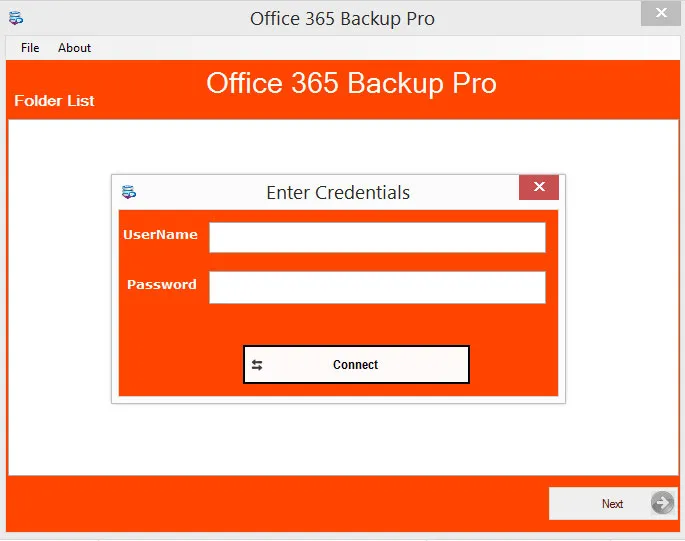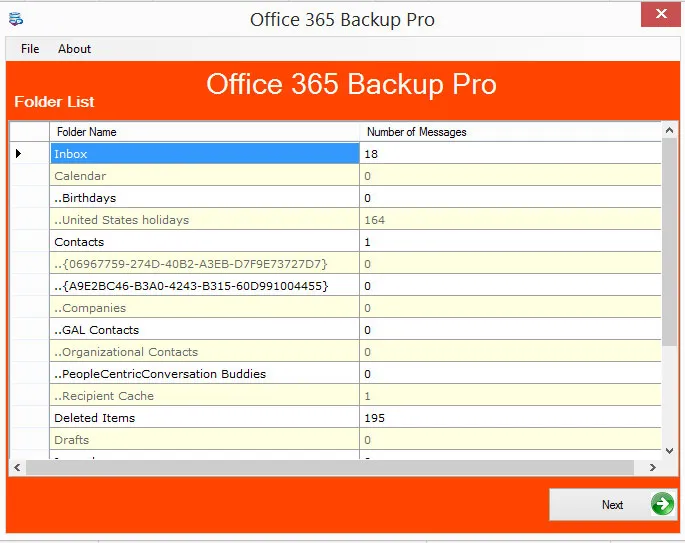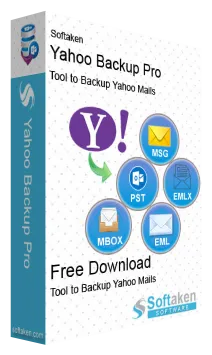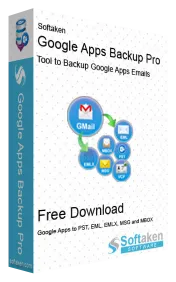Office 365 Backup Software
Backup Office 365 mailbox as PST, MBOX, EML, and MSG formats
Office 365 Backup Software is designed to easily take backup of Office 365 mailboxes on Windows OS. This program easily backup emails and attachments of Office 365 account on local machine. Users can backup complete Office 365 account or selected email folders to multiple file formats like PST, EML, MBOX, EMLX, and MSG. The backup files can be saved at any location of user choice. By introducing correct login details, Office 365 backup is taken by the software.
There is full maintenance of folder structure during the backup. You will get the same file structure in the resultant files. Moreover, email attributes and attachments are well preserved during the backup. All the Office 365 email folders are previewed on the software panel prior exporting to a file format on computer or hard drive. You will get an easy and intuitive interface of the program that make it simple for all users to handle it. There is no effect on data integrity throughout the backup task.