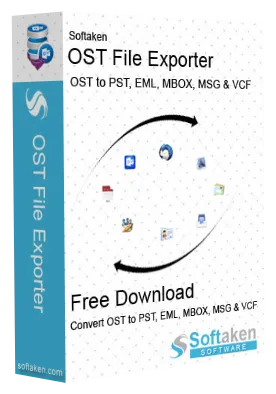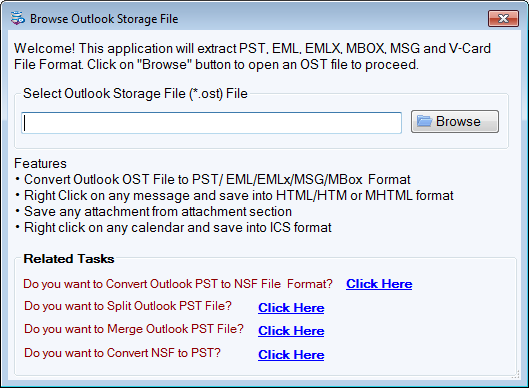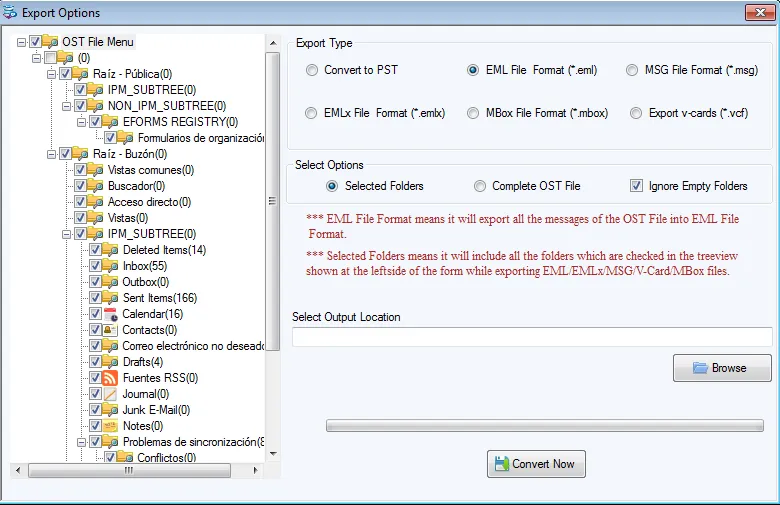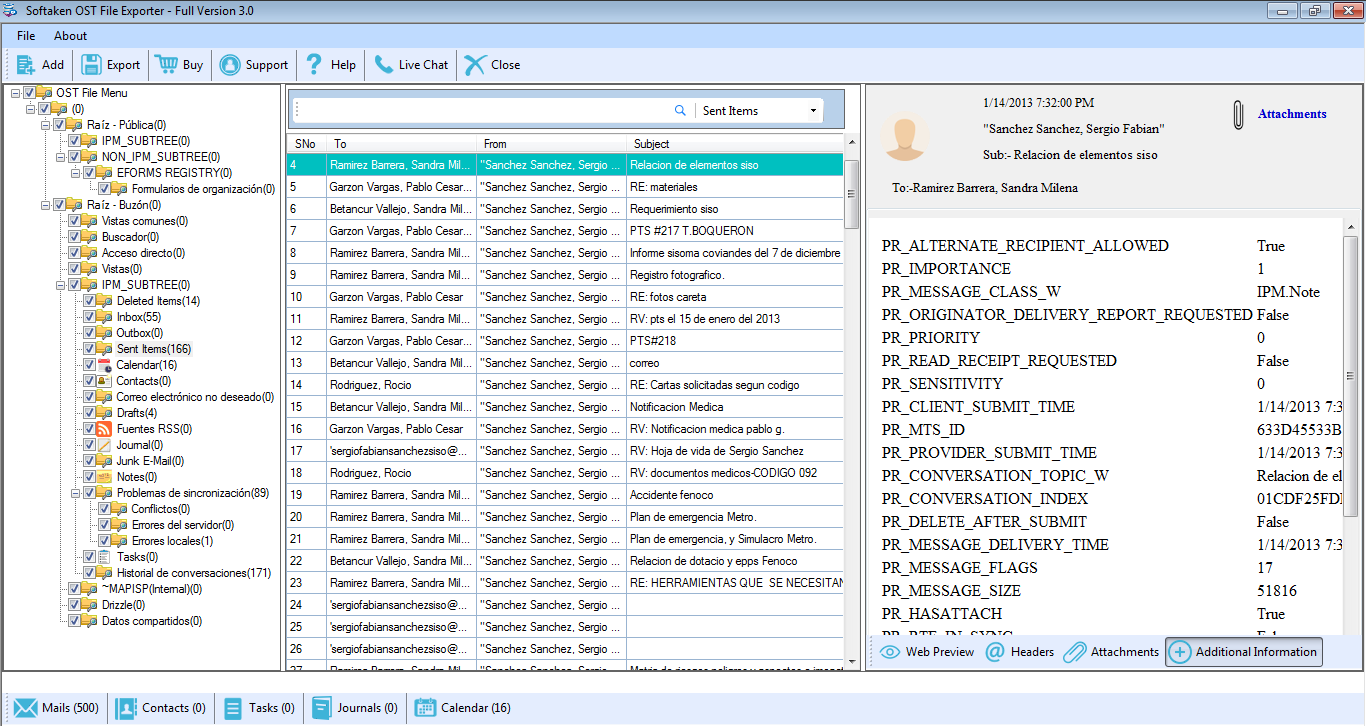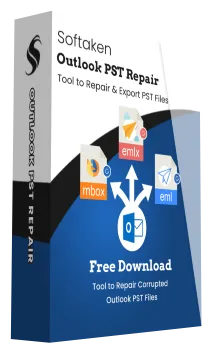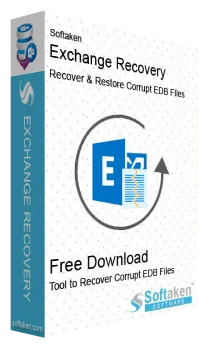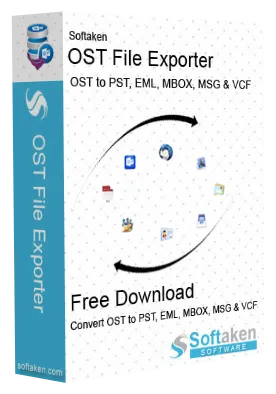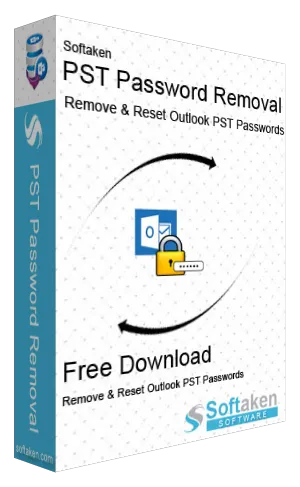OST Repair Software
An effective tool to repair & recover corrupt Outlook Oversized OST files
OST Repair Software is an incredible solution to deal with corruption issues in OST files. It can smoothly repair OST file all items and does not make any change to the original data during the process. Users can easily fix & recover OST emails from damage or corruption. Download this OST Recovery Tool on any Windows platform and extract data from OST files like emails, contacts, calendars, notes, tasks, journals, etc. The software supports to repair OST file created by IMAP, Exchange Server, and any Outlook version.
This software can recover data from all kinds of corrupt OST files without any trouble. Only a few simple steps and a self-expressive interface is there with this application. The program is capable of recovering only desired data from OST file. The data extracted from OST file can be saved in different formats like PST, EML, MBOX, PDF, MSG, etc. One can load multiple OST files at once to repair all its data items. Fast scanning is done by the application and it can comfortably repair any huge size OST file. The program is capable to export mailbox from OST file to Mac Mail (MBOX) and other email clients. All MS Outlook and Windows versions are supported by this OST File Recovery Tool.