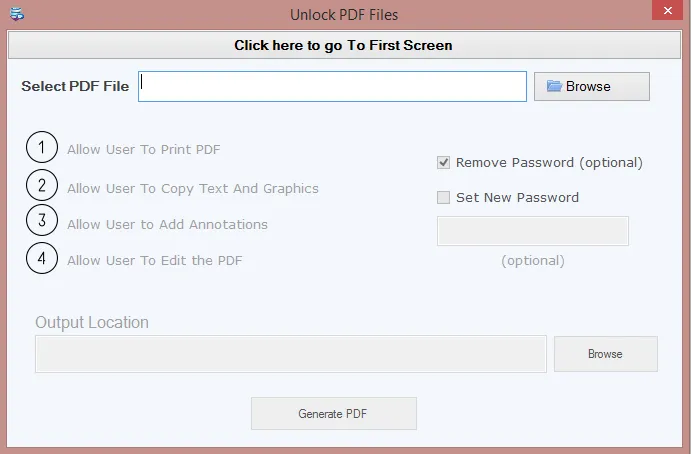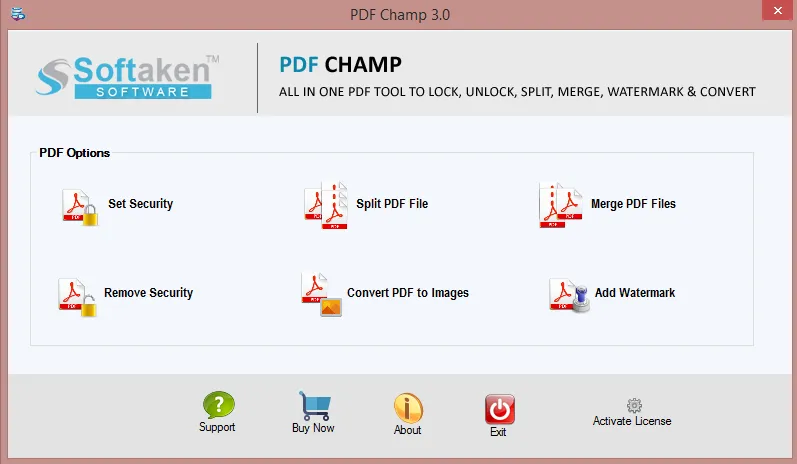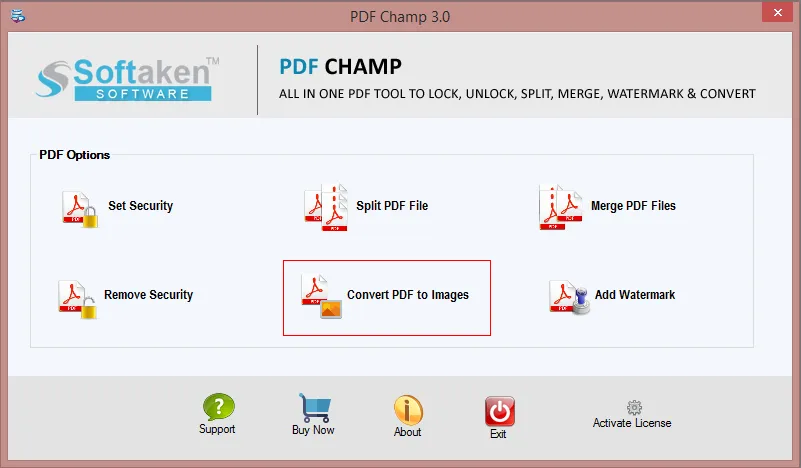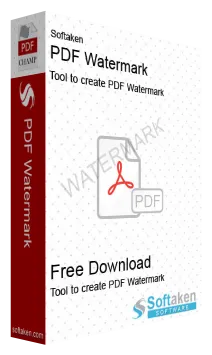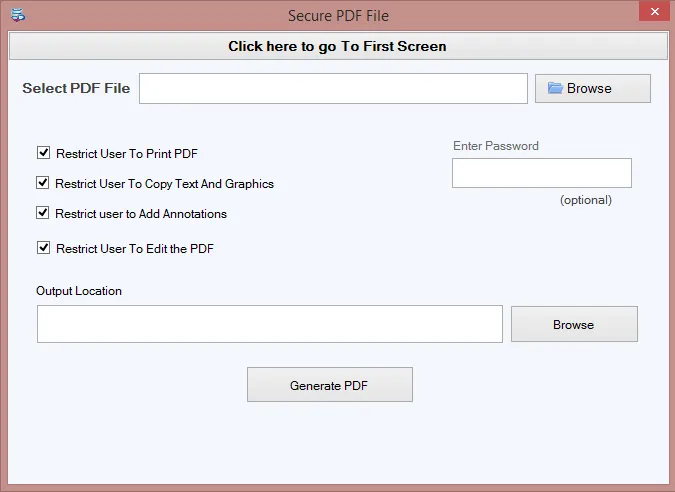PDF Champ Software
One solution for PDF files – to lock, unlock, split, merge, add watermark, convert into images, etc.
PDF Champ Software is a brilliant application to manage PDF files. It easily add or remove PDF security, add watermark, combine PDF, split PDF, convert PDF into Images, and generate invoice. This one application performs all the tasks and there is no need for any additional tool installation to manage PDF files. Only a healthy PDF file is required and users can perform desired tasks with single tool.
With this solo application, users can perform selective tasks as per their requirements. This PDF Champ software is fully Windows based that can be installed easily on Windows 10, 8, 7, and others. You don’t need Adobe Reader to use this application. Text and Image watermark can be added with multiple styles by the tool. Users can easily split PDF files based on pages and easily combine any number of PDF files into one PDF. The interface of the program is interactive so no issues are faced by users in handling it. Multiple PDF files can be processed at a time by the tool to protect and unlock PDF files. An inbuilt styling is provided for creating an invoice by which generating an invoice becomes simple for all users. You can easily convert PDF file into JPG, BMP, and PNG image formats.