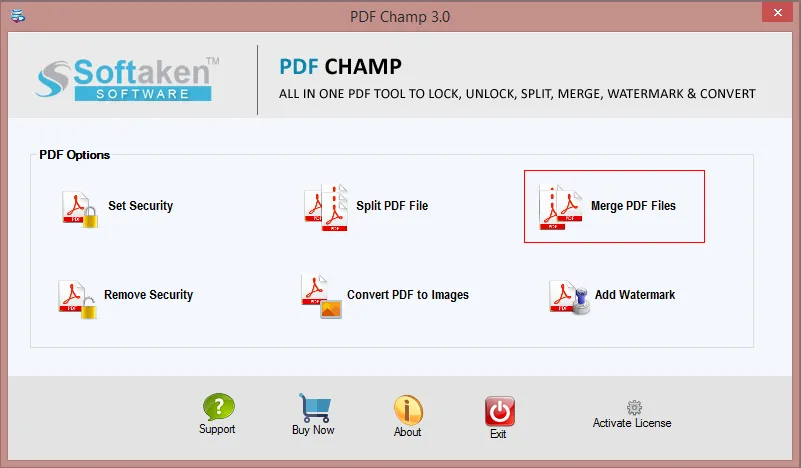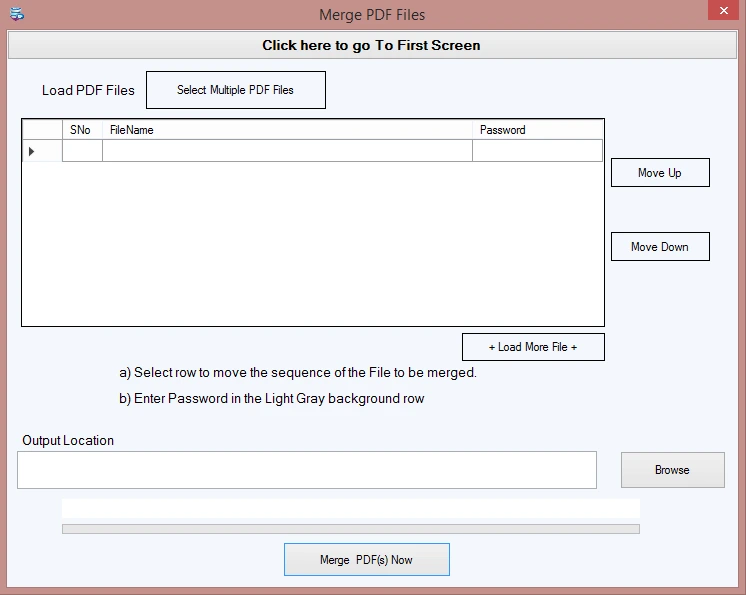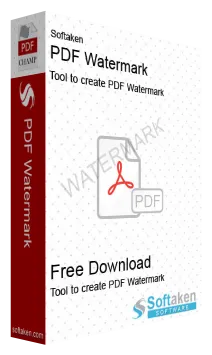PDF Merge Software
Merge multiple PDF files into one PDF without using Adobe Acrobat
PDF Merge Software is a professional solution that lets you combine multiple PDF files into one. By adding various PDF files, the software creates a single PDF file in a few clicks. The software works standalone so there is no pre-installation of Adobe Acrobat before using this program. Without modifying PDF file content, this software joins PDF files safely and quickly. It also allows users to remove password from PDF files and removal of edit, print, & copy restrictions.
Due to the descriptive UI of this program, all users feel easy to handle it. Without any trouble, unlimited PDF files can be combined into one PDF file by the tool. Download free demo edition that makes you aware of the feature & working before you invest in the program. All your data in PDF files, formatting, and attachments remain intact throughout PDF Merging process. You are free to use this PDF Merger software on all editions of Windows operating systems. Without the support of any application, PDF files are smoothly combined with this advanced software. The program is compatible with all versions of PDF documents. 100% satisfactory results are offered by the software by offline merging of various PDF files into one.