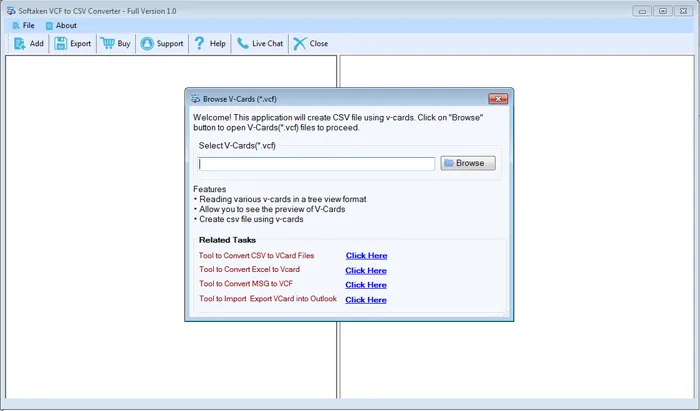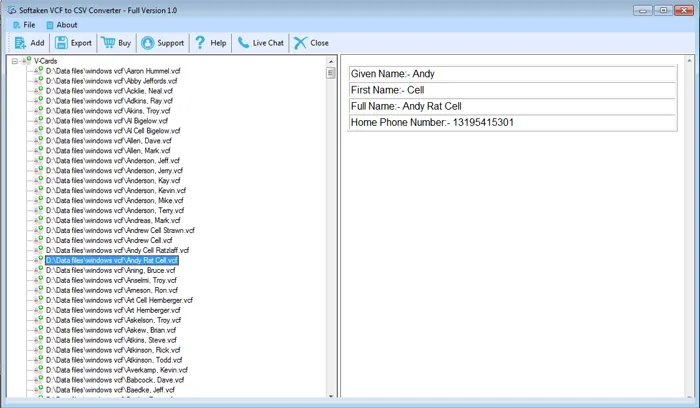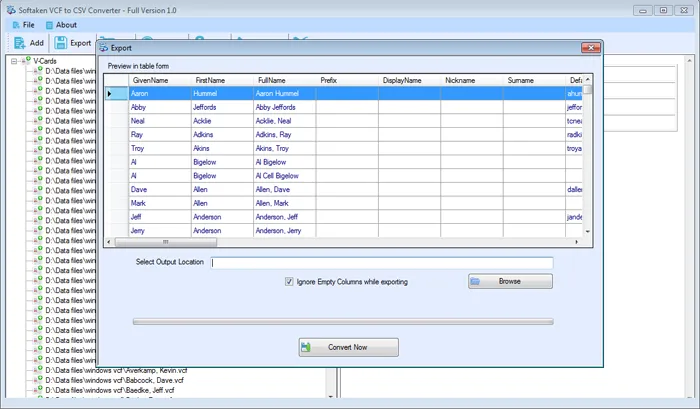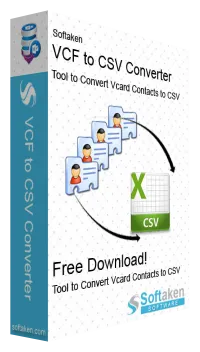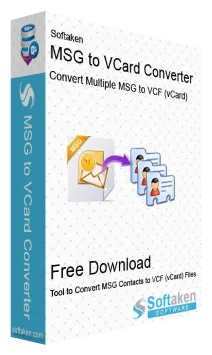vCard to CSV Converter
Convert vCard files to CSV format effortlessly with all contact information
vCard to CSV Converter is a magnificent tool that will help users to convert vCard files to CSV format. It performs the conversion in a fast manner and superbly converts all size vCard files to CSV files. Single and multiple VCF contacts to CSV conversion is performed by the application. All vCard contacts are supported by the application including Outlook, G Suite, iCloud, Skype, and others to export into CSV format. Desired vCard files are exported to CSV format using this application.
VCF to CSV Converter comes with a familiar interface therefore users without technical skills can handle the program swiftly. Without any supportive application, all contacts from VCF file are exported to CSV file format. You will find 100% accuracy in results with this efficient utility. All the contact properties like name, address, phone number, images, email id, etc. are smartly exported from vCard file to CSV file format. The software preview vCard contacts in tabular for before exporting to CSV files. All empty columns can be deleted by users prior exporting vCard contacts to CSV. The resultant CSV files can be saved at any location by users as per their choice. Freely use this vCard to CSV Converter on Windows 10, 8.1, 8, 7, XP, Vista, etc. Download the free trial version to understand the software by exporting 10 vCard files into CSV format.