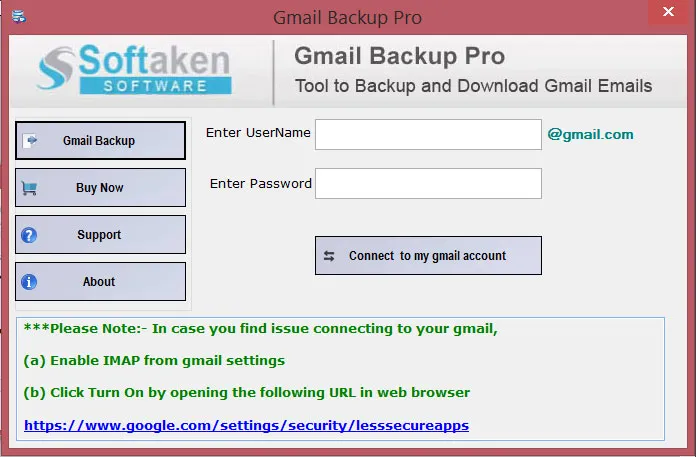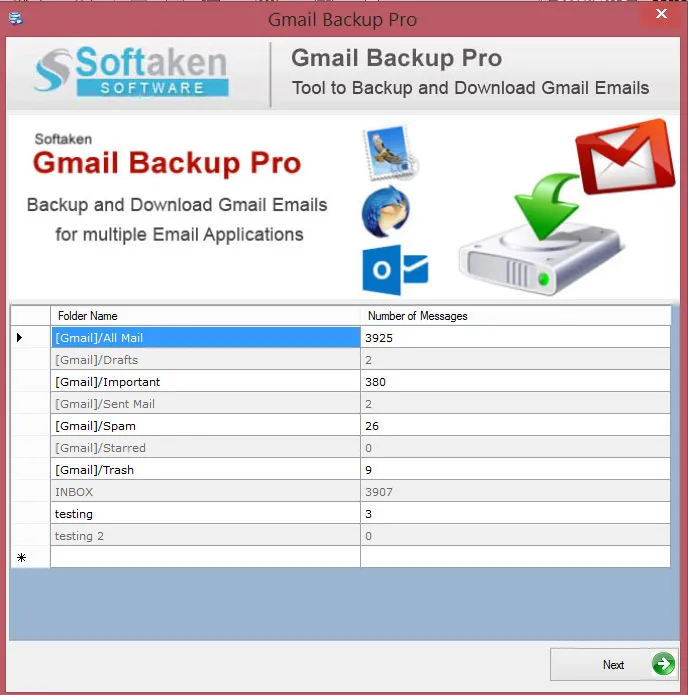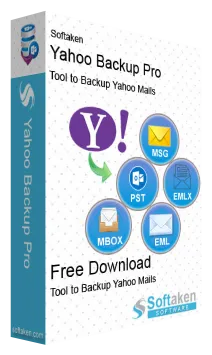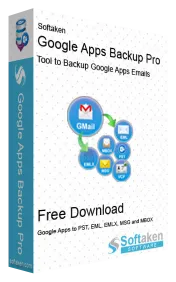Gmail Backup Software
Amazing software to take backup of Gmail as PST, MBOX, EML, EMLX, and MSG on local computer
Gmail Backup Software is a comprehensive tool to take Gmail backup into various formats like PST, EML, MBOX, MSG, and EMLX. The software also allows users to transfer emails from Gmail account with attachments. It is a professional solution that is incorporated with a simplified interface and advanced functions to backup Gmail mailboxes to local PC/computer. The software is competent enough to backup Gmail account all folders or take the backup of selective Gmail emails. It safely downloads Gmail emails only by introducing the correct login details.
Free demo version is available for all users to backup emails of Gmail account for free but to a limited extent. There is complete preservation of Gmail mailbox hierarchy, attachments, and email attributes during the Gmail emails backup process. Users can save Gmail data on any location of their system. Users can download all emails and attachments from personal Google account with this software. Users can preview all email folders of Gmail account before saving them to any of the available file formats.