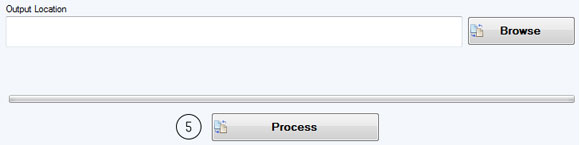Softaken AOL Backup
Download AOL Backup
Launch the Software
- Click start icon and find Software with the help of Software name, Or
- Double click Softaken Software Icon on the Desktop.
User Interface
Softaken AOL Backup Pro is a very simple User Interface. After installing Softaken AOL Backup Pro software, you will see the software interface as shown below.
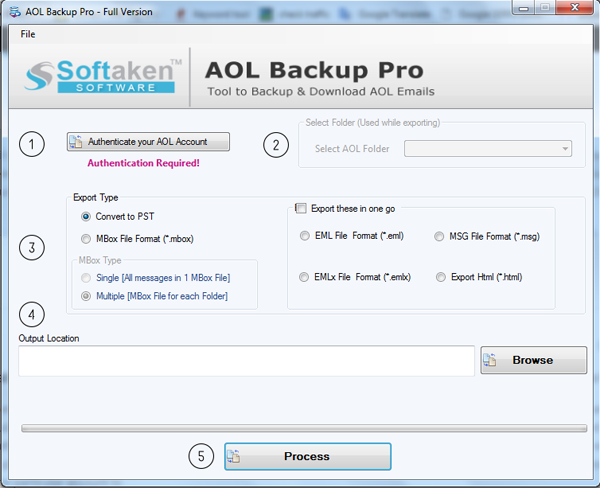
- Click Authenticate your AOL Account.
- Enter username and password and click connect to my AOL account.
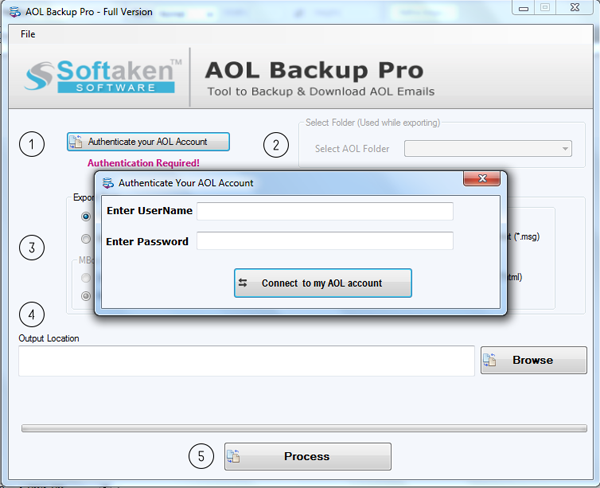
- Select AOL Folder
- Select Export Type Option to export AOL backup in PST, MBOX, EML, EMLX and HTML file format.
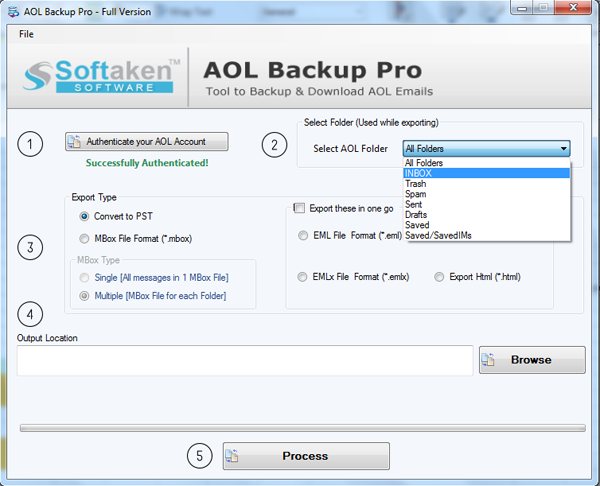
- Click Browse to select the desired output location
- Click Process now.