Softaken Compress PST
Compress PST File
Launch the Software
- Click start icon and find Software with the help of Software name, Or
- Double click Softaken Software Icon on the Desktop.
User Interface
Softaken Compress PST Pro is a very simple User Interface. After installing Compress PST Pro software, you will see the software interface as shown below:
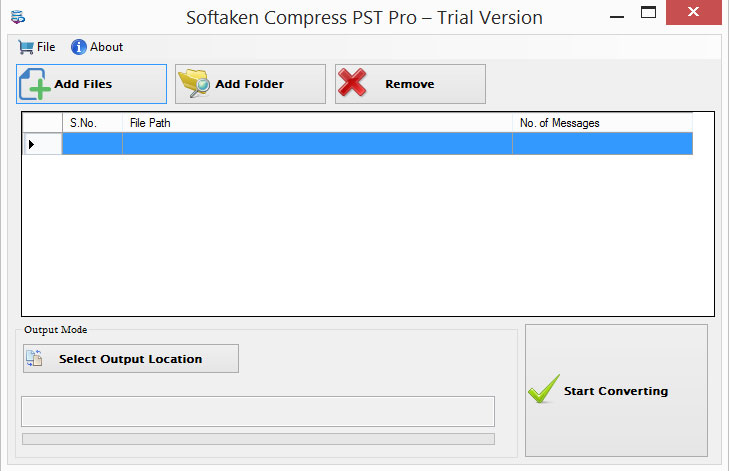
The user interface contains few buttons that help you to browse and Compress MS Outlook PST Files.
Add Files and Add Folder two options are available to select and Compress Outlook PST files.
- ADD Files – Add files button will help you to choose few selected files
- ADD Folder – Click in Add folder button and select single folder having multiple PST files
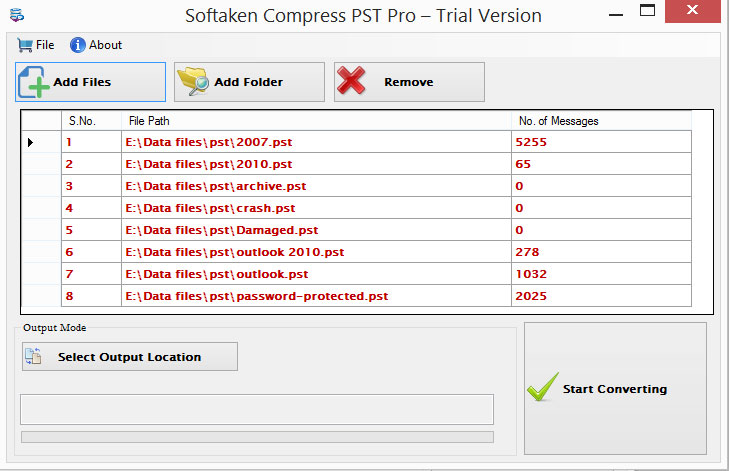
- Select Output Location button to Choose desired location where you want to save your compress PST files.
- And then click Start Converting Button