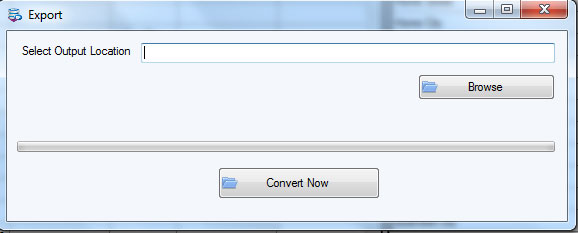Softaken CSV to vCard Converter
Open CSV Contacts
Launch the Software
- Click start icon and find Software with the help of Software name, Or
- Double click Softaken Software Icon on the Desktop.
User Interface
- Softaken CSV to vCard Converter has a very simple User Interface. After launching the Softaken CSV to vCard Converter software.
- you will see the software interface as shown below:
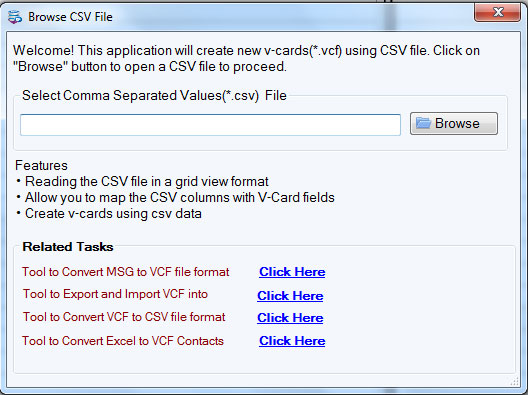
The user interface contains few buttons that help you to browse and Convert CSV to VCard file formats.
- First Browse your CSV file and preview all contact information as below
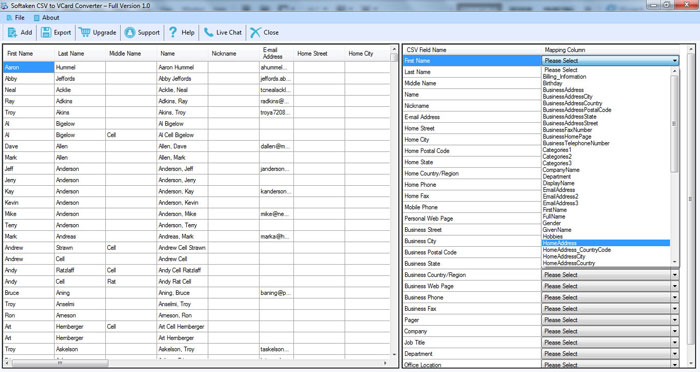
- Select Mapping Column and map your columns info correctly
- Then click on Export button to Export your contacts into VCF file format
- Click on Browse button and Choose desired location
- Click on Convert Now button to start conversion process