Softaken EML to PDF Converter
Download Softaken EML to PDF Converter
With Softaken EML to PDF Converter software, only a few steps simplified working is there to export EML files to PDF format.
Launch the Software
- Initially Download and Launch Softaken EML to PDF Converter on your Windows machine.
User Interface
After Installing Softaken EML to PDF Converter tool, the opening interface will look like as displayed in the image below –
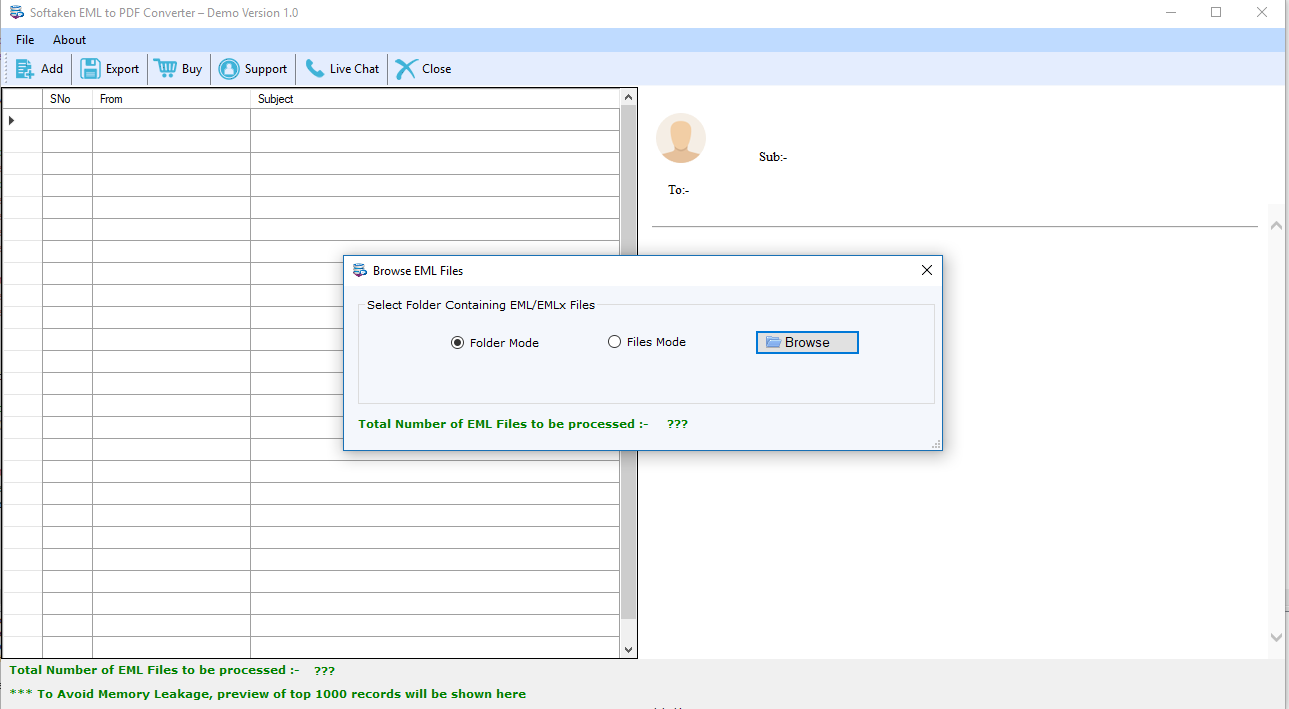
Adding EML files
The software provides two options – Folder Mode or File Mode for adding EML database.
- Folder Mode – To add a folder containing multiple EML files
- File Mode – To add single EML file for conversion
Click on Browse button and load EML database from your system for conversion.
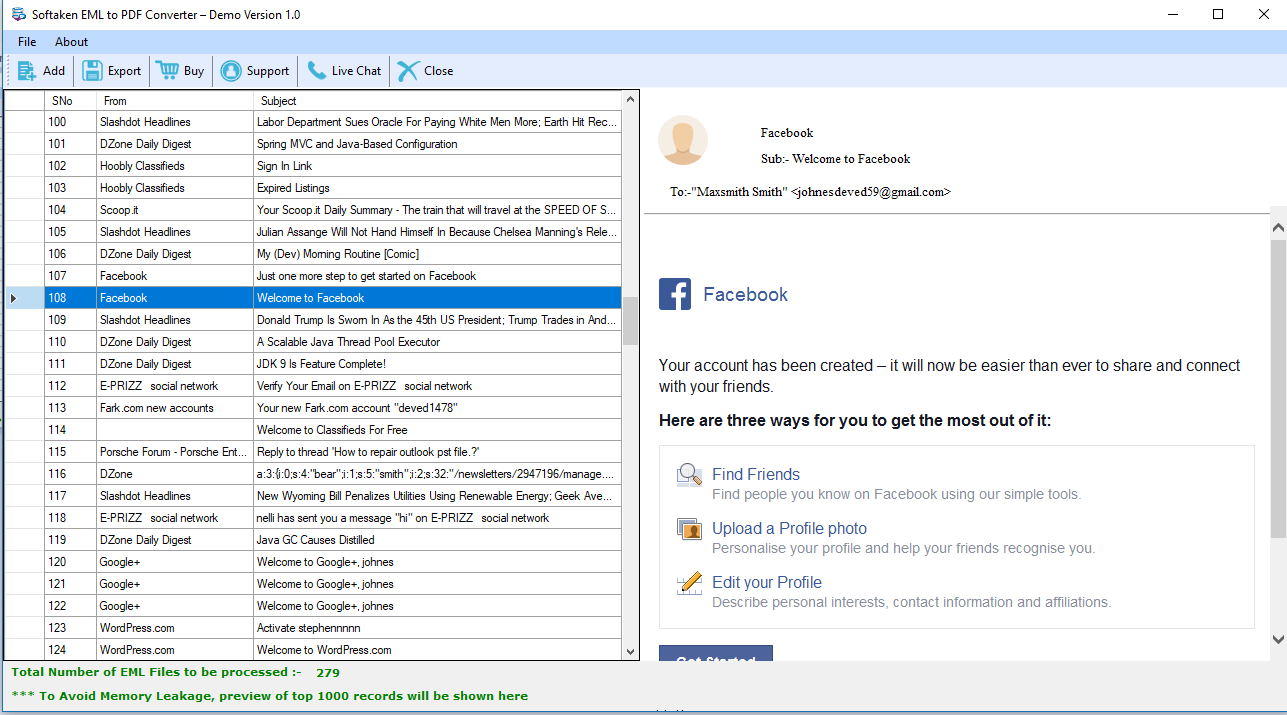
Preview Mode
Once you load EML files, the next page opens with a clear detailing of EML files. It also shows the number of EML files which are ready to process. You can see the number on the bottom ribbon.
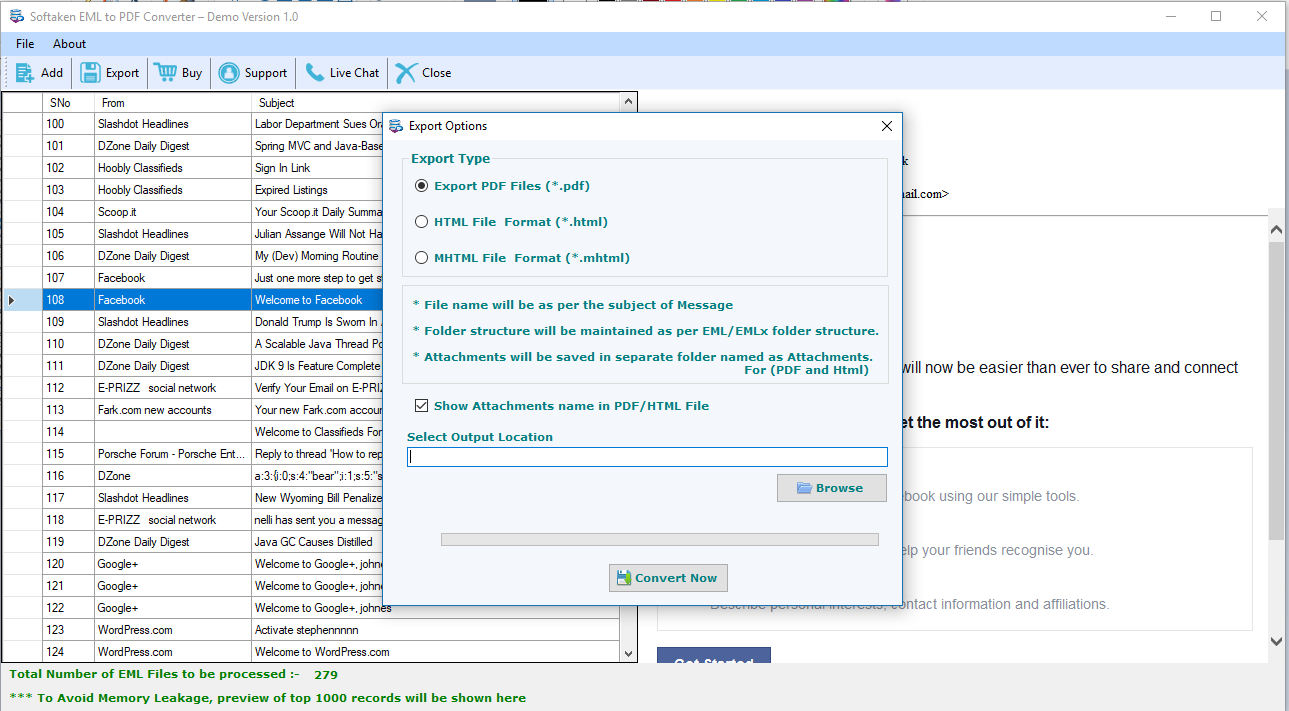
- Export Options - The software comes with three export Options – PDF file, HTML file format, and MHTML file format. You can check any option as per your needs. Moreover, you can check save attachments options to save attachments separately.
- Output Location - Here, you have to specify a location where you want to store the PDF files. With a click on the Browse option, you can set any place of your system for saving PDF files.
- Convert Now - In the end, you need to place your mouse pointer to the Convert Now button. This will start the conversion process.
NOTE: The demo version of Softaken EML to PDF Converter will provide you the conversion of only 10 EML files in PDF format. To enjoy unlimited EML files conversion, go for the license version of the tool.