Softaken EML to PST Converter
Open EML Files into Outlook
Launch the Software
- Click start icon and find Software with the help of Software name, Or
- Double click Softaken Software Icon on the Desktop.
User Interface
Softaken EML to PST Converter is a very simple User Interface. After installing Softaken EML to PST Converter software, you will see the software interface as shown below:
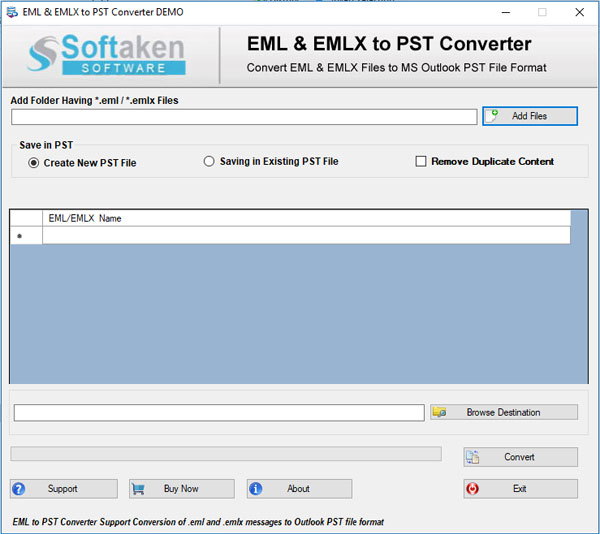
The user interface contains few buttons:
- Add files button- It helps you to add multiple EML files.
Then the next option is:
- Save in PST – It contains two radio buttons
- Create new PST file – use this option to import EML files into New Outlook PST file
- Saving in existing PST file - use this option to import EML files into existing Outlook PST file.
- Remove Duplicate Content – Use this option to remove duplicate EML files.
The screen appears as shown below:
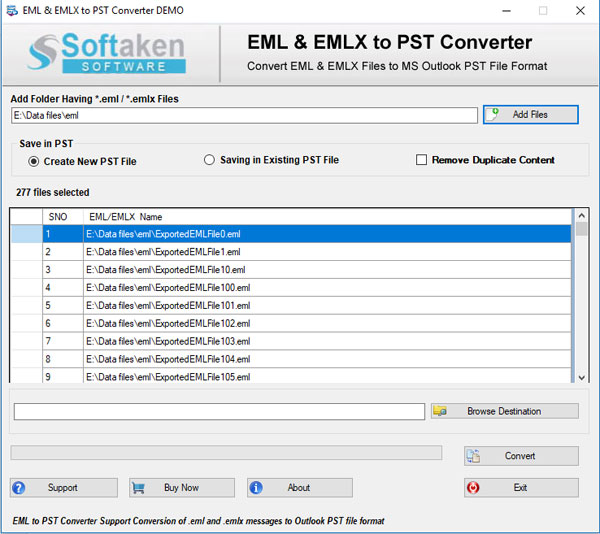
- Click on Browse Destination to select the destination path of your choice.
- Click on Convert Button.