Softaken EML to Yahoo Importer
Open EML Files into Yahoo Account
Launch the Software
- Click start icon and find Software with the help of Software name, Or
- Double click Softaken Software Icon on the Desktop.
User Interface
Softaken EML to Yahoo Importer is a very simple User Interface. After installing Softaken EML to Yahoo Importer software, you will see the software interface as shown below:
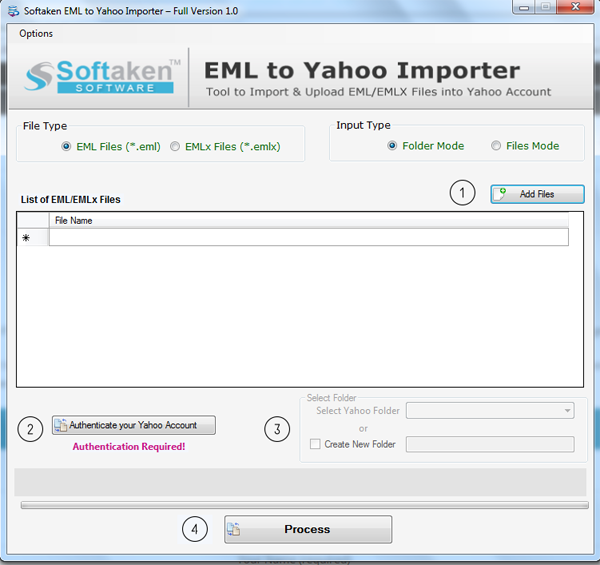
- Click Add files to select EML/EMLX files or folder.
Before click on Authenticate your Yahoo Account. go to Yahoo Accounts Info under settings. Click on account security. Click the toggle key to 'allow apps that use less secure sign in' on.
- The preview is shown below:
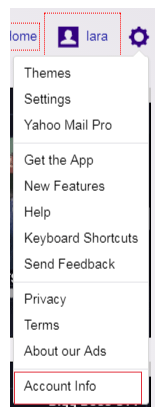
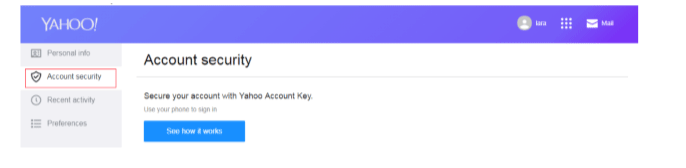
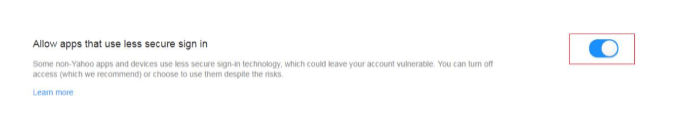
- Then Go to the software opening page that is shown below:
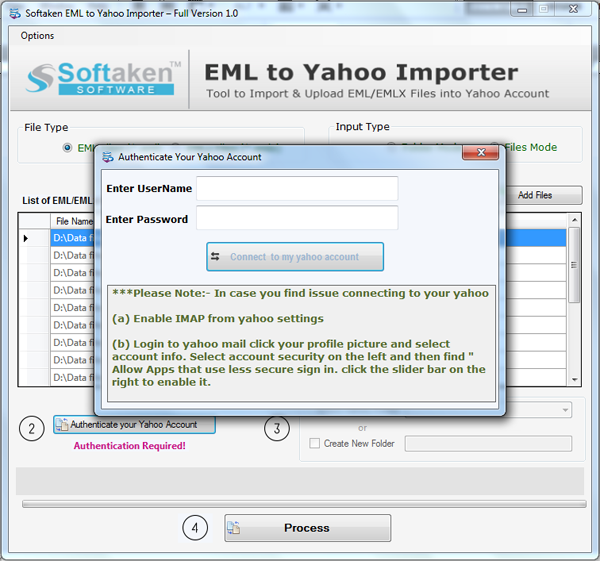
- Enter username and password and click connect to my Yahoo account.
- Select Yahoo folder as selected folders or create new folder.
- Click Process and the transfer process starts.