Softaken OLM to PST Converter
OLM to PST Converter Files
Launch the Software
- Click start icon and find Software with the help of Software name, Or
- Double click Softaken Software Icon on the Desktop.
User Interface
Softaken OLM to PST Converter has very simple user interface. After installing OLM to PST Converter software, you will see the software interface as shown below:
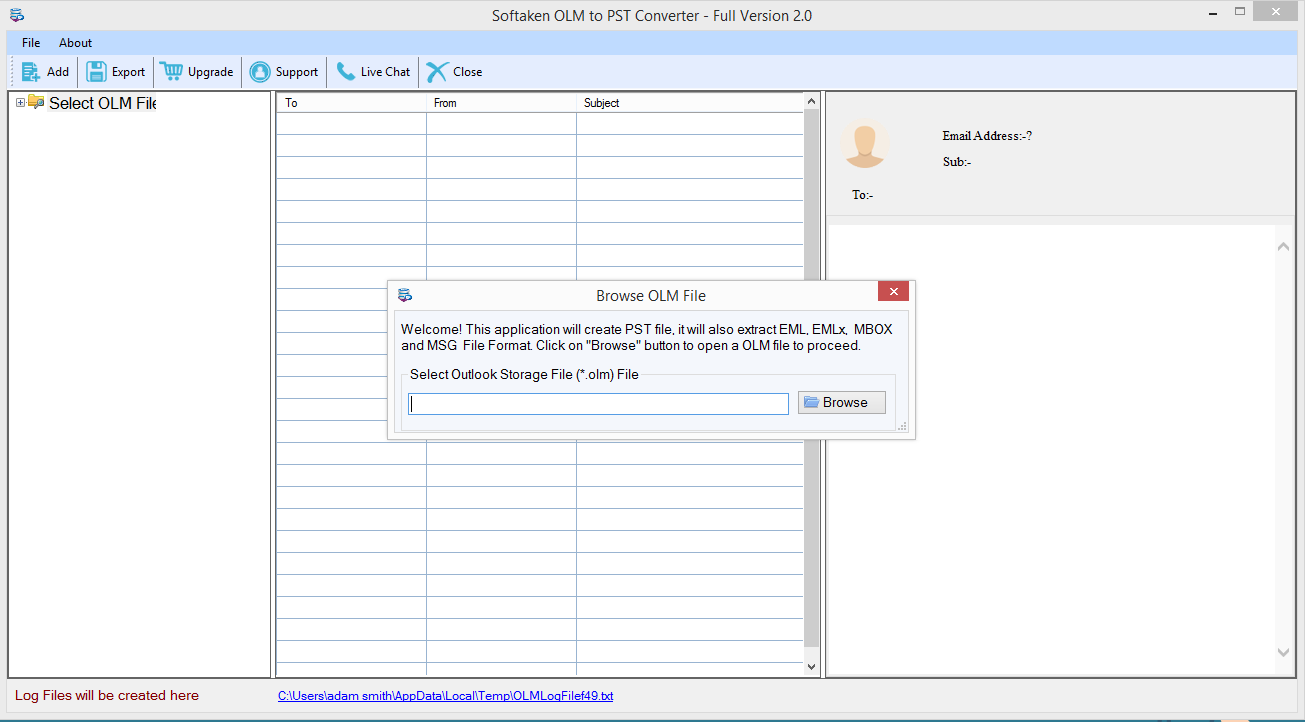
The user interface contains few buttons:
- Click on Browse button and add OLM file
- The software will show your mailbox folder preview and choose desired items to export.
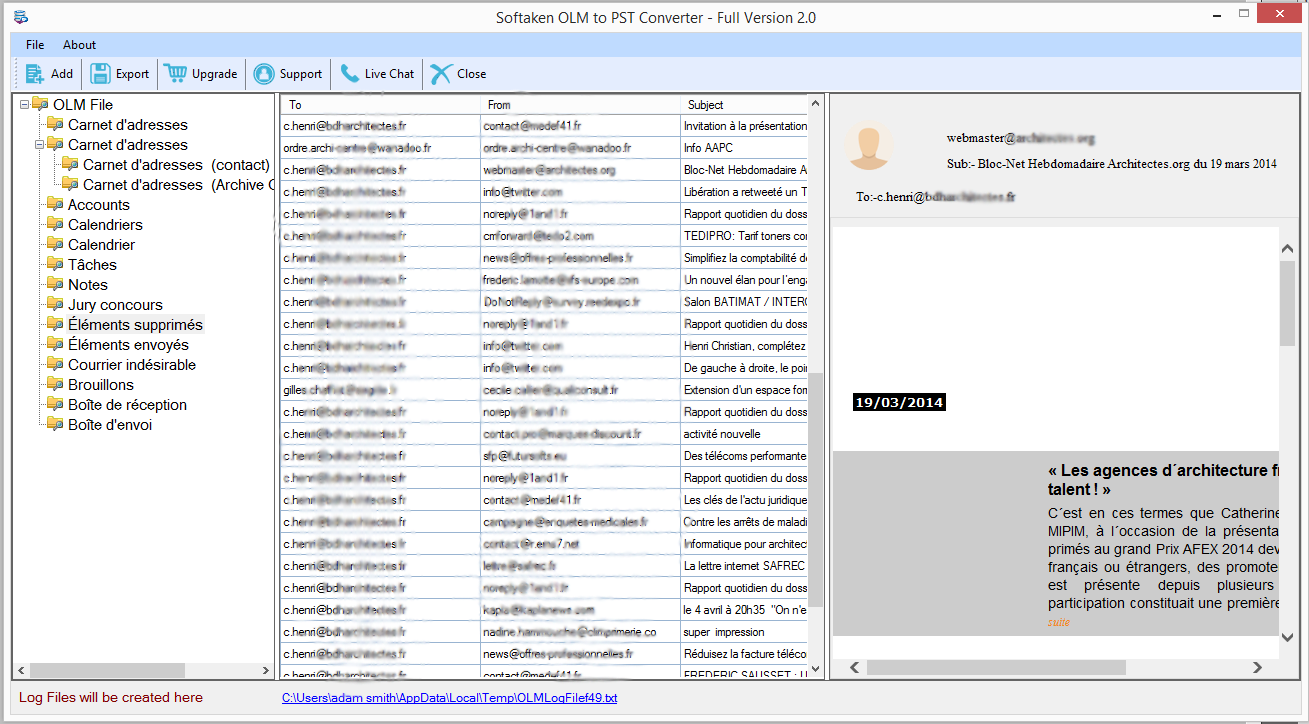
- After Preview, you will find a small window of Export options - Convert to PST, EML, EMLX, MBOX. Choose a format to export OLM file.
- Also, check ‘Ignore Empty folders’ button to dismiss blank folders from OLM file.
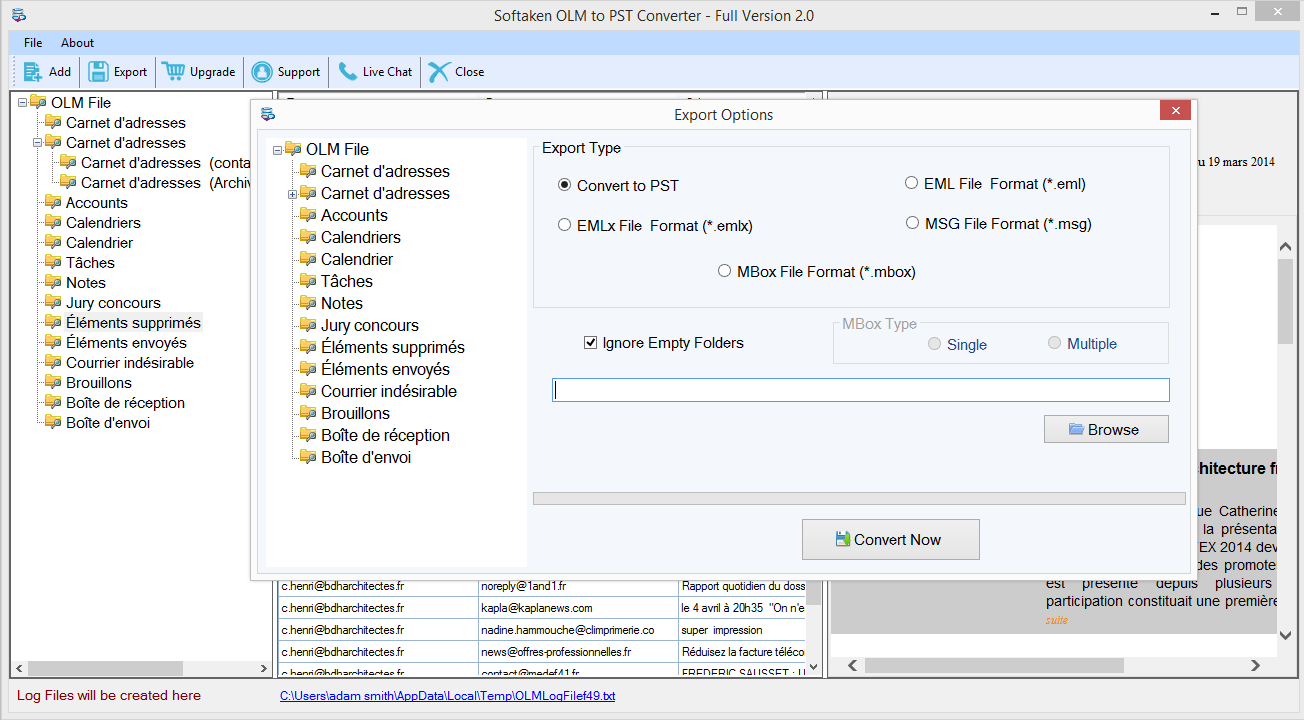
- Click on the Browse button to select a location to save the resultant file.
- Hit the Convert Now button to begin the process of conversion.