Softaken PDF Watermark
Set PDF Security
Launch the Software
- Click start icon and find Software with the help of Software name, Or
- Double click Softaken Software Icon on the Desktop.
User Interface
Softaken PDF Watermark is a very simple User Interface. After launching the Softaken PDF Watermark software, you will see the software interface as shown below:
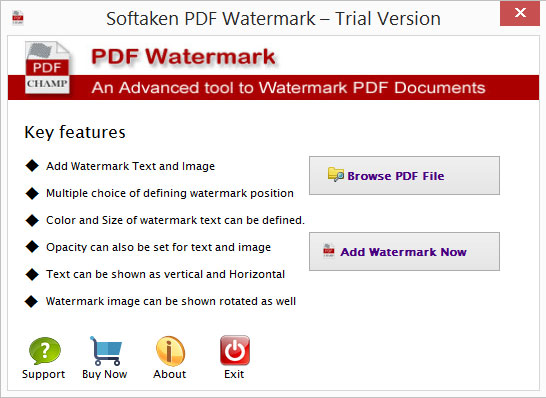
The user interface shows two options
- Browse PDF files- click on browse PDF file to select the PDF file.
- Add Watermark Now. Then another window opens which is shown below:
There are two options to add PDF Watermark
- Add Watermark Text
- Add Watermark Image
Text Watermark
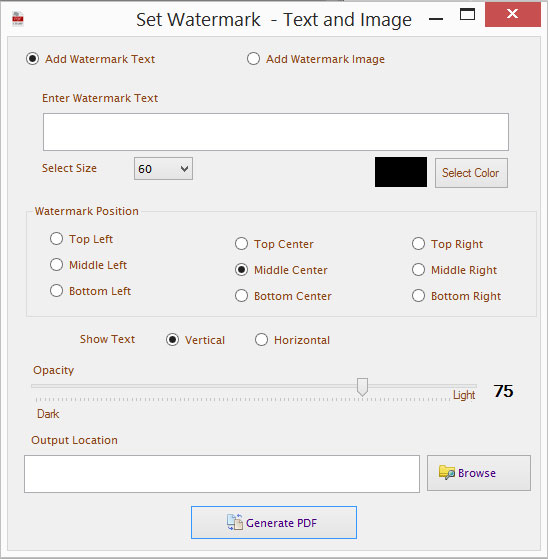
- Enter watermark text in the box
- Choose desired options like Font Size, watermark positions, opacity and etc.
- Click on Browse to select the output location.
- Click Generate PDF button.
Image watermark

- Click on Add Watermark Image option and browse image to add watermark.
- Choose desired options like positions, opacity etc.
- Select Output location by clicking on Browse button and Generate PDF documents easily.