Softaken PST to PDF Converter
Download Softaken PST to PDF Converter
The first step is to freshly download Softaken PST to PDF Converter program on your system.
Launch the Software
- Launch the application, accept the agreement and Install it properly.
User Interface
After installing the software, the interface opens as shown in the image below.
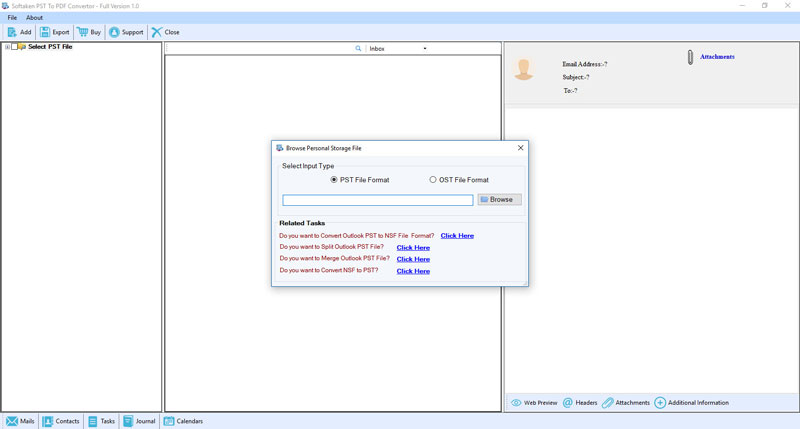
Adding PST file
Select PST file format in Input Type and Click on Browse button to upload PST file from your system.
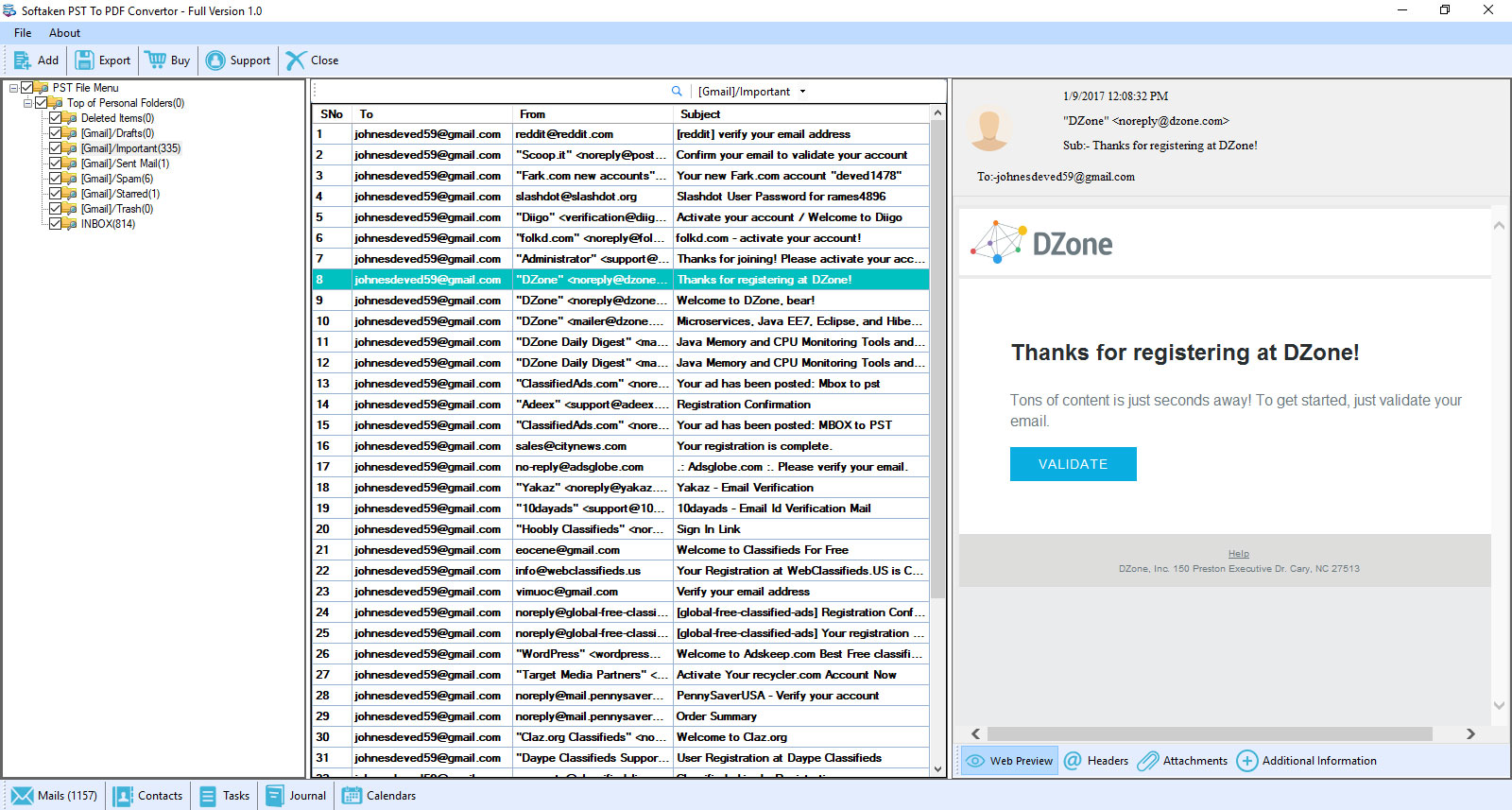
- Preview Section
- As the PST file is loaded, you will find the complete file with its contained folders in the left pane of the wizard. You can check any folder and view all components of PST file.
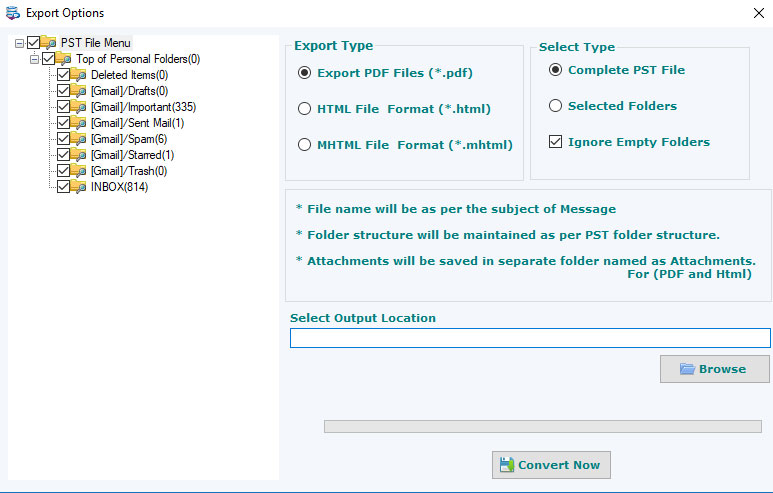
Selection of Export Type
- There are three options provided by the software in which you can save your PST file and i.e. PDF, HTML, and MHTML. You can pick any of the formats as per your needs.
Select Conversion Type
- After that, choose either Complete PST file or selected folders for conversion. You can check or uncheck folders from the left side of the software panel where all folders are displayed. You may check Ignore Empty folders option. This will remove empty folders from the conversion list.
Provide Output Location
- Go to the Browse option and choose any location of your system to save the conversion results. You are free to save the results either to a new folder or an existing folder.
Convert Now
- Finally, hit the Convert Now option. This will start the conversion.
NOTE: Being using demo version of Softaken PST to PDF Converter Tool, you can convert only 10 items from PST file. For unlimited conversion, you can buy the license of the utility.