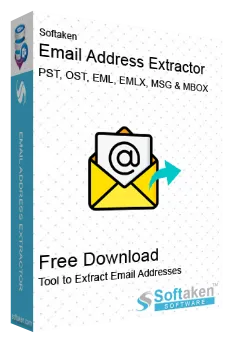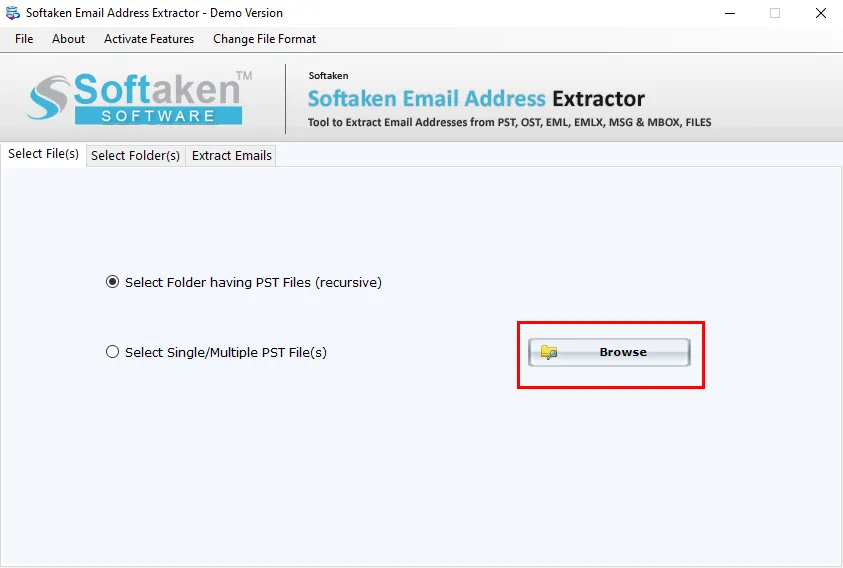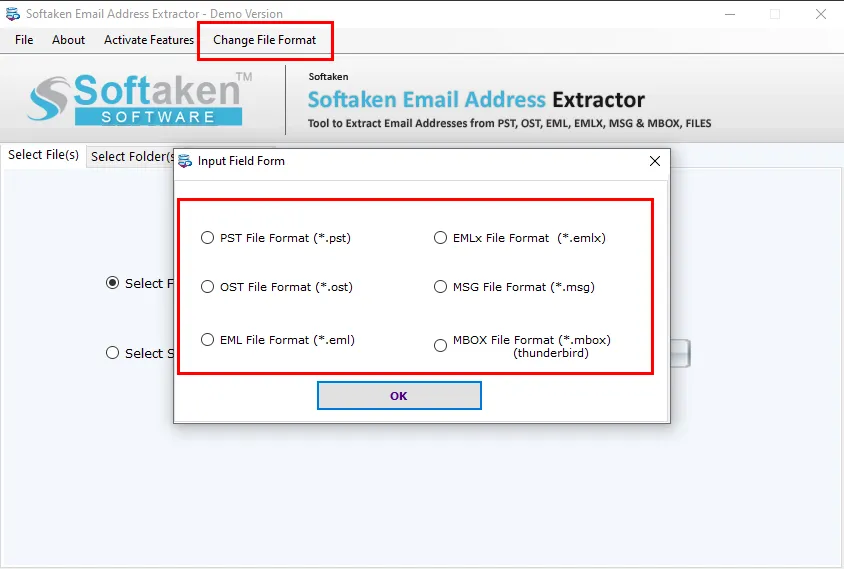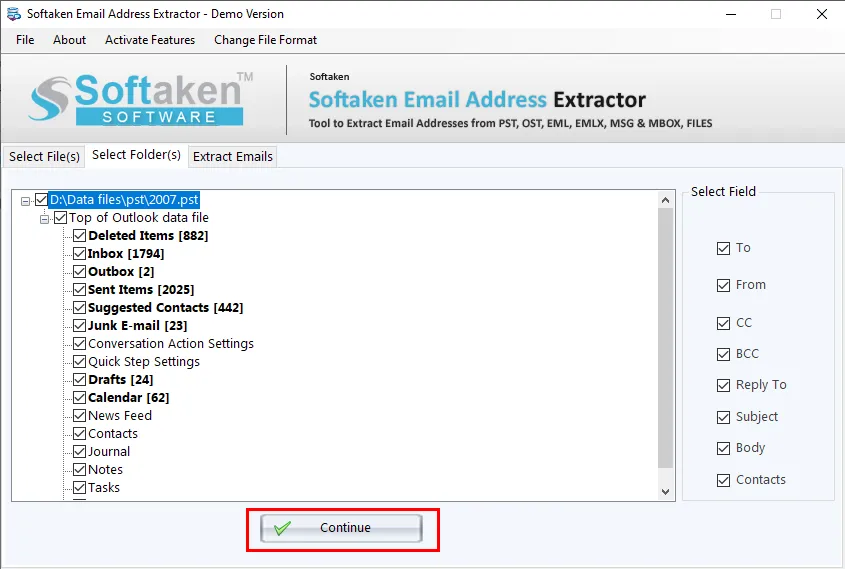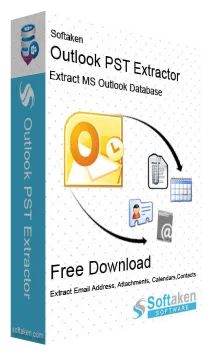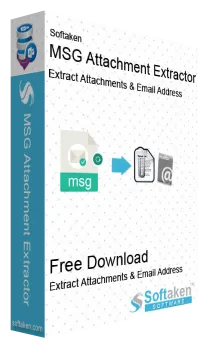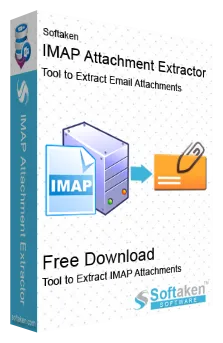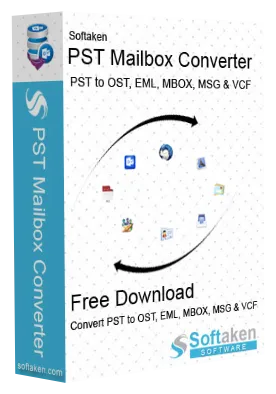Email Address Extractor
Extract Email Addresses from Outlook PST, OST, MSG, MBOX, EML and EMLX files
Use the Email Address Extractor Tool and extract email addresses from many local files like PST, MSG, OST, EML, EMLX, and MBOX. The software can smartly deal with any big-size data files. Also, it enables users to pull out all or filtered email addresses using the advanced option. This is a fully trusted and safe solution to pull out email addresses from various files belonging to Thunderbird, Outlook, Windows Live Mail, Apple Mail, etc.
With this professional utility, users can download email addresses with 100% precision. There is no need to configure any supported application to use this program. It assists users in downloading required email addresses instead of all. One can monitor this product and later invest in it using the free trial. You can easily get the desired license of Email ID Extractor Tool as per your suitability.