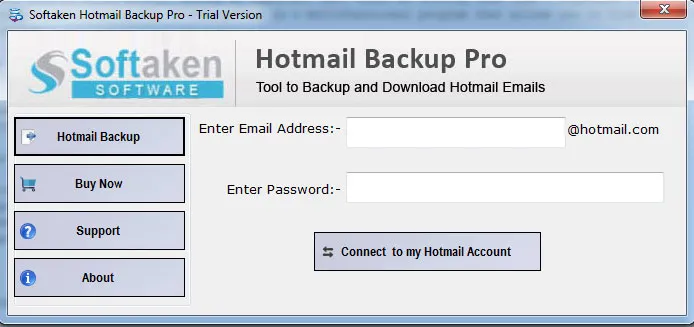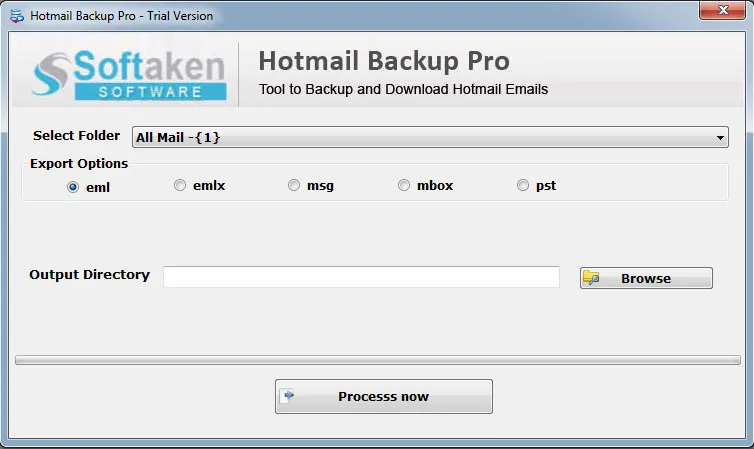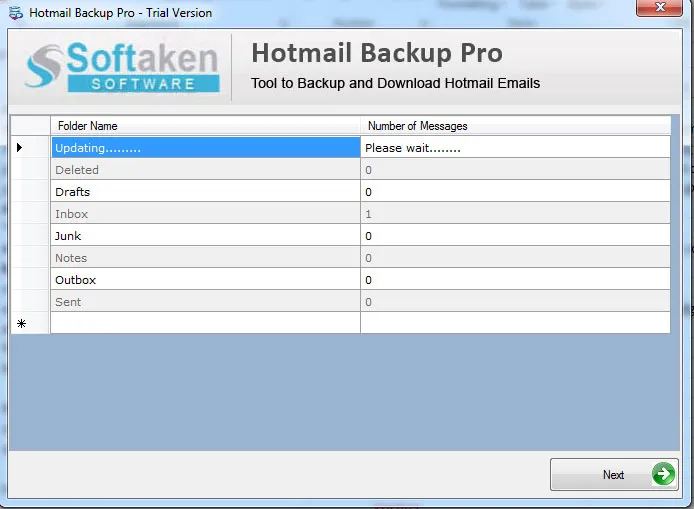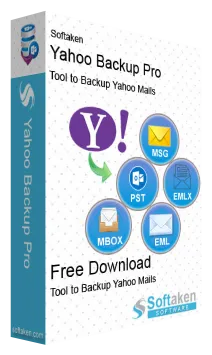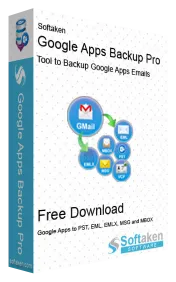Live.com Backup Software
Download Live.com emails to PST, EML, MBOX, MSG, and EMLX formats with attachments
Live.com Backup Software is an automatic solution to backup Live.com emails and attachments. The software can easily download Live.com mailboxes to PST, EML, MSG, EMLX, and MBOX formats. Users can easily backup complete Live.com account all folders or selective folders to save them to local system. By connecting to Live.com account with correct login details, backup of Live.com emails is taken smoothly using this application.
Using Live.com Email Backup Tool, all mailbox folders of Live.com account are exported to user system in a few minutes. There is 100% safety assurance to attachments while exporting Live.com emails. The program permits users to transfer all email properties like to, cc, bcc, from, subject, date, etc. Users can provide the login credentials of desired account and backup all Live.com account mailboxes to local system. Users are free to save the exported data to any location of their choice. Without modifying the folder & subfolder hierarchy, backup of Live.com mailbox items is taken by the software. To judge the efficiency of the program, download free Live.com Backup Software.