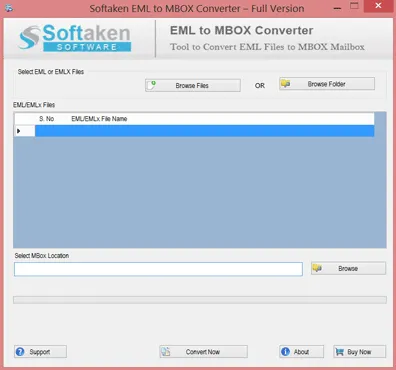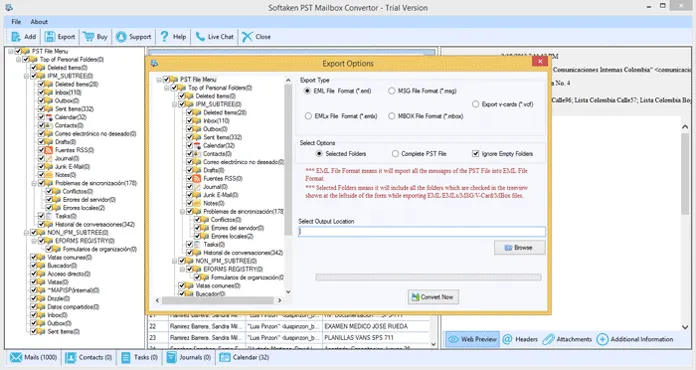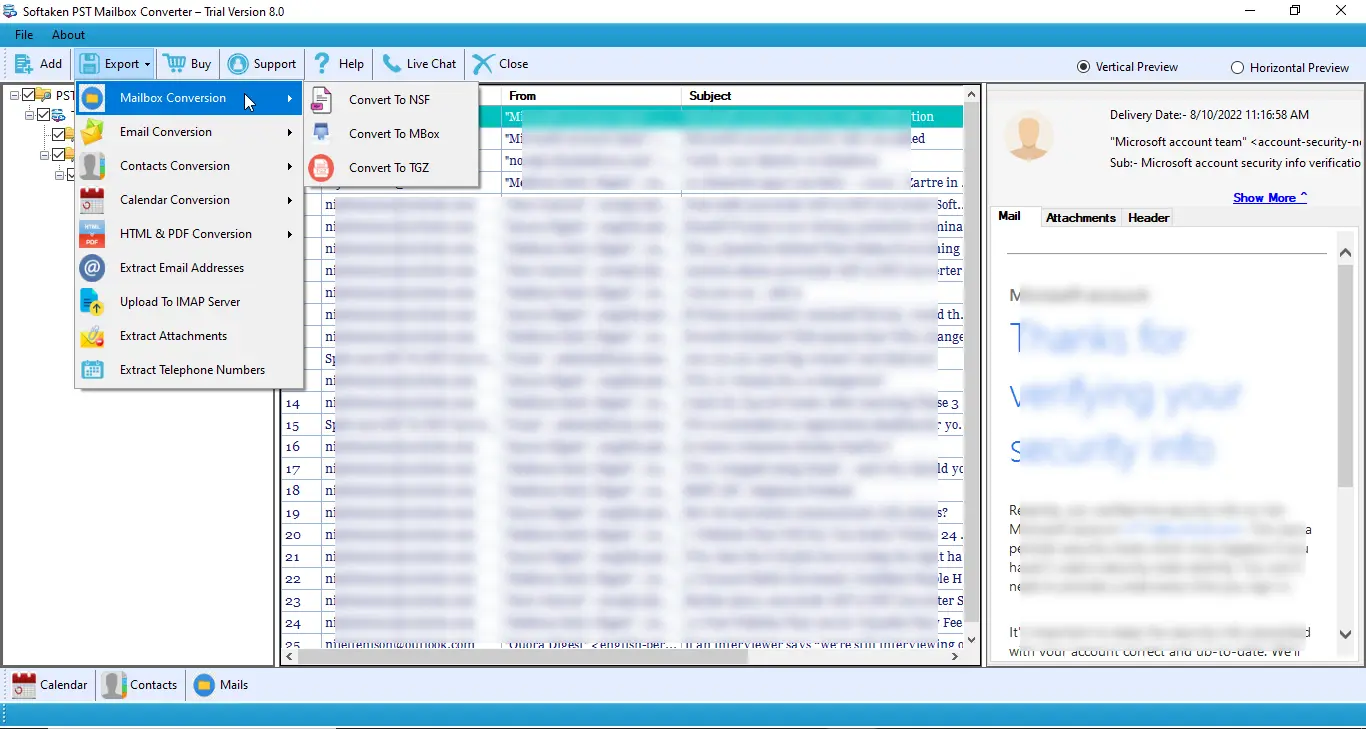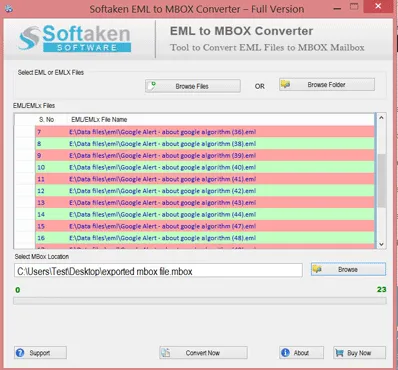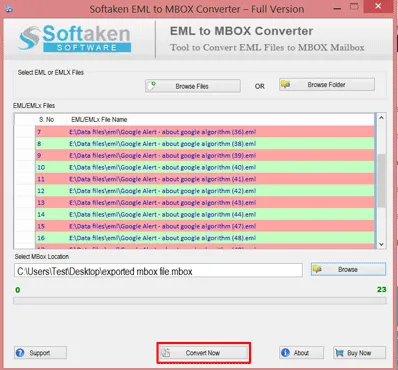Windows Live Mail to Pocomail Converter
Perform swift conversion of Windows Live Mail files to Pocomail
Download the best solution to convert Windows Live Mail data items to Pocomail. The software promotes safe data export to Pocomail from WLM. You will get a quick and hassle-free batch conversion of Windows Live Mail data items to Pocomail. You won’t encounter any issues in operating the tool with its friendly UI.
With this eminent solution, one can export whole Windows Live Mail data items like messages, notes, attachments, contacts, tasks, etc. to Pocomail in a few clicks. The app does not limit on the number and dimensions of Windows Live Mail to export to Pocomail. With maintained formatting and hierarchy of the database, you can migrate Windows Live Mail mailbox data to Pocomail. Filtered data migration with this program is possible for users. One can check the data items in the preview pane prior to transfer to Pocomail.