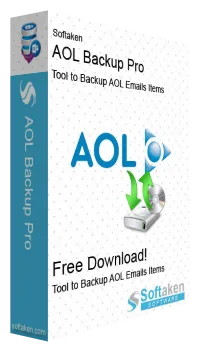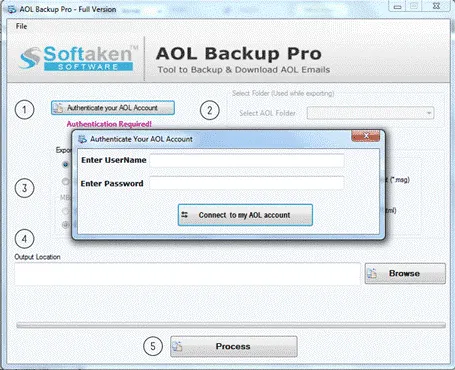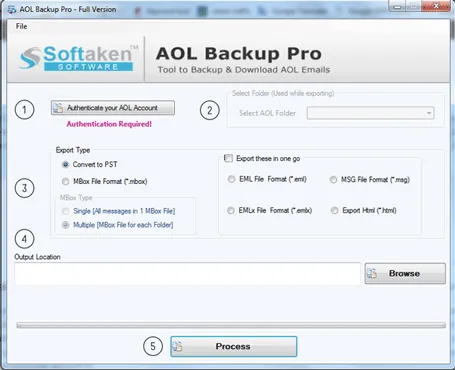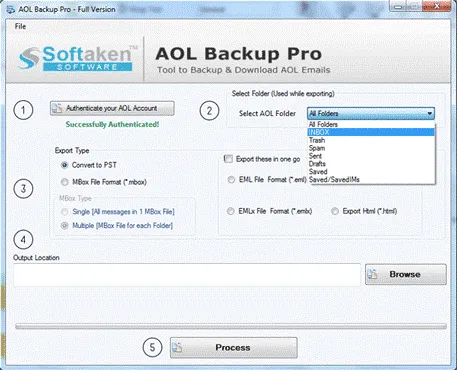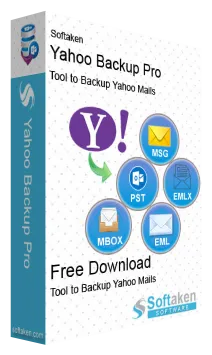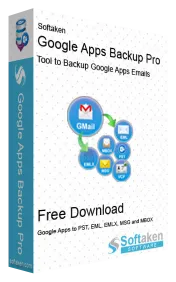AOL Backup Software
Securely take backup of AOL emails with attachments to computer/PC/Hard drive in multiple formats
AOL Backup Software is a trusted solution to download AOL emails to computer/hard drive. The software takes backup of AOL account mailboxes and saves into PST, EML, EMLX, MSG, MBOX, HTML etc. file formats. The backup files can be accessed with multiple desktop email clients like MS Outlook, Thunderbird, Apple Mail, etc. Users can backup AOL emails and attachments both to their local system using this software.
You can download and save AOL emails from all folders like Inbox, sent items, trash, or any other custom folder. Users can easily filter out selective emails from AOL account. There is complete maintenance of folder hierarchy of AOL account during the download process. Also, the original formatting and metadata properties are preserved by the application. Only login details of AOL account are required to backup emails. You will find the options, buttons and guidance provided with this application therefore it becomes easy for everyone to understand the software and its working. It is completely Windows-based so users can use it smoothly on Windows 10, 8.1, 8, 7, XP, Vista, and others.