Simplest Way to Export Lotus Notes to Thunderbird
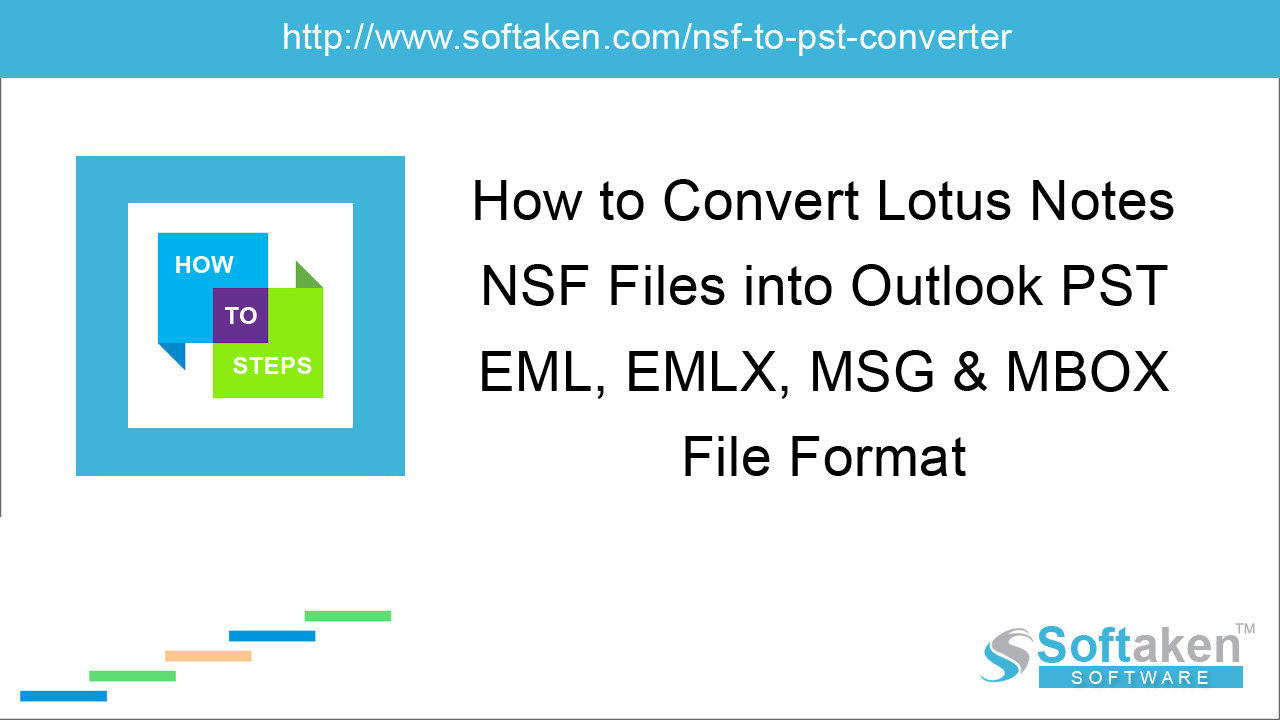
Lotus Notes is also known as IBM Lotus Notes which utilizes to send messages, calendars, to-do-lists, contacts, etc. It is a client-server platform with strong security features.
Mozilla Thunderbird is a free, cross-platform accessed on Windows, Mac, and Linux operating systems. It is an open source application for managing emails.
Why do we need to export Lotus Notes to Mozilla Thunderbird?
People always want a comfortable and satisfying email client and they keep switching from one client to another. Change of workplace is one of the main reasons to export Lotus Notes files to Thunderbird. Moreover, Thunderbird provides efficient functionality to users at a lower cost. Therefore, users are moving towards Thunderbird in large numbers.
Methods for Lotus Notes to Thunderbird conversion
Manual method
There is no way to open Lotus Notes files to Thunderbird without exporting the data to EML. EML is an intermediate between Lotus Notes and Thunderbird. Here is the complete procedure to perform the conversion –
-
Click on File option and select preferences option
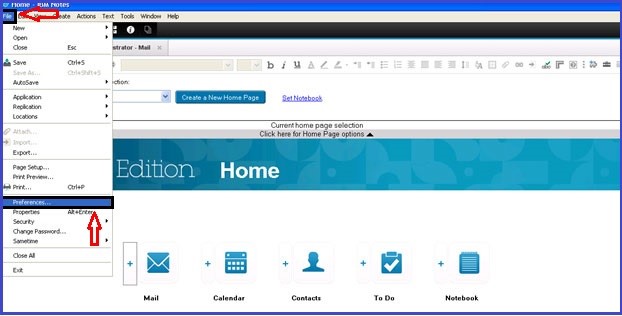
-
Click on Basic Notes client configuration.
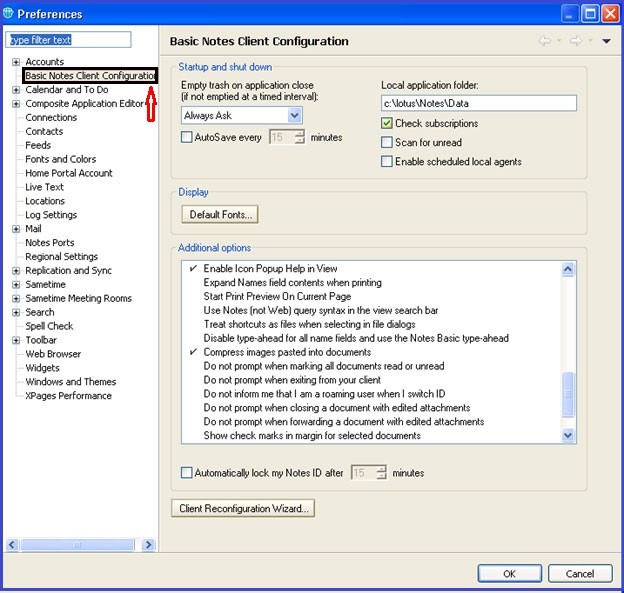
-
In additional options, drag and drop save as .eml file and click ok.
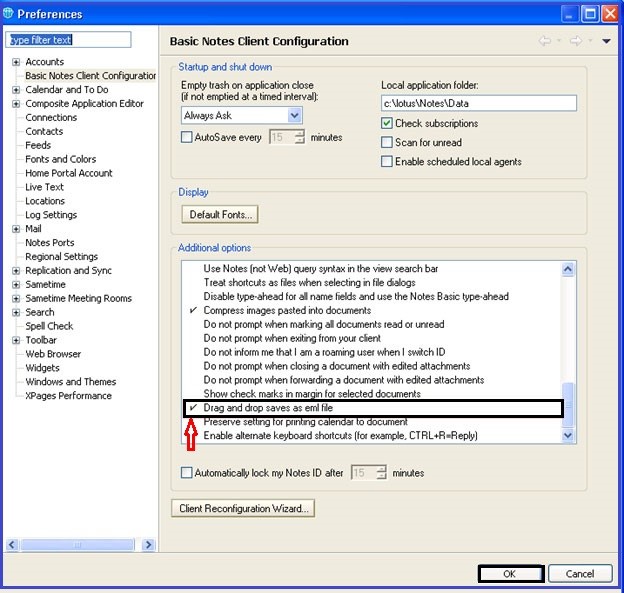
After that, drag and drop emails to save Lotus Notes emails to EML file. Now, you can use these emails in Thunderbird.
Instant solution – Softaken NSF to MBOX Converter
The conversion can be easily completed using the manual method. But there are certain limitations to manual methods like you can export individual emails with it. Moreover, it would be too time-consuming. Therefore, you need to choose a professional solution – Lotus Notes to MBOX Converter. The application quickly performs the conversion without any data losses. Without considering NSF file size, the conversion can be completed without any corruption and file misplacement.
Highlighted features of the software -
- Maintain data integrity
- Smart file preview option
- Instant loading & scanning of NSF file
- Export filtered data from Lotus Notes NSF file
- Easily export data from all Lotus Notes editions
Steps to migrate Lotus Notes to MBOX
- Download and Install the software on your Windows system.
-
Use the Browse button and add NSF file from your local system to the software panel.
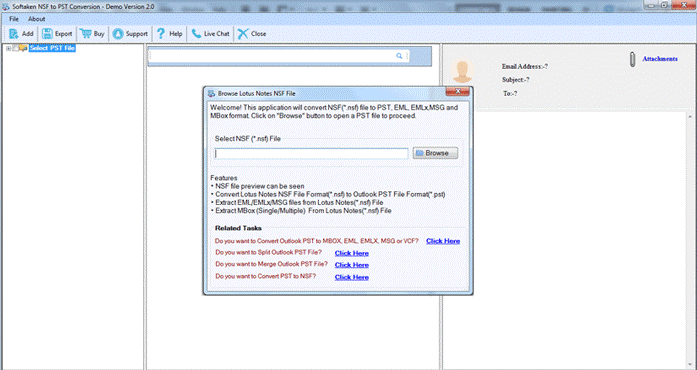
-
Preview the complete data and select folders/items to export.
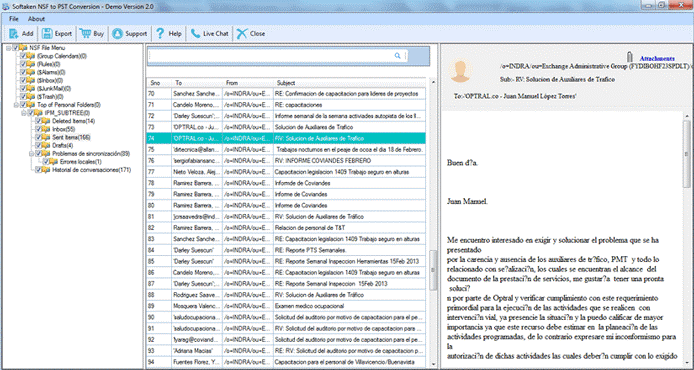
- Under Export Type, choose MBOX file format.
- Mention a destination path using the Browse button.
-
Click Convert Now to begin the conversion.
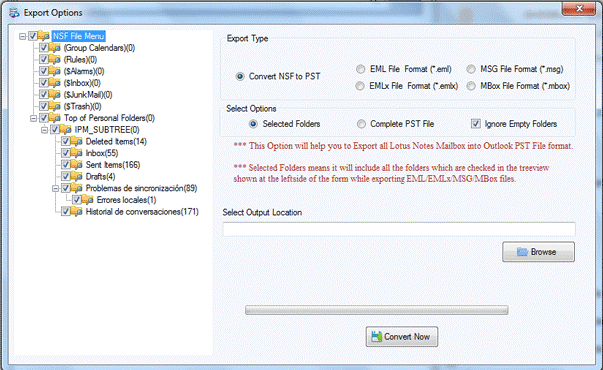
After getting MBOX file, you can import MBOX to Thunderbird email client using the following steps –
-
Open Thunderbird email client
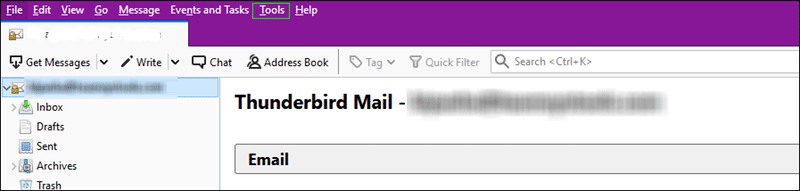
-
Go to Tools > ImportExportTools and select Import MBOX file.
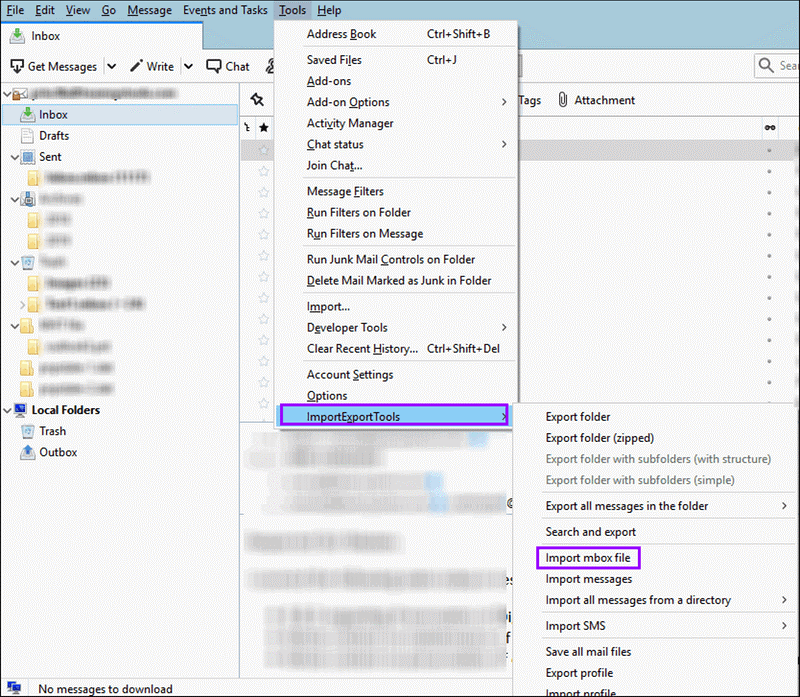
-
Choose Import directly one or more MBOX files option (selected by default)
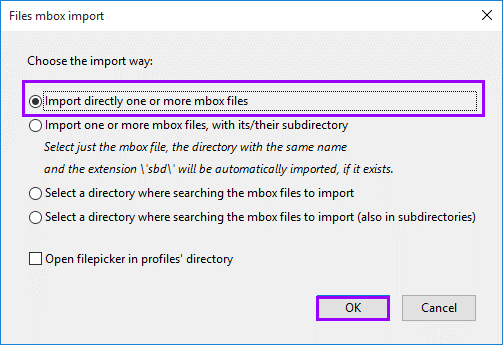
Final Words
With this blog, you can aware of the methods to perform Lotus Notes to Mozilla Thunderbird conversion. If you are a technical background user then you may perform the conversion using manual methods but for novice users, we suggest to go for the software solution. Before taking its license, you can try demo edition which works the same as the licensed edition. For any kind of trouble, connect to our support team which is available 24*7.
