Tips to Open and View NSF Files Without Lotus Notes
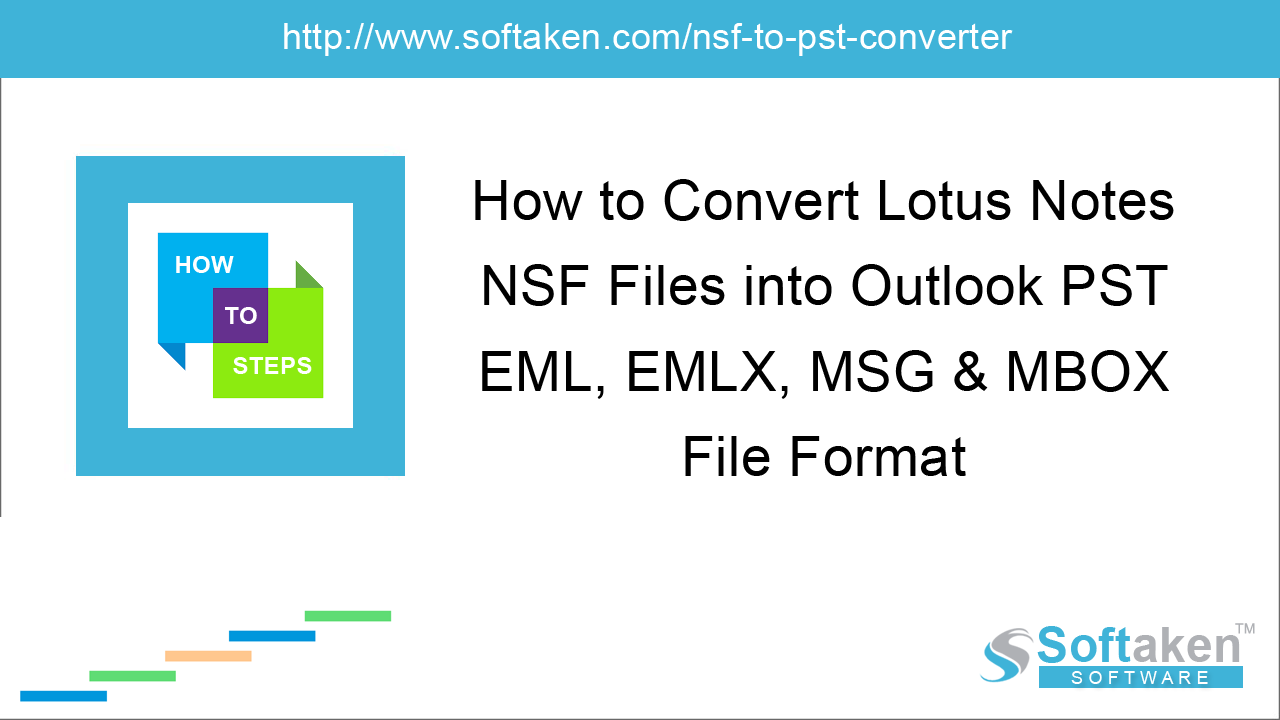
Lotus Notes is a popular emailing application used by organizations for email communication. A lots of users prefer to use Lotus Notes as an email client for their business. Lotus Notes create NSF file to save the data associated with it. You can't directly open NSF files in Outlook. There are manual as well as automated ways that let you open NSF files without any issues. Let us know the reasons why users want to open NSF file in different platform.
Reasons to open NSF file without Lotus Notes
- Due to higher cost
- Having complex interface
How to open NSF file in Outlook?
Outlook is the most popular emailing platform, easy to handle and accessible to all. To open NSF file in Outlook, it needs conversion and to perform this conversion, Lotus Notes must be installed.
Instant Solution
Download automated tool Softaken NSF Viewer to view NSF file easily without using IBM Lotus Notes.
How to do it manually?
To open NSF file in MS Outlook, you first need to export the data to Outlook supportable format which is PST file. To convert NSF file to PST, you need to go through the Import and Export process. To complete this process, Lotus Notes application must be installed.
Exporting Lotus Notes data
- Start Lotus Notes application and Click Open.
- Click on File and choose Export
- Select a destination for the file and select Comma Separated Value or structured text.
- Give a name to your file and click on Export.
- Once the process gets completed successfully, you will find either CSV or structured Text Export screen.
- Select the option as per your needs and click Ok
This is how one can export files from IBM Notes, now you can import the files to Outlook.
Import IBM Notes files to Outlook
- Open Microsoft Outlook
- Click Open & Export and select Import/Export?
- Select Import from another program or file from the list of options and Click Next.
- Select Comma Separated Value and click Next.
- Click on the Browse button and select the exported files.
- Select a destination for your file and click Next.
- Once the process gets completed, click Finish.
Once go through these steps, you will be able to open exported files in MS Outlook.
How to open and view NSF file with Softaken NSF Viewer?
If you want a simple and hassle-free solution to read NSF file, download the software. Let's see how easy steps this tool has.
- Download and launch the software on your system.
- Use the Browse button and add NSF file.
- You are able to open your NSF file and view its complete data.
Conclusion
NSF is IBM Notes' database file. If you want to open and view NSF file in MS Outlook, they can perform the above methods. Although, manual solution is also an effective tool but to view NSF file in easy steps and without any hassles, we always recommend the third-party tool. The software comes in trial edition which allows to read NSF file, but you can go with the full version and export Lotus Notes NSF file to Outlook.
