Recover Deleted Emails from Office 365 – Step by step Guide

Lost emails and want to recover deleted emails from Office 365. This is common with all of us. It may happen that users of Office 365 accidentally delete their emails. To recover these emails, you need to configure your Office 365 account with Outlook Windows app.
Firstly, find deleted emails in Deleted Items or Trash folder in your Outlook. You can look for deleted emails by right-click on required email and select Move>Other Folder.
If the emails are permanently deleted, you can’t recover them. But here, we have discussed the process of recovering permanently deleted emails from Office 365 mailbox.
Here, in this article, we will help you to recover deleted emails in Office 365 through manual and automated tool.
Before stepping ahead, let us know the reasons for occurrence of data loss in Office 365.
Also read: What suits the user On-Premises Exchange VS Office 365?
Reasons for loss of emails in Office 365
Here, we have discussed the reasons for data loss in Office 365 program.
- Virus or malware attacks can be the reason for data loss.
- Accidental deletion of files in Office 365 account.
- Malfunctioning of files in Office 365 can be the reason for loss of data.
Now, we move ahead to the process to restore deleted email messages in Office 365.
Recover permanently deleted emails from Office 365
When you don’t find deleted emails in Deleted Items Folder, you need to recover them from Recoverable Items folder. This folder is generally hidden in Outlook and when emails are deleted from Deleted Folder, they are moved to this folder.
By following the given steps, you can recover permanently deleted emails from Recoverable Items folder.
- Open MS Outlook on your desktop. Go to mailbox folder list and select Deleted Items.
- Go to Home tab and click on Recover Deleted Items from Server.
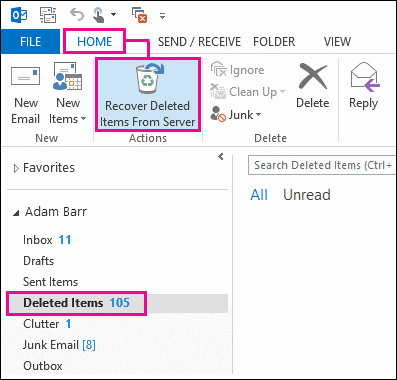
- Select the items that you need to recover and click on Restore Selected Items. Then, click OK.
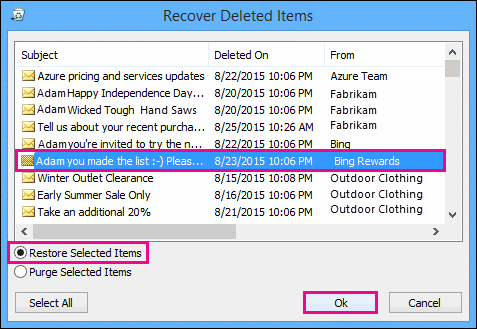
- This will move the recovered items into Deleted Items Folder and now you can move them to specific folder.
Users can easily follow these steps and recover deleted items from Office 365 account configured with Outlook.
Using this method, you can also recover deleted public folder data from Office 365. But certain things you must keep in mind while recovering Office 365 deleted emails.
Things to understand while recovering Office 365 deleted emails
- If you are searching for specific items in Recover Deleted Items window, then click on Subject, From, etc. to sort items depending on your needs.
- The items in Recoverable Items folder like emails, contacts, tasks, etc. all are represented in same envelope icon.
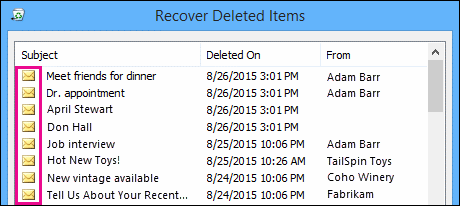
- To locate a contact, sort it by subject column
- To find a calendar appointment, sort by From column
- For recovering multiple items at once, press CTRL and then choose specific items.
- If you don’t find deleted items in Recoverable Items folder. May be the specified limit for storing deleted items is over, then ask your admin to recover the items. The admin decides how long the items will stay in Recoverable Items folder.
In this case, users can take help of backup, it they have already saved. That’s why many Office 365 administrators keep regular backup of Office 365 data.
How to backup Office 365 data and restore it when needed?
With Office 365 Backup Tool, one can backup Office 365 mailboxes. This is a smart tool designed to backup Office 365 mailbox data including deleted items.
This program offers advanced features to export Office 365 mailboxes into PST and other file formats. Users can selectively save data backup as per their needs. This program allows complete O365 account data backup & selective data backup options.
This program is for both end users and administrators. Having a simplified interface, anyone can smartly operate the software. Once you backup deleted items, they can be restored when needed by users.
Final Words
This tutorial focuses on how to recover deleted emails in Office 365. A manual way is discussed to recover deleted items and also the importance of backup is discussed with the process to backup Office 365 data items using professional tool.
