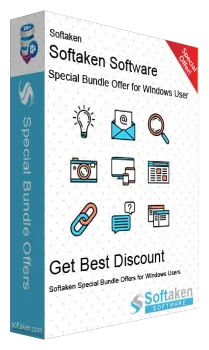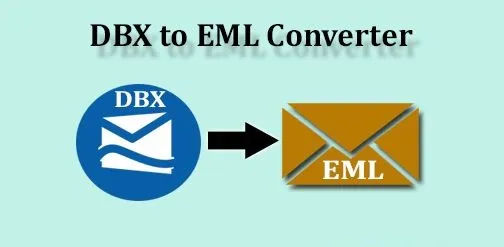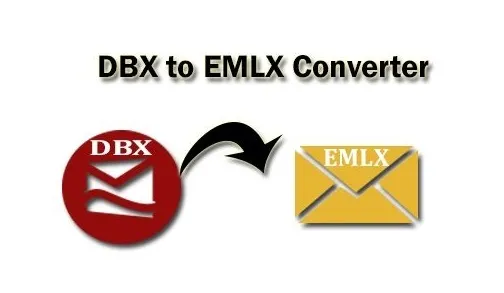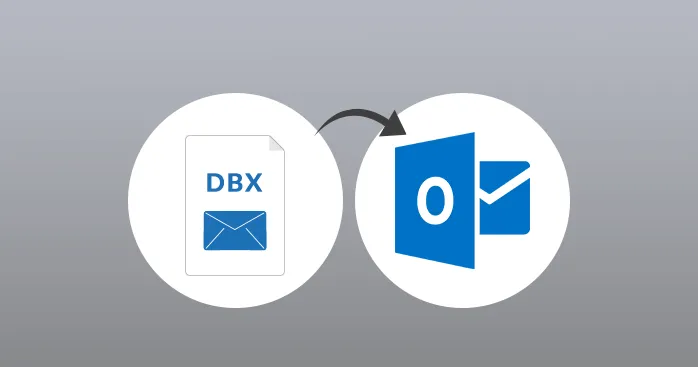Outlook Express DBX Converter
Export Outlook Express DBX file to multiple file formats
DBX Converter is a smart application that can easily convert Outlook Express DBX file to various file formats like PST, MSG, MBOX, EML, and EMLX. Emails from DBX file are exported in bulk with attachments
with this DBX File Converter. It is a highly recommended and standalone program to convert DBX file. To access Outlook Express emails to other applications like Outlook, Thunderbird, Apple Mail, etc. the
conversion of DBX file is required.
With the help of this Outlook Express DBX Converter, one can smoothly export any size DBX file or export selective items from DBX file to desired file format. The added DBX file is well scanned and then all
data of DBX file is displayed on the software panel prior the conversion. Freeware DBX File Converter Tool is equipped with multiple advanced features that makes Outlook Express items conversion smooth and
easy. The software is workable on all editions of Windows operating systems.
With demo version of Outlook Express Converter, one can self-examine the software before buying it. Complete data integrity is maintained throughout the conversion process.