Softaken EML Duplicate Remover
Software Option
The user interface contains few buttons:
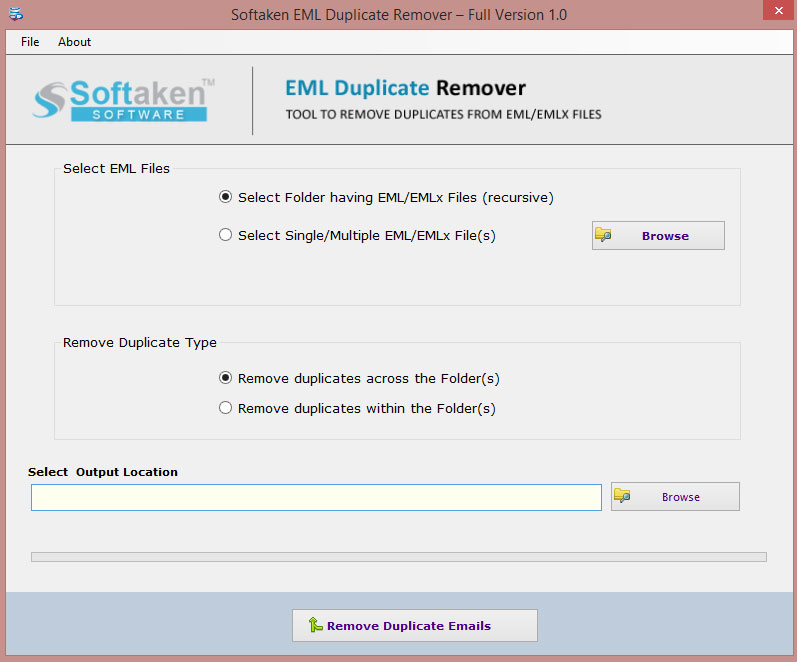
| Option | Description |
|---|---|
| Browse | To add EML/EMLX files |
| Select Folder | To choose a folder containing EML files |
| Select single/multiple files | For adding EML file one by one |
| Remove duplicates across the folder | To remove duplicate emails from all folders |
| Remove duplicates within the folder | For removing duplicates within the selected folder |
| Browse for output location | Choose a location to save the resultant EML file using Browse button. |
| Remove Duplicate Emails | To start the process of removing duplicate items |