Softaken IMAP Attachment Extractor
Software Option
The user interface contains few buttons:
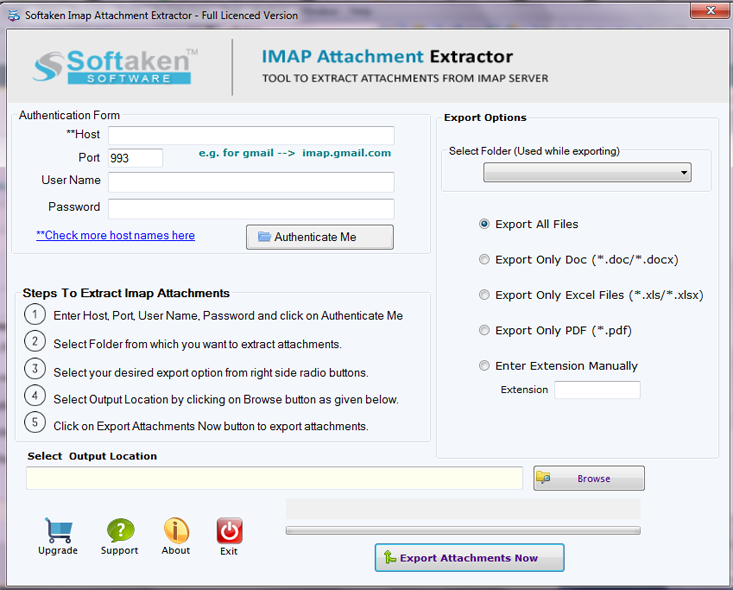
Authentication Form
| Option | Description |
|---|---|
| Host | Enter host address of IMAP Server |
| Username | Enter the username of IMAP Server |
| Password | Provide the password of IMAP Server |
| Authenticate Me | Hit Authenticate Me button once the login details are provided |
Export Options
| Option | Description |
|---|---|
| Select Folder | To select a particular folder to export attachments |
| Export all files | To export all attachments |
| Export only Doc | This will export attachments with .doc file extension |
| Export only Excel | To export XLS/XLSX file extension attachments |
| Export only PDF | To export attachments with PDF file extension |
| Enter extension manually | Enter deisred file extension manually |
| Browse | Hit the Browse button and specify a location to save attachments |
| Export Attachments | To start exporting attachments from IMAP Server to the destination path |