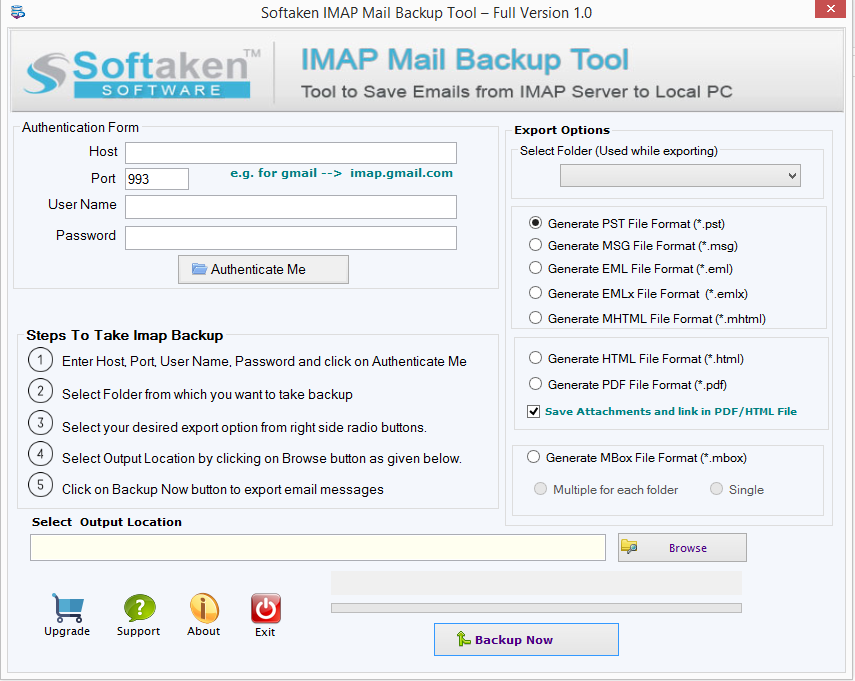Softaken IMAP Mail Backup
Software Option
The user interface contains few buttons:
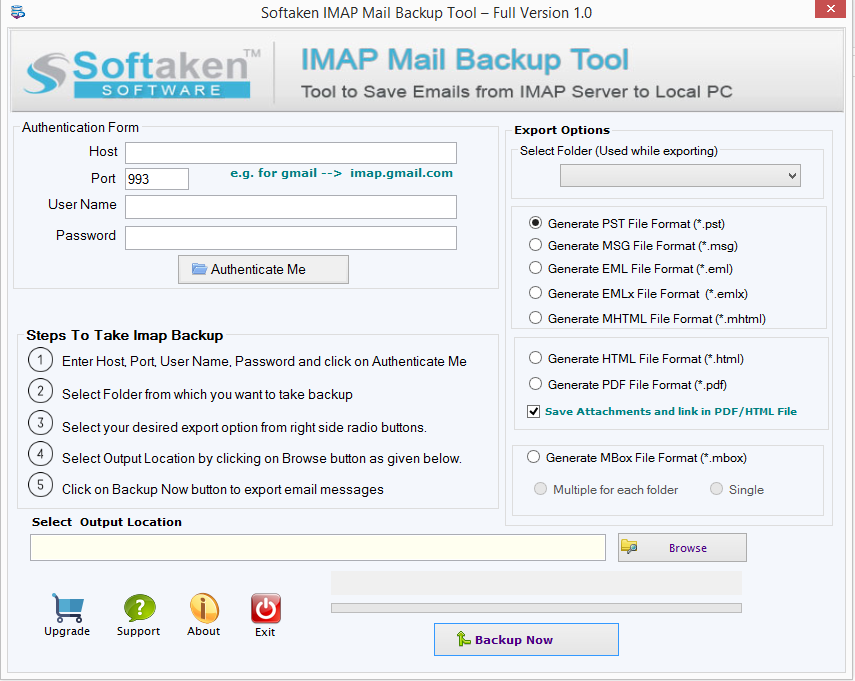
| Option |
Description |
| Authentication Form |
Here you need to enter host name |
| User name |
Provide username of your application |
| Password |
Enter password of the application |
| Authenticate Me |
Once you provide login details, click on Authenticate me button. |
| Browse |
Click on the Browse button to set a location to save the files. |
| Backup Now |
Click on the Backup Now button to start the backup process. |
| Export Option |
Description |
| PST |
This will save the backup data to PST format to read in Outlook client. |
| MSG |
Users can save the backup emails into MSG format and view in Outlook. |
| EML |
By saving in EML format, users can view IMAP emails into Windows Live Mail, Outlook Express & other EML supporting email applications. |
| EMLX |
This helps to view IMAP emails into Apple Mail. |
| MHTML |
By saving in MHTML format, users can view these emails using Internet Explorer. |
| HTML |
By saving in HTML format, users can open mails using Google Chrome, Internet Explorer, Opera, etc. |
| PDF |
Users can save IMAP mailbox items into .pdf format. |
| MBOX |
By this, users can open IMAP mailbox items into Thunderbird, Eudora, Spicebird, and other MBOX based email clients. |