Softaken MSG Attachment Extractor
Software Option
The user interface contains few buttons:
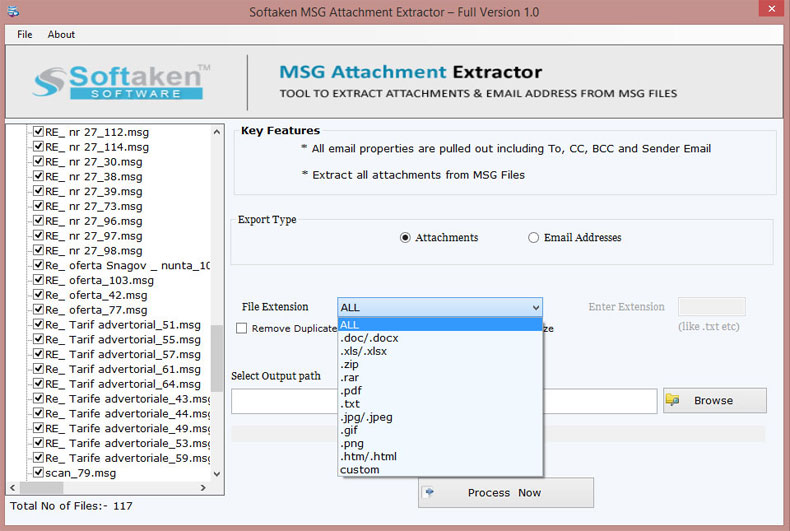
| Option | Description |
|---|---|
| File Mode | Choose single MSG file or add MSG files one by one with File mode |
| Folder Mode | Add a folder of MSG at once with Folder mode |
| Browse button | To load MSG data files |
| Export Type | Select either attachments or email address for extraction |
| File Extension | To choose the desired file extension to extract MSG attachments |
| Browse Output path | Browse button to save MSG extracted attachments |
| Process Now | Process Now to extract attachments or email addresses |