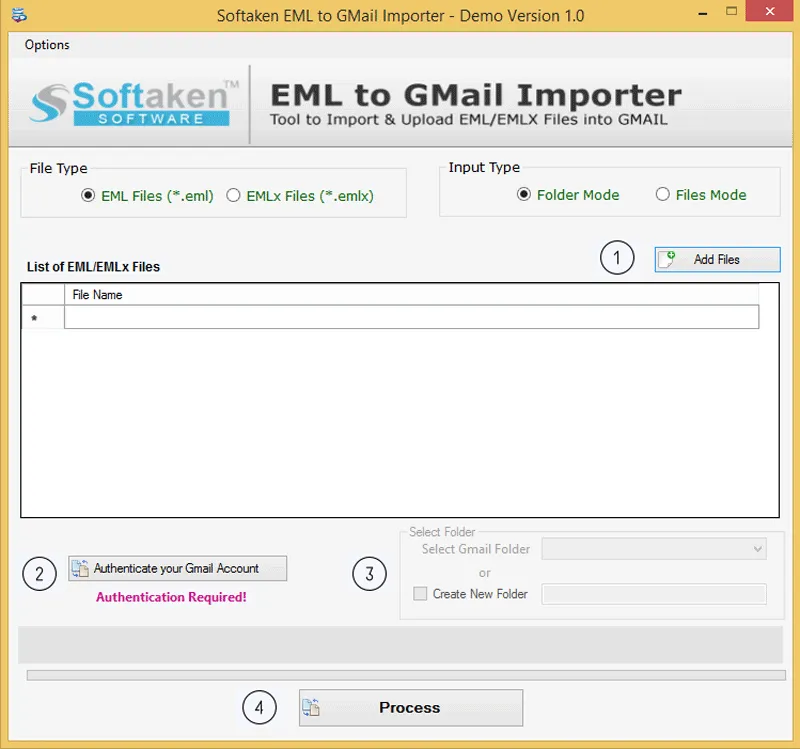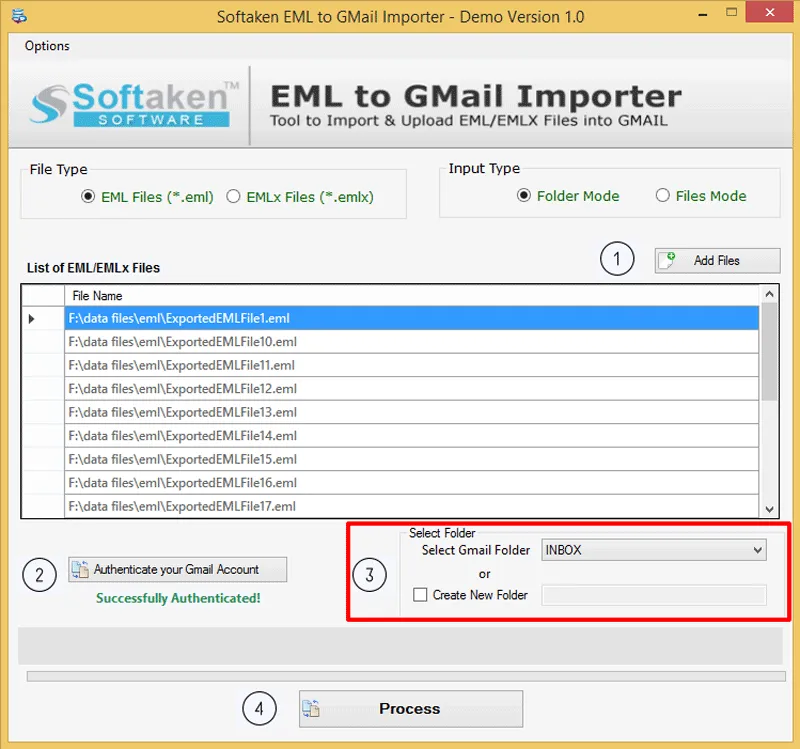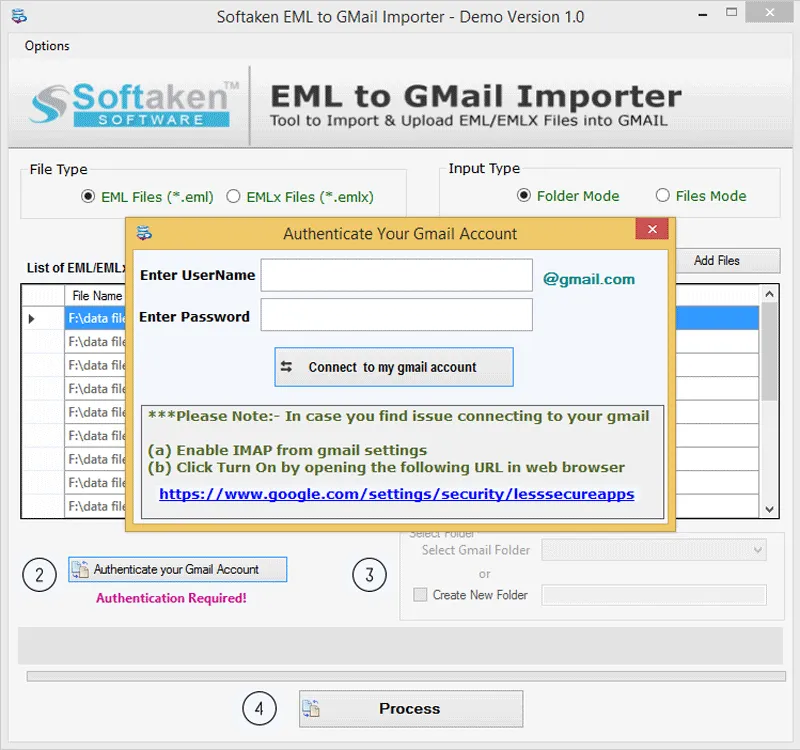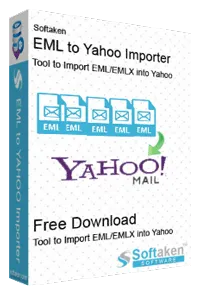EML to Gmail Importer
Direct transfer of EML files to Gmail account in bulk
EML to Gmail Importer is an automatic tool to import EML files to Gmail account. It allows users to effortlessly upload EML to Google Mail account. EML generated in any supported email clients can be easily imported to Gmail account. You can easily upload EML to Gmail account from supported email clients like Windows Live Mail, Thunderbird, Outlook Express, eM Client, etc. While uploading emails to Gmail account, all attachments are embedded within emails.
This software also transfers EMLX files to Gmail account without any errors. All your source EML files are preserved in the same folder hierarchy even after uploading EML files to Gmail. With the correct login details of Gmail account, you can comfortably migrate EML folder to Gmail account in a single attempt. There is no modification to original formatting and attachments throughout the migration. The interface of the program is self-defined that’s why people without technical skills can easily handle this tool. No unnecessary configuration and supportive tool requirements are there to upload EML to Gmail account. To check the efficiency of the program, download a free demo version that import first 10 EML files to Gmail account.