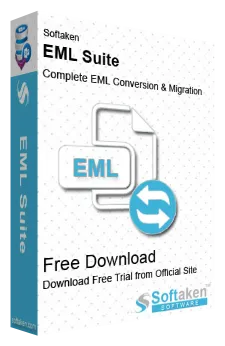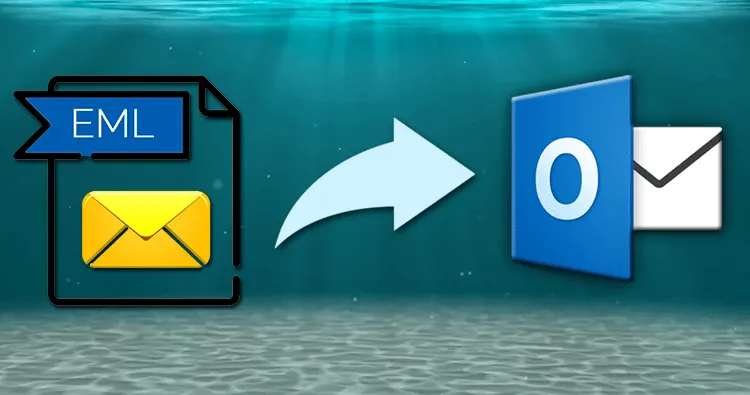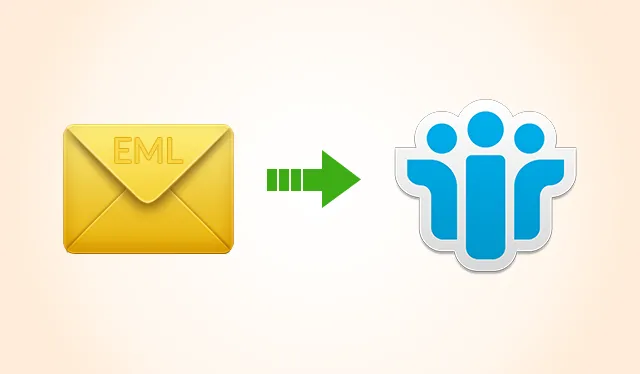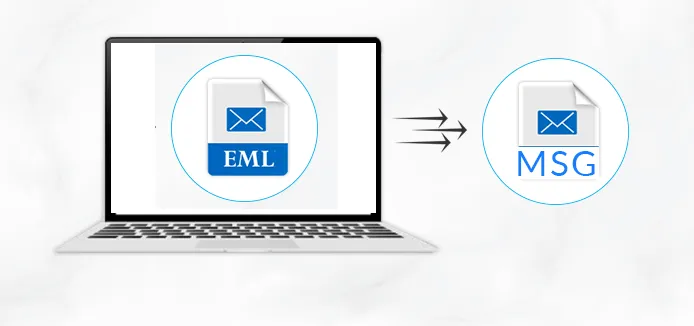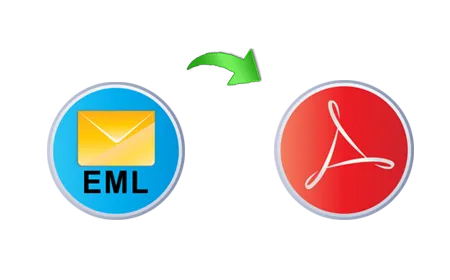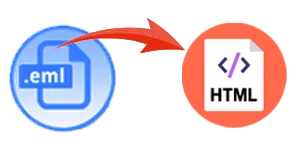EML Converter
A single program to convert EML file into varied known file formats
EML is a single message file containing a message, email headers, etc. These files are used to store data by various email clients like Windows Live Mail, Outlook Express, Thunderbird, and others. Not only by installing these email clients, you can open EML files but there are several other ways to open EML files and view their content.
EML Converter is an advanced program that gives you the facility to convert EML files into multiple known file formats like PST, MBOX, MSG, NSF, PDF, HTML and MHTML. Since EML is a single file format used to store data by Windows Live Mail, Thunderbird, Outlook Express, eM Client, Apple Mail, etc. To access EML files into other applications like MS Outlook, Lotus Notes, and Adobe Reader, one needs a smart tool. With or EML Converter program, users can easily convert multiple EML files at a time using this program. There is no requirement of installing any additional email client for the conversion of EML file. Along with EML emails, attachments are smartly transferred by the program. There is complete data safety and originality throughout EML file conversion.
One can analyze the software by downloading the free version. This will convert first 10 EML files with this software. The trial version is exactly similar to the license version in functions.