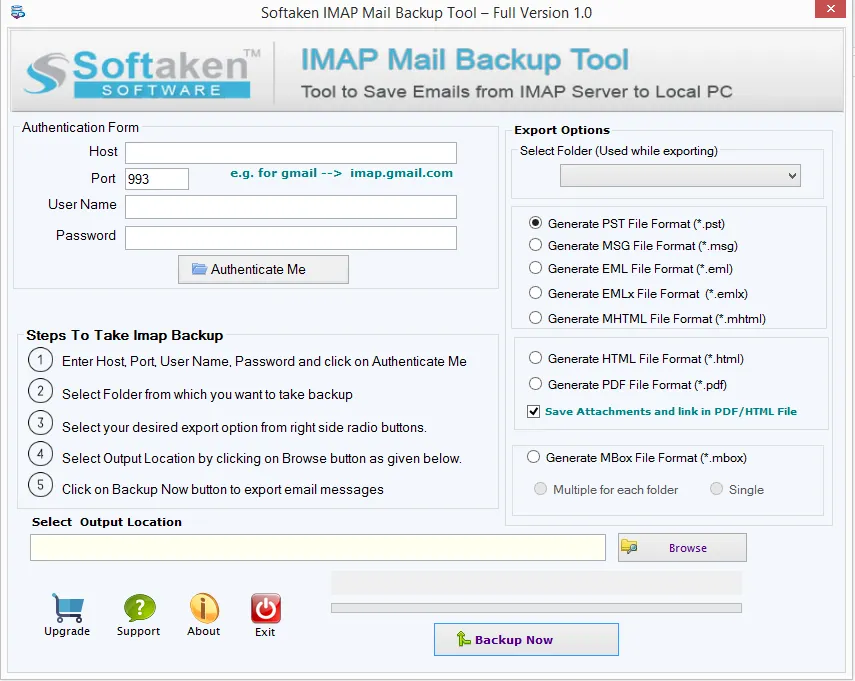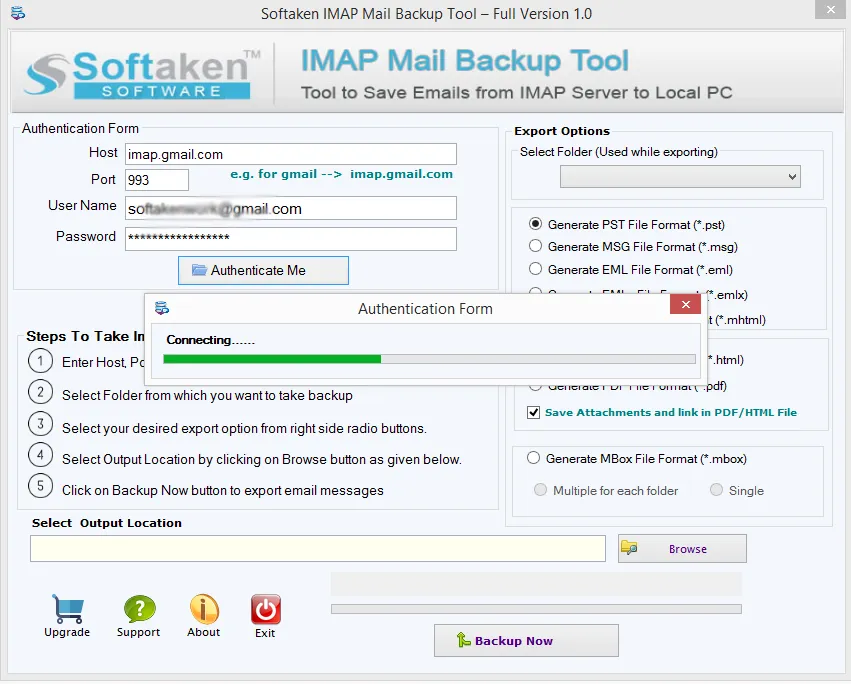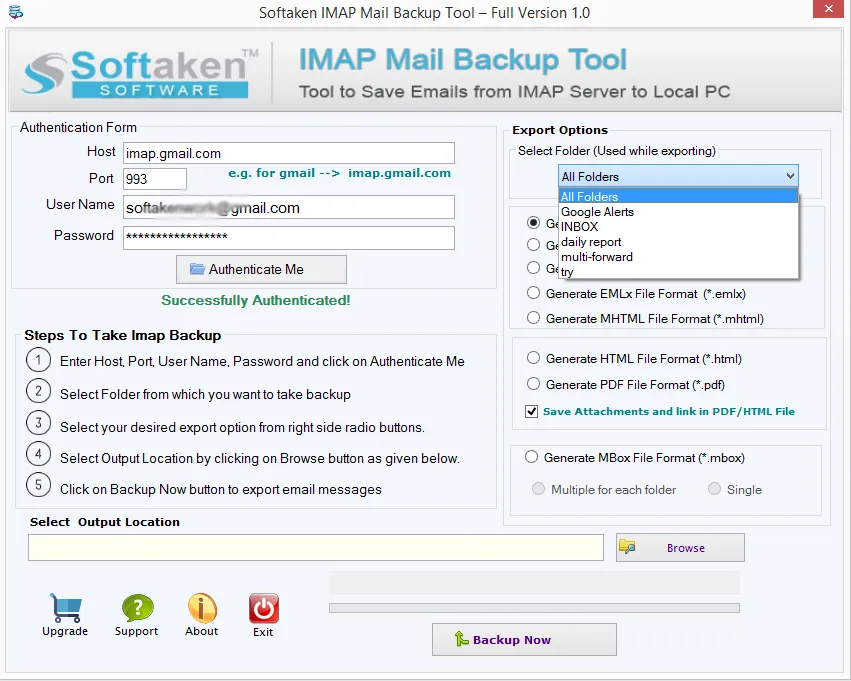Horde Mail Backup Software
A professional solution to save Horde webmail data items to a local PC
Use this smart solution and quickly back up Horde webmail data items to your local system. The software allows secure backup of Horde emails with attachments into PST, MSG, EML, EMLX, MBOX, PDF, etc. formats. During Horde email backup, the software retains the actual folder hierarchy and email properties.
This remarkable tool can save Horde emails without bearing any loss. You can export specific email folder data from Horde Mail to a hard drive or local PC. By preserving all attachments, Horde email backup is securely taken by the software. No worries for your database throughout the backup process. Using the free trial mode of this utility, one can check the capabilities before paying for it. With the intuitive UI, it becomes so simple for users to understand how the software works.