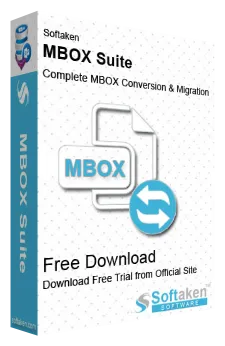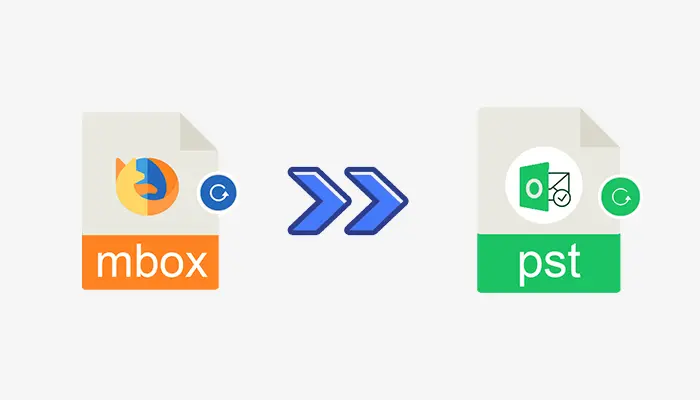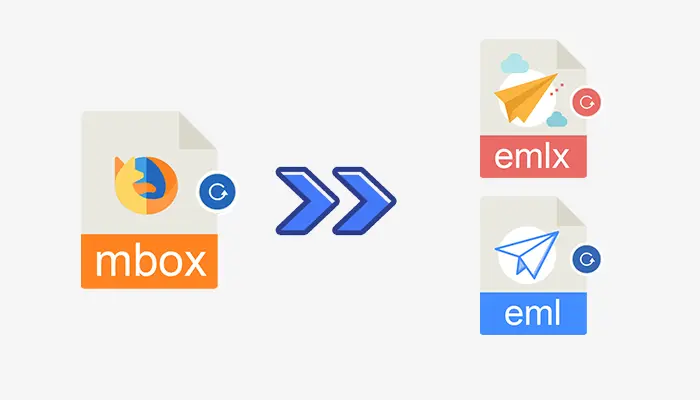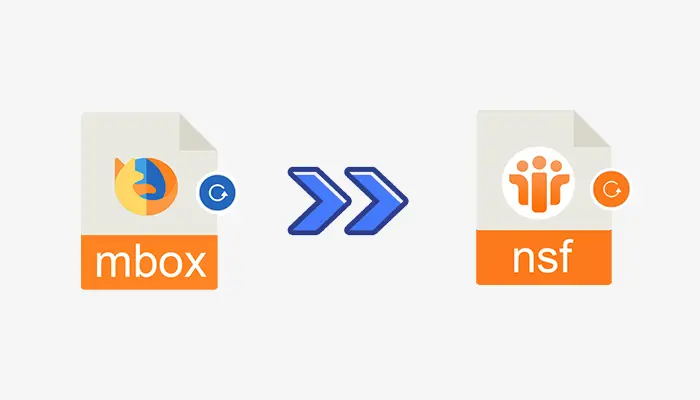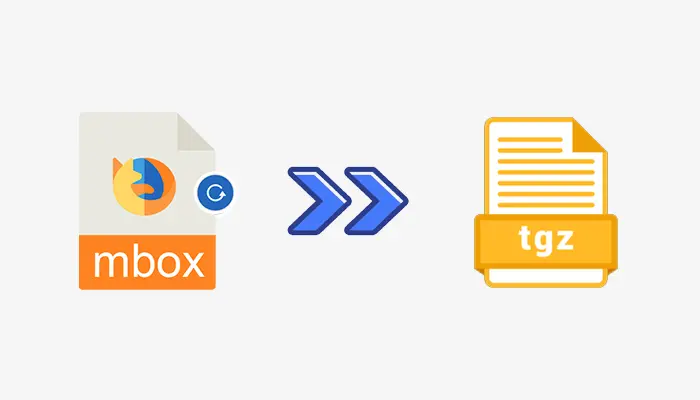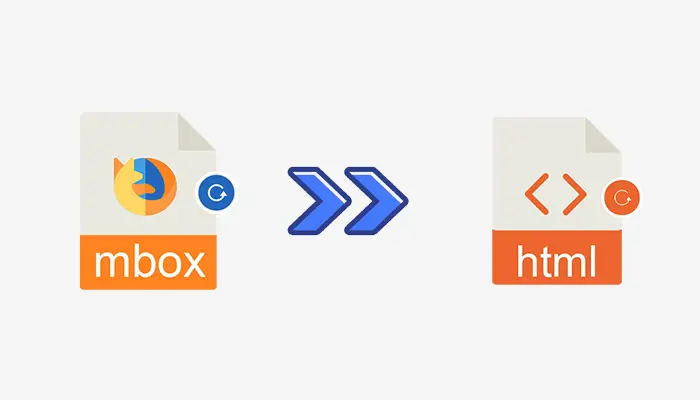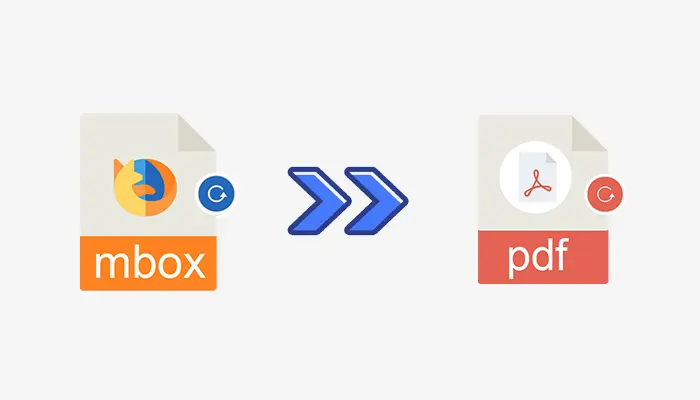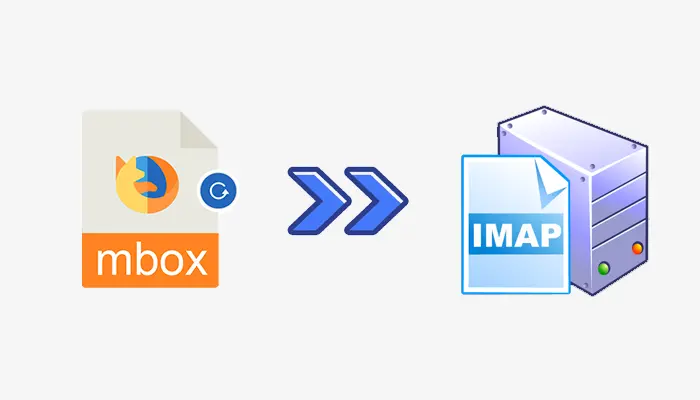MBOX Converter
A Reliable & Sophisticated Application to Export MBOX to a Range of Major File Formats
This sophisticated conversion app meets the desire to switch MBOX data to a desirable file format. It stands for versatility, user-friendliness, and precision. By offering a comprehensive suite of features, it gives room to tailor your migration needs. It is a tool suitable for personal or organizational needs. It provides a streamlined and reliable pathway to unparalleled conversion.
The advanced application supports the migration of MBOX to PST and MSG to access data in Outlook. Interchanging MBOX files to EML and EMLX supports access of these files on multiple platforms like Thunderbird, Entourage, Eudora, and more. The application exports MBOX to NSF to access HCL Notes data, one of the most famous email clients. It enables the transport of MBOX data to TGZ to access data on Zimbra. With MBOX to HTML/MHTML reformatting, the tool offers data access on various web platforms. It also supports switching email mailboxes to PDF and IMAP platforms to increase the accessibility of MBOX files on indefinite platforms.
This application is a game-changer for anyone looking for swift, accurate, and fast data transfer from MBOX to a range of popular email clients. Download its free trial version to assess its need for you.