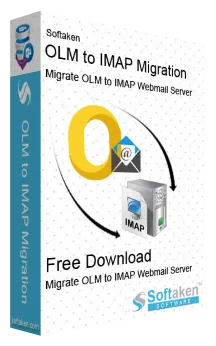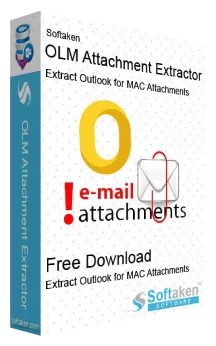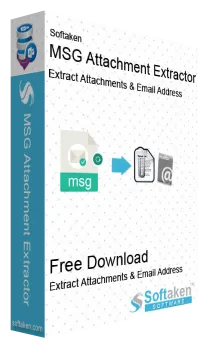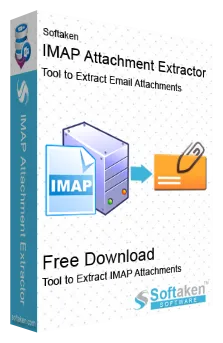OLM to IMAP Importer
Import OLM files to IMAP Servers with attachments in few clicks
OLM to IMAP Importer Software is programmed so that users can easily switch from Mac Outlook to IMAP Servers. It comes with various advanced features for direct and safe import of OLM file into IMAP Server. By introducing login information of any IMAP Server, users can upload OLM emails into IMAP Server with related attachments. The software made transfer of OLM mailboxes into IMAP account simpler task for all users.
You are free to browse any large OLM file into multiple IMAP Servers like Yahoo, AOL, Outlook.com, G Suite, Gmail, Office 365, and various others. There is no probability of harm to any detail of OLM file while it is uploaded into IMAP Server. Few easy steps are provided by this automated program for importing OLM mailbox items into IMAP Servers. The program allows import of Mac Outlook 2011, 2016, and 2019 OLM file successfully into user-selected IMAP Server. Users can freely upload Mac Outlook file into any folder of IMAP Server. It gives the option to import OLM data into default folders of IMAP Server. Complete data integrity and accuracy is maintained throughout the process of import by the software. To test the features of the program, a free evaluation of Mac Outlook to IMAP Importer Program is provided that permits import of first 10 items from each folder of OLM to IMAP account.