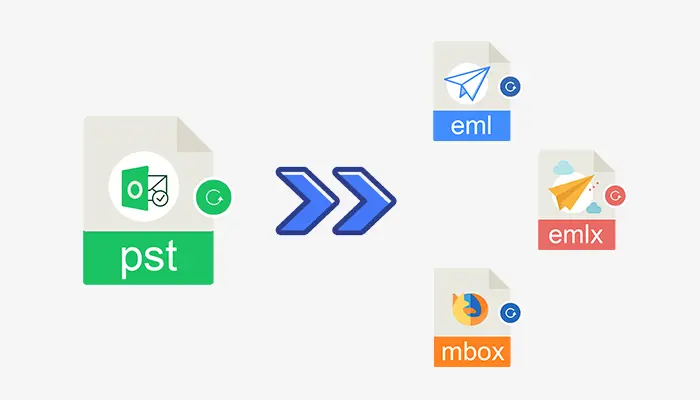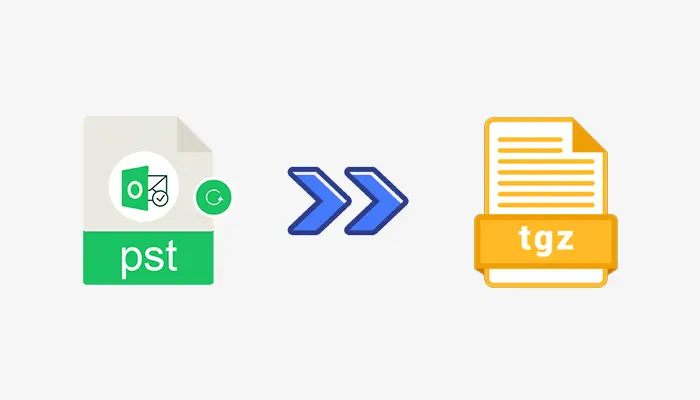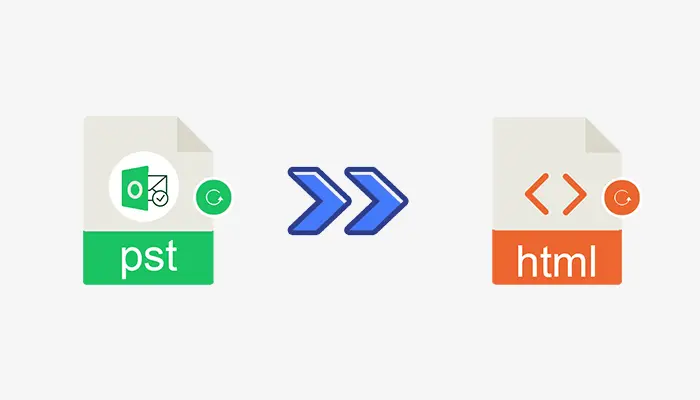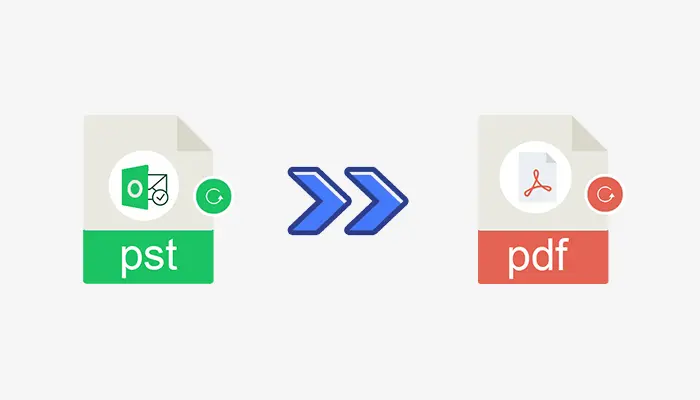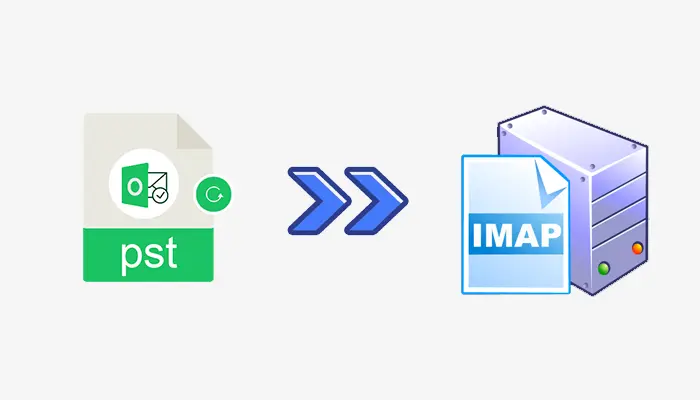PST Converter
A reliable one-stop application to export selective PST files to a range of file formats!
PST is the file format of MS Outlook for Windows that can store emails, notes, contacts, journals, messages, events, and various other properties. It has two file formats- ANSI and Unicode. Other email clients cannot access PST files directly. Therefore, conversion is the only way out.
This PST Converter offers smooth, fast, and accurate conversion of selective PST files to desirable formats. It supports importing PST files into NSF, MBOX, and TGZ. It converts PST files to MSG, EML, HTML, MHTML, PDF, and EMLX formats. It migrates PST to Gmail and any IMAP platforms. It can also extract attachments from PST files. The multi-task tool can perform one conversion task at a time. This means if you export PST to PDF, it can perform only this task at this time. The app has various built-in features to perform conversion at a fast speed. It is a user-friendly application.
Download its free trial version for assessment! The free version can export a few items only. It is one of the best ways to assess the application's performance.