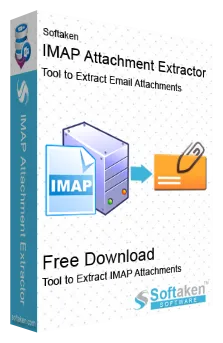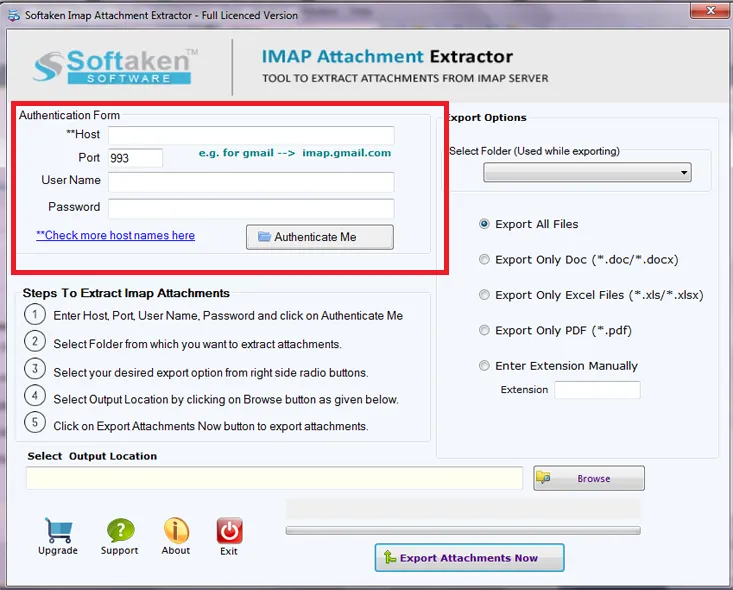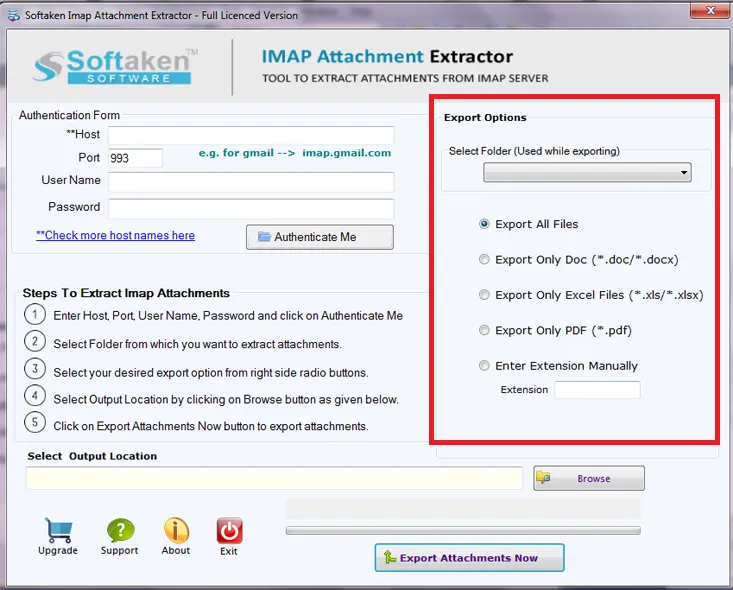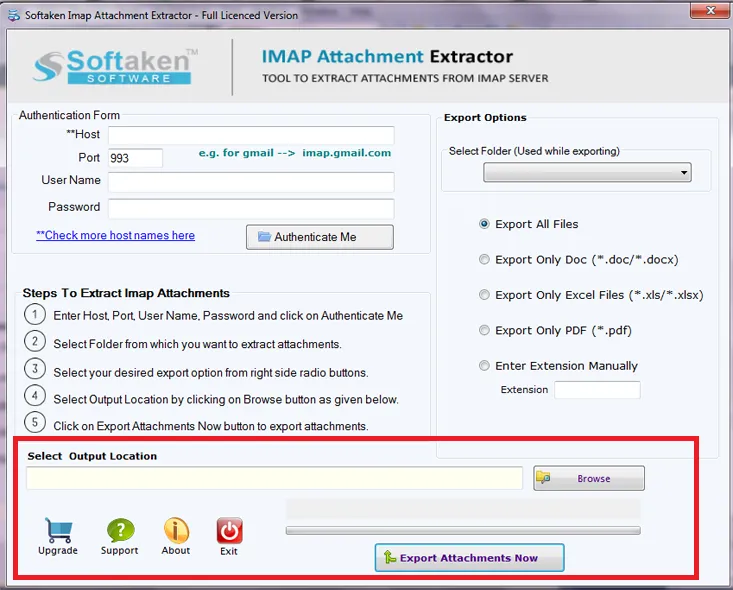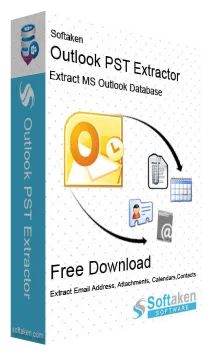Zoho Mail Attachment Extractor
An automated solution to batch extract attachments from Zoho Mail account without any hassle
Use this expert method to export all attachments from your Zoho account. This utility not only extracts attachments from Zoho but also saves them to a user-specified location. Using this effortless program, you can download the required attachments from Zoho mail without the risk of losing data. With the self-guided steps, it makes easy to export attachments from Zoho emails even for non-technical users.
This is a highly recommended and secure method of exporting Zoho email attachments on the local computer. Without the requirement for an external tool installation, users can utilize this software for extracting Zoho email attachments. Users don’t have to compromise with email properties and database structure to download bulk Zoho attachments at once. It is a reliable program to effortlessly run on the new Windows 11, 10, 8.1, 8, 7, and others.