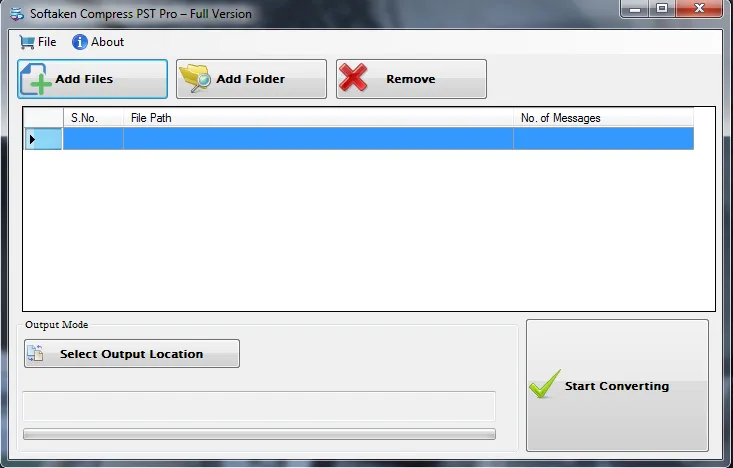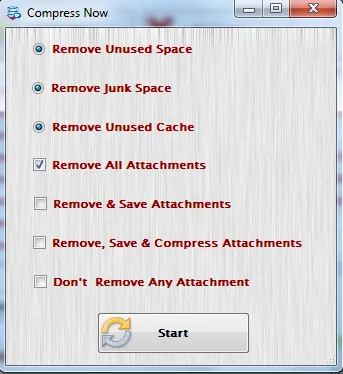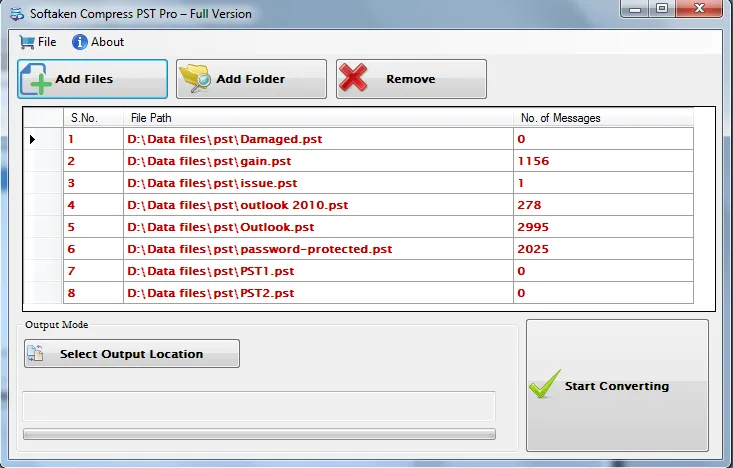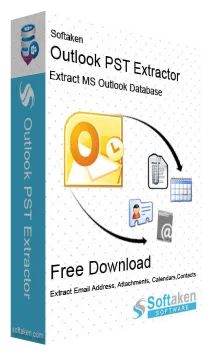Compact PST Software
Easily compact and reduce Outlook PST data of huge size
Compact PST is an excellent software that quickly compress Outlook PST files of all versions like Outlook 2019, 2016, 2013, 2010, 2007, 2003 and below ones. With this application, users can bulk compact Outlook data files. You can compress PST files without Outlook installation. Multiple options are provided by the tool – by removing attachments, removing & saving attachments, save & compress attachments, etc. Apart from this, the software reduces PST file size by removing unused space, cache space, and unused cache.
You can use this Compact Outlook PST software to compress ANSI and UNICODE PST files. This application can shrink PST file to possible size with no data loss at all. There is no effect on the original data while compressing PST files. This utility is completely secure to use. It can provide you the facility to browse thousands of PST files at once to simply compact in a single attempt. Any huge size PST file can be effortlessly compressed by the tool. It is widely compatible with all old and new versions of MS Outlook and Windows OS. By compacting PST files, users can reduce their chance of corruption, damaging and showing errors. This is a comprehensive solution for Outlook users and owns a user-friendly interface by which handling it becomes very simple for all users.