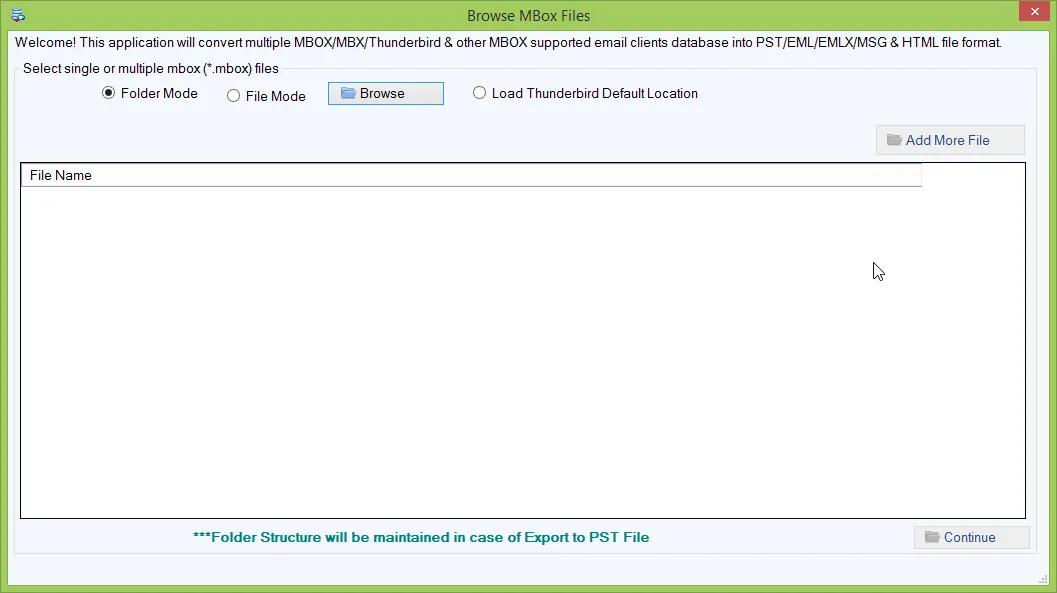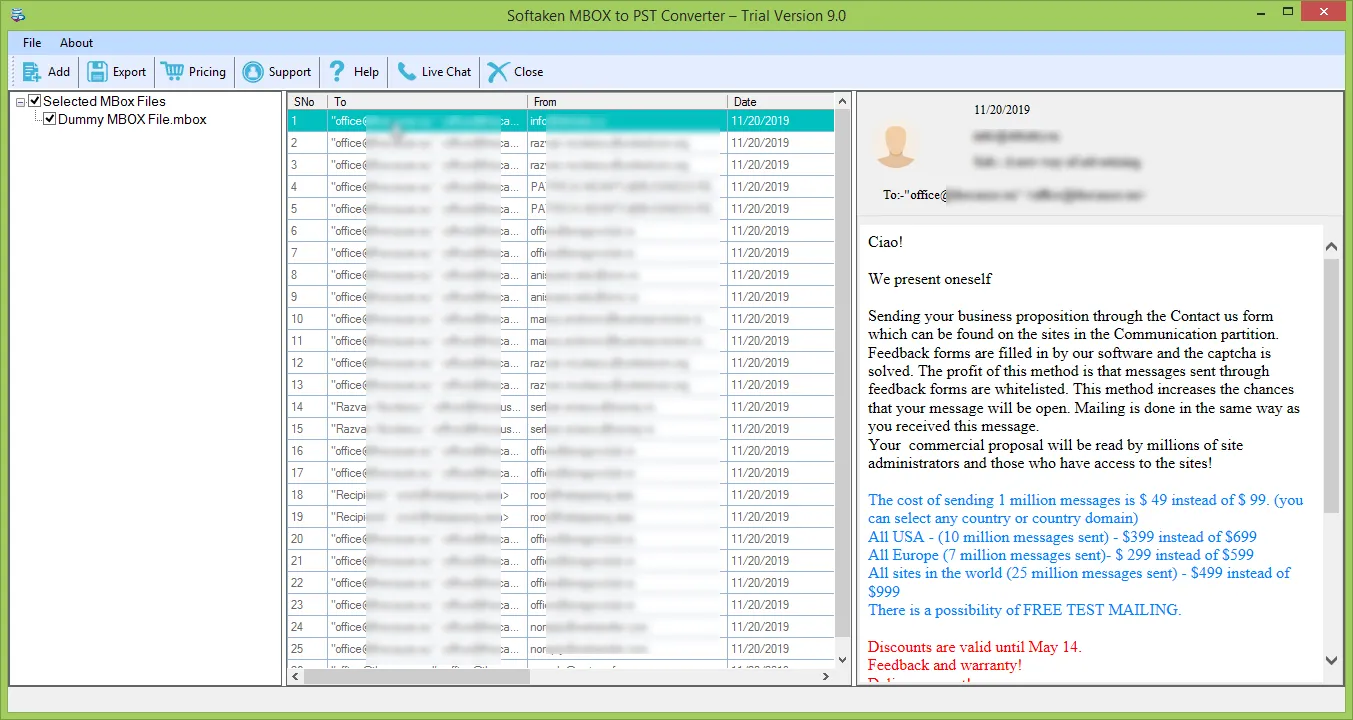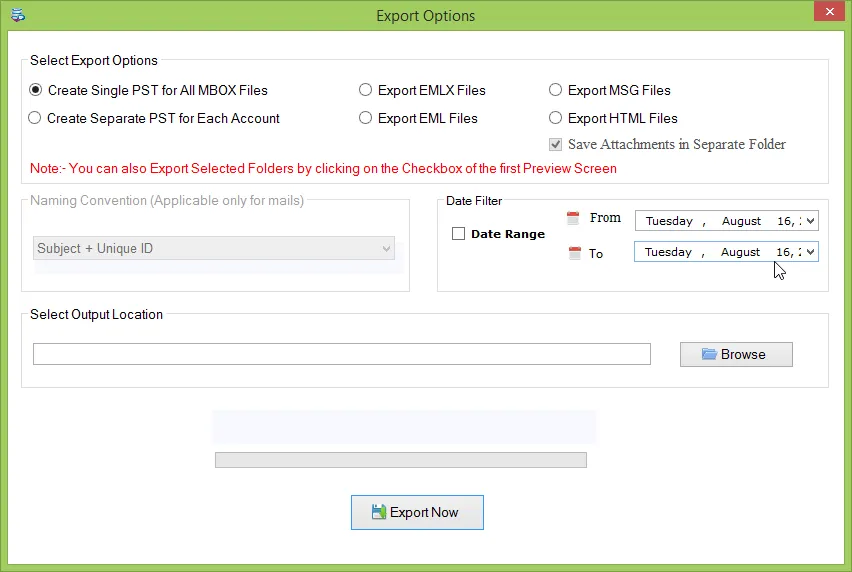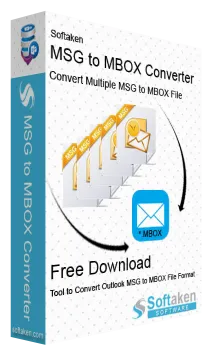Apple Mail to Outlook Converter
An easy and tested solution to export Apple Mail emails to Outlook on Windows
Get this innovative program and quickly export Apple Mail email files to Outlook PST files. This incredible tool amazingly migrates data from Mac Mail to Outlook file format. With the attached documents, Apple Mail mailbox data to Outlook on Windows is seamlessly migrated by using this software. It retains the actual text formatting, hyperlinks, mail headers, etc. throughout the conversion.
This app assures 100% exact conversion of Apple Mail data items to Outlook. Users can move Apple Mail files to a single Outlook PST file or into multiple PST files. Even there is a date-range filter for exporting particular emails from Apple Mail to PST format. No damage to the actual database and the structure of data items throughout the Apple Mail to Outlook migration. Prior the conversion, you can check the added Apple Mail files in the preview pane. Also, the saving location for Outlook files is of users’ choice. This program performs smart conversion on all Windows editions and completely support all Microsoft Outlook versions.