Backup Yahoo Emails to Computer – Instant Solution
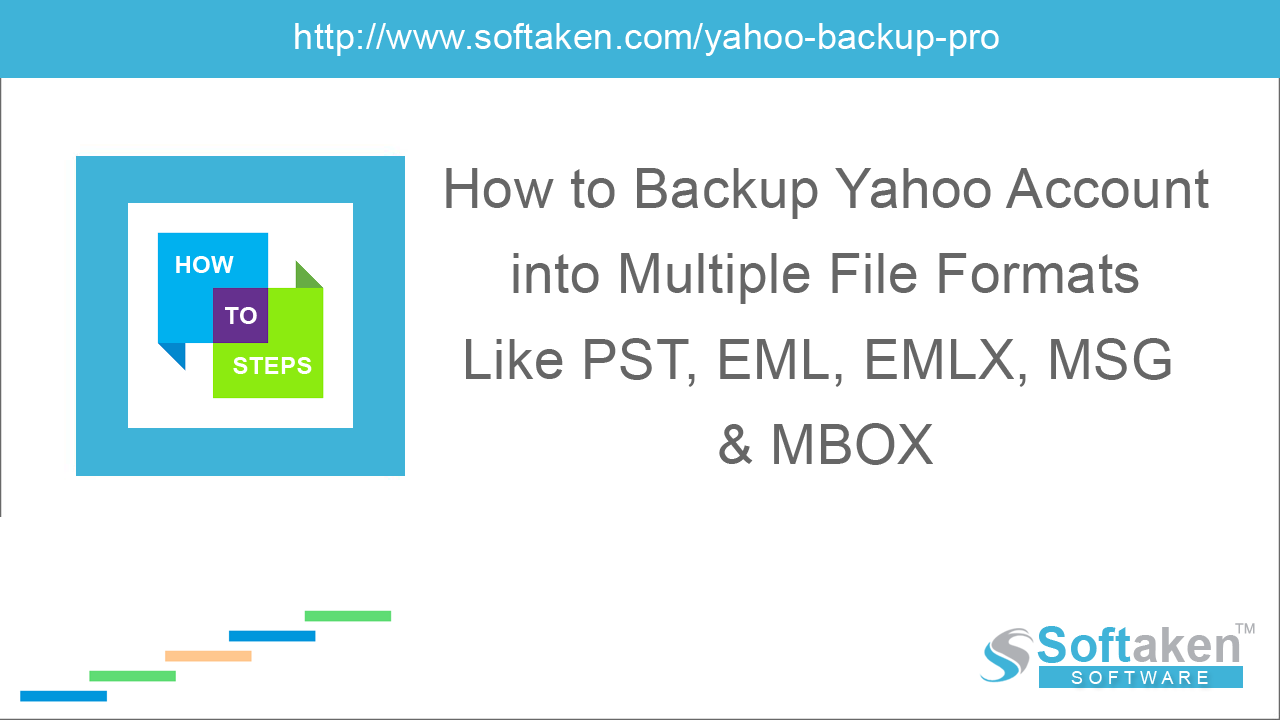
There are many reasons for which you want to backup Yahoo account emails. Maybe you wish to take all your old emails with you on another platform or just for security purpose. Whatever the reason may be, you need an instant solution to backup Yahoo emails to computer, pc, or hard drive. Here, we have come up with various ways to backup Yahoo Mails to your system.
Ways to backup Yahoo Mail to computer
Several methods exist that would be helpful for users to save Yahoo backup. Get two easiest ways to export your Yahoo emails to local computer.
Method 1. Export using MS Outlook
Before you export Yahoo mails to Microsoft Outlook, prepare your Yahoo account. Below is the complete process for this –
Prepare your Yahoo account: Generate App password for third-party app
-
Open your Yahoo account and click on your account picture and then click on Account Info.
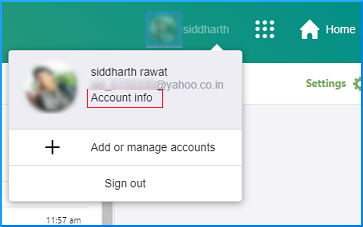
-
Select Account Security and choose Manage app passwords.
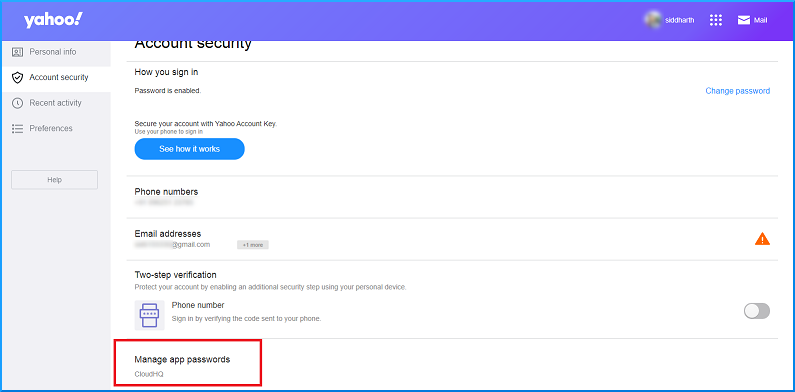
-
You will get a popup window, select Outlook desktop and click on Generate option.
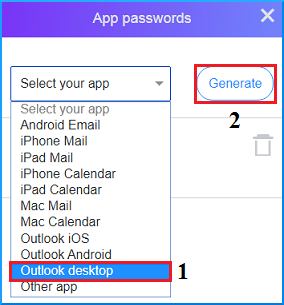
-
A password is generated which can be used later to add Yahoo account to Outlook desktop. Copy the password and click done.
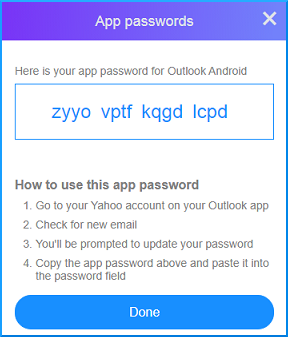
Configure Yahoo account in Outlook 2019, 2016, 2013, 2010, etc.
-
Open Outlook application and go to File menu. Click on Add account button.
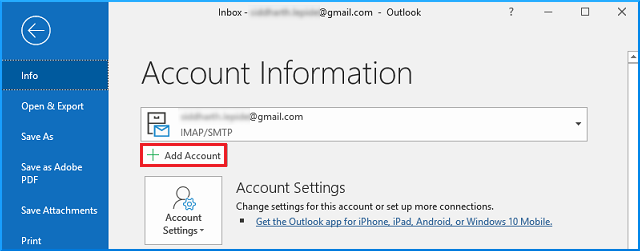
-
Enter your Yahoo mail account and click on Connect button..
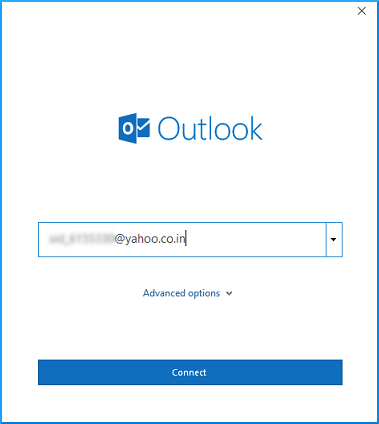
-
Enter the generated password in password section and click on Connect.
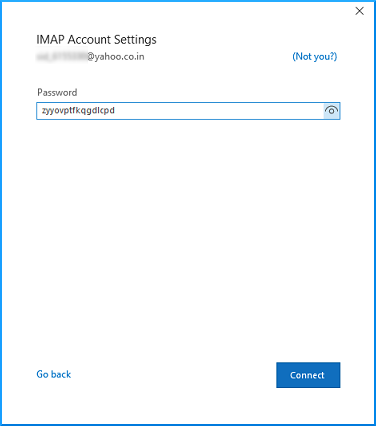
-
Click done.
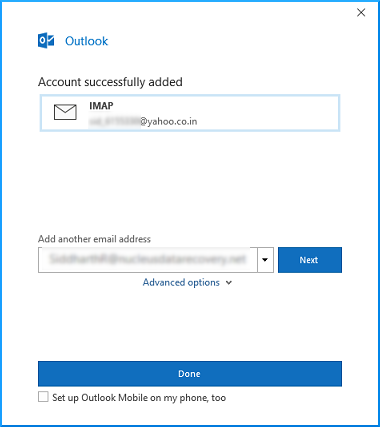
-
Now, close Outlook and open it again. You will find Yahoo mail is configured in Outlook successfully..
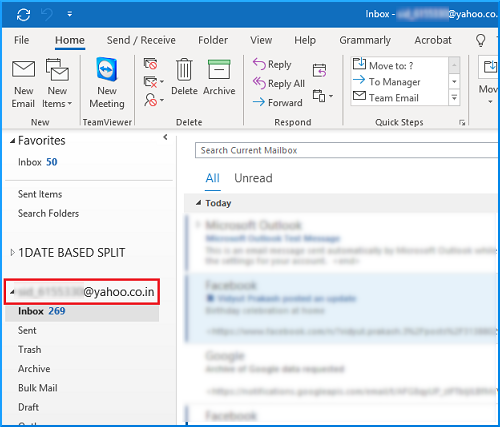
Export Yahoo emails to computer
- Go to Filemenu, select Open & Export and then choose Import/Export option.
-
Select Export to a file and hit Next option.
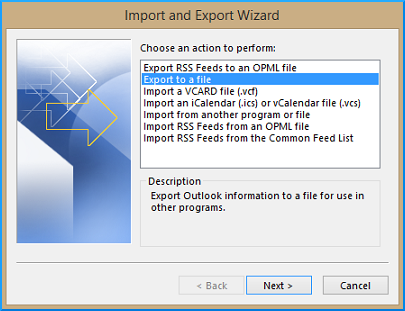
-
Choose Outlook Data File(.pst) and hit Next.
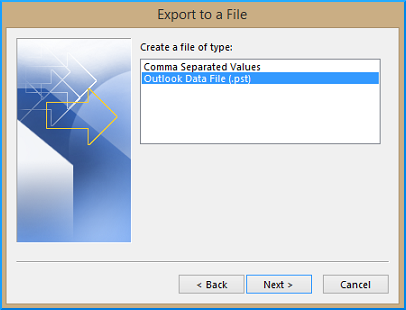
-
Select folders that you want to export and hit Next button.
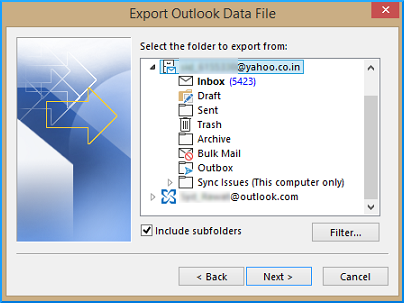
-
Browse the location to save the exported file or use the default location (copy the file path) and click Finish button.
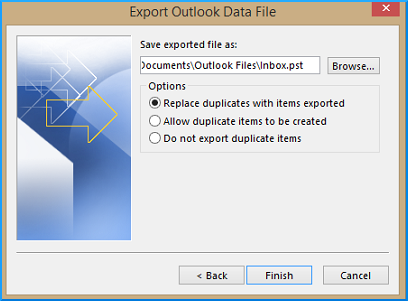
-
Paste the copied file path in file explorer. You will find the exported Yahoo mail data in .pst file format.
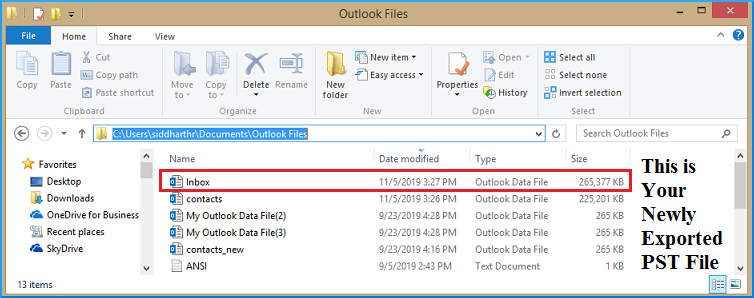
Method 2. Softaken Yahoo Backup Tool
The above-discussed method is free but it is too lengthy. Hence, it is beneficial to go for a third-party tool to save time. One such effective tool is Softaken for Yahoo Backup. This tool can backup a single as well as multiple Yahoo accounts. With its smart features, one can backup filtered folders. The tool is fully automatic and secure from data losses.
Know the process for Yahoo backup –
-
Once you install the software, the opening interface asks for Yahoo login details – username and password. Provide the correct login details and hit connect to my Yahoo account.
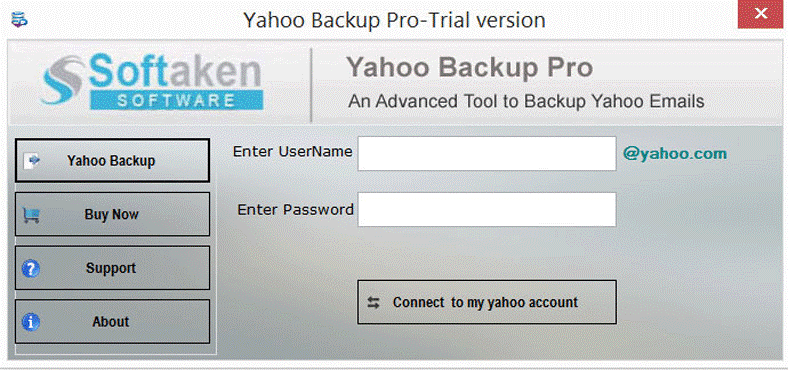
- Select desired folders for backup or you can select all folders of Yahoo Mail account.
- In Export options, choose a file format of your choice.
- Click the Browse button and provide a location to save the backup results.
-
Hit the Process Now button to start the process of backup.
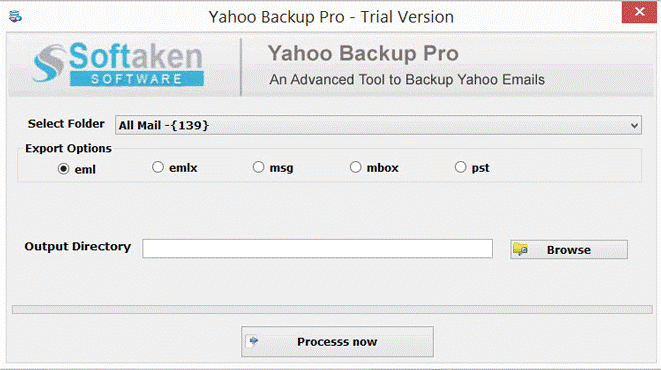
By following this simple procedure, one can backup various Yahoo email accounts data without any trouble.
Conclusion
You have found a manual method to backup Yahoo emails to PC. It is free of cost but consumes a lot of time. The next option the users have is a professional Softaken Yahoo Backup Tool which generates the backup quickly and as per your needs.
