Convert Evolution to Outlook all Emails and Attachments
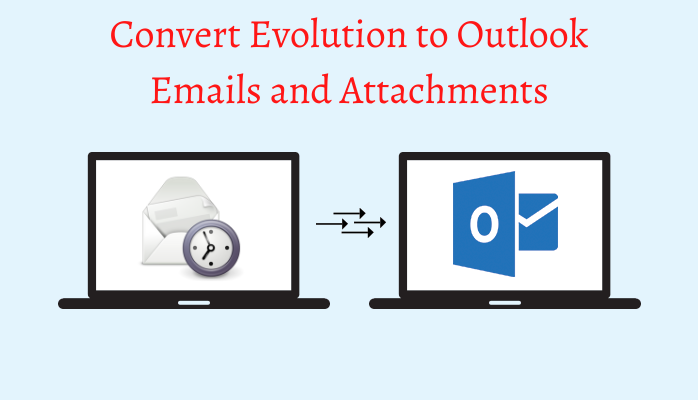
Evolution is one of the famous personal information manager and many users use it as their primary email client. This program is known for its emails, calendars, and contacts management. It well supports Microsoft Exchange Server. Currently, this program is not supported by Windows OS. As a result, many Evolution users migrate from it to Outlook, an alternate and smart emailing program for Windows.
In this post, we will be discussing why users convert from Evolution Mail to Outlook and we will also learn how to convert emails and attachments from Evolution to Outlook. If you were using Evolution and now switched to Outlook and want to perform the data migration, then this post will be helpful for you.
Also Read: How to Open MBOX File with Outlook 2019/2016/2013/2010?
Why export from Evolution Mail to Outlook?
Evolution Mail has user interface and functionality similar to Microsoft Outlook. Apart from this, Outlook is well-known for its advanced features and high-level security. It can be used as independent application or with MS Exchange. To get all benefits of Outlook features, many Evolution users choose MS Outlook.
How to convert Evolution to Outlook?
To export Evolution mailbox to Outlook, first save Evolution emails to MBOX format. After that, convert MBOX file to Outlook supported PST file format.
2 steps to export Evolution Mail to Outlook-
Step 1. Export emails from Evolution Mail
- Launch Evolution Mail.
- Select the mailbox folder
- Click on Select all or use CTRL + A
- Go to File option and choose Save as MBOX format
Step 2. Move exported MBOX file to Outlook PST
To convert MBOX files to Outlook file format, we recommend to use a professional solution i.e. Softaken MBOX to Outlook Converter Software. The software easily & smoothly convert multiple MBOX files into Outlook PST file format.
To perform the migration, you need to move MBOX file to Windows system and then follow the mentioned steps:
- Install and Start Evolution Mail to Outlook PST Converter Tool.
- Launch the program and add MBOX files.
- Check MBOX files in preview pane and hit the Export button.
- Choose single or multiple PST files under Export options.
- Use the Browse button and set a path to save PST file.
- Finally, hit the Convert Now button.
After the conversion, you can view & open PST file with any version of MS Outlook like 2019, 2016, 2013, 2010, etc.
Benefits offered by Evolution to Outlook PST Converter
The software is capable of exporting unlimited MBOX files into Outlook PST file format without losing a single bit of information. With this tool, the data is safely and smoothly migrated. The tool takes care of email properties and folder hierarchy throughout the conversion. The tool has many inbuilt facilities like -
- The program allows batch conversion of MBOX files into Outlook PST file format.
- The utility allows exporting Evolution emails to PST file without Outlook installation.
- It supports conversion of MBOX to Outlook 2019, 2016, 2013, 2010, 2007, etc.
- The tool allows to create multiple PST files for each MBOX files.
- You can operate the software on any Windows version.
- The program instantly scan and preview MBOX files prior export into PST file.
- Maintain original database structure and attachments during the migration.
- It allows saving the resultant PST file to any desired location.
- Free demo edition is provided to check the working functionality of the software.
Time to sum up
The conversion from Evolution to Outlook is not so difficult once you get the correct solution. With this post, we have explained a complete process of exporting Evolution emails into Outlook. For this conversion, we highly recommend third-party MBOX to Outlook PST Converter Tool as it is a safe and smart application to use with lots of advanced features. For any problems, ask our support team.
