Ways to Export Lotus Notes Names.nsf File to CSV
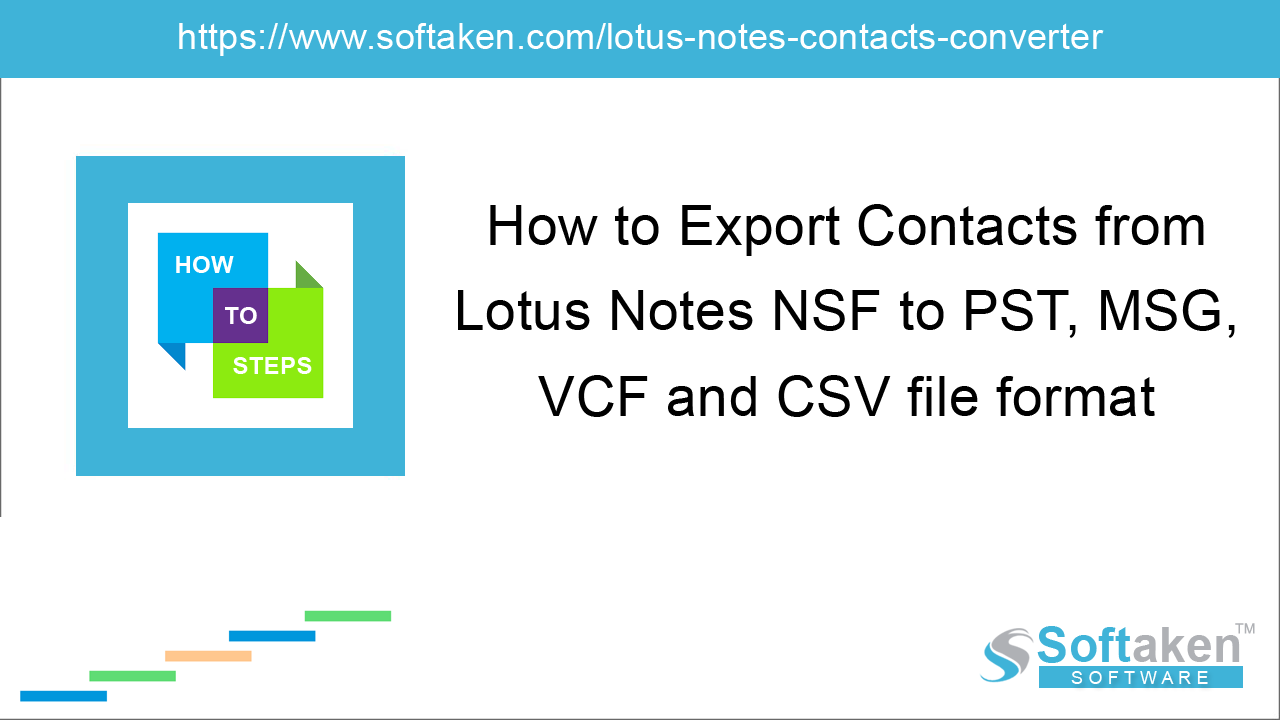
Lotus Notes is one of the leading email applications used by organizations. Several times, users want to export contacts data i.e. names.nsf file to a portable format. By this, users can access names.nsf to other
email programs.
This blog will help you to understand the best techniques to export Lotus Notes names.nsf file to CSV file format.
Before moving ahead, lets us go through the below-mentioned scenario to understand the situation.
"I am working in a multinational company. I received Lotus Notes data in bulk and I have to extract contacts from it. During business hours, I exported contacts manually but at home, I am using Gmail. Considering
this situation, I decided to export names.nsf to CSV to import the exported CSV file to Gmail application. Please, suggest me a solution which quickly converts names.nsf file to CSV."
Techniques to export Lotus Notes names.nsf file to CSV
To export Lotus Notes names.nsf file to .csv file format, there are manual as well third-party approaches. We are discussing here both one by one.
Manual technique to export Lotus Notes contacts to CSV
- Launch IBM Notes application and open desired NSF file.
- On the right side of menu bar, click on more and select Export contacts option from the list.
- Choose contacts to export, specify required options, add or modify saving location and file name.
- Select Comma Separated Value option in save as type. Click Export.
- Hence, contacts are saved in defined location in CSV file format.
- It will take some time to complete the process.
Is everything fine with the manual solution?
When we talk about manual solutions, they have some limitations which arise a need for users to go to a third-party solution. Same is there in this case, where users can face issues with manual method –
- Alterations in formatting
- Consume a lot of time
- Loss of original data
Alternate solution – Softaken Lotus Notes to CSV Converter
To export IBM Notes names.nsf file to CSV, we recommend a professional tool which easily exports Lotus Notes contacts (names.nsf) to CSV file format.
Some important points considered in this tool
- Direct Export
- Preview facility
- Compatible with all editions of Lotus Notes
- Export entire folder of NSF file
- Error-free and complete migration
How does the software work?
- Download and start the software on your system.
- Use the Browse button and select a single NSF file or NSF folder.
- Choose Export contacts in CSV under Export options.
- Choose the output location using the Browse button.
- Hit Convert Now button.
Bringing it altogether
Due to various reasons, Lotus Notes users can export IBM Notes names.nsf to CSV file format. As said above for the manual solution, it fails to export formatting and attributes related to names.nsf file. Therefore, you can choose the software solution and securely export Lotus Notes contacts to CSV file format. Get the demo version of the software before buying it and understand it freely.
