Ways to Recreate And Recover Damaged OST File of Outlook 2019/2016/2013
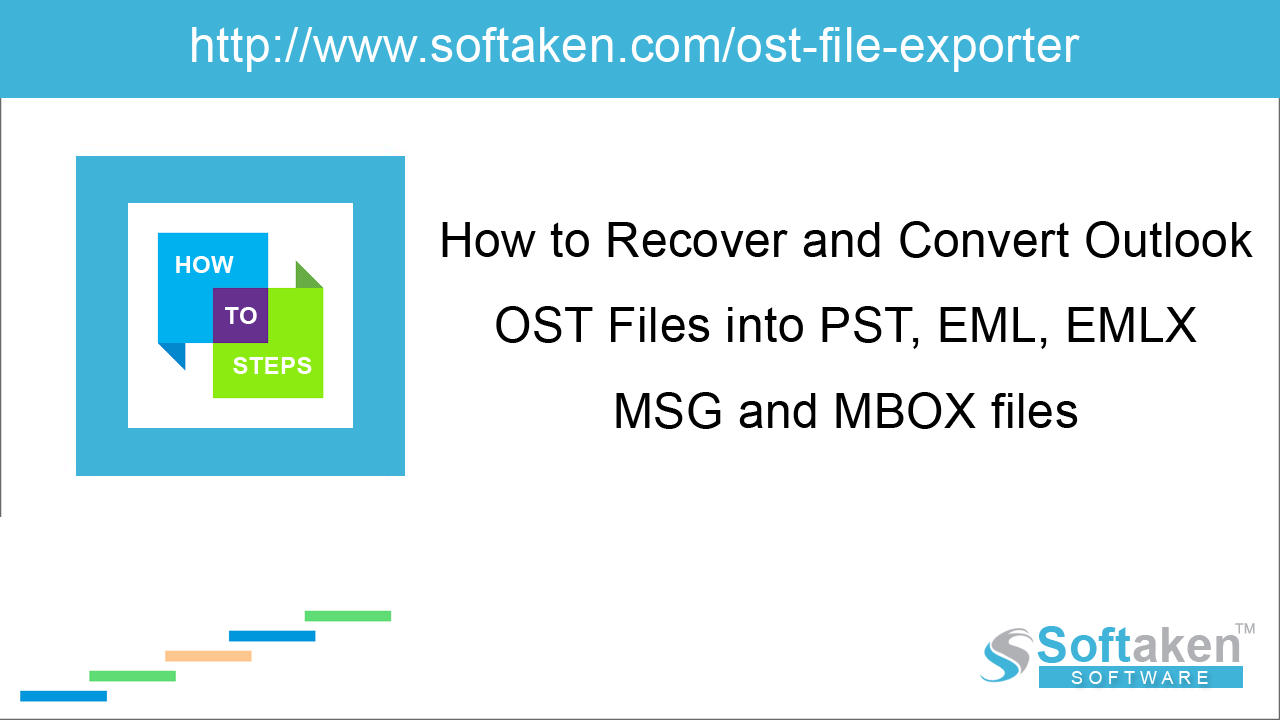
OST file also known as Offline Storage Table created by Microsoft Outlook. This file format is used to save a copy of emails from the Exchange Server. OST file shows undesired behavior such as inaccessibility, corruption or synchronization issues due to reasons like accidental deletion of user account, slowdown, power failure, virus attack, etc. Under these situations, one need to recover the inaccessible OST file.
Repair options in various versions of Outlook
OST file repair options are different according to versions of Outlook. In MS Outlook 2002 and 2003, detect and repair tool is there to recover data. In Outlook 2007, detect and repair tool is there. In MS Outlook 2010 and 2013, Repair options are available. In later versions of Outlook like Outlook 2013, 2016, & 2016, there are easy ways to repair and recreate OST files.
Go for Expert recommended free methods to convert OST file to PST
- Export mailboxes as PST file
- Use Archive option to save OST emails to PST
Procedure for recreating OST file
OST file is a copy of Exchange Server files. If it is deleted, users can download a fresh copy by downloading it from server.
The steps to recreate OST file is discussed below –
- Close Outlook application.
- Go to Control Panel and open Mail
- A new dialogue box gets opened. Click on Email accounts
- A new dialogue box of Account Settings is opened. Click on data files, choose OST file and click Open File location.
-
It opens the location where OST file is located. Right-click the OST file and click delete option to delete the file.
Note: Please note that before deleting the file, close Account Settings and Mail setup window. Otherwise, you may receive an error message. - Start Outlook application again. It will automatically create a new OST file
OST file Repairing
The method to recreate OST file will work when Outlook and Exchange Server is in sync. If the Exchange Server is not connected, then this method can harm your data. In that case, it is advised to go for third-party recovery tool to handle OST file corruption issues. Softaken OST to PST Converter is an effective solution that can retrieve data from corrupted OST file and convert it into PST file.
