Convert Thunderbird MBOX to Apple Mail EMLX – Detailed Guide
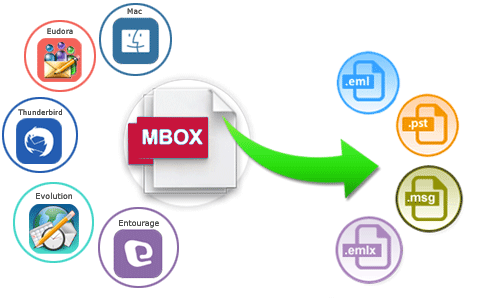
Multiple popular email applications use MBOX format to store email messages including Thunderbird email client. MBOX is a widely used and most popular data storage format. Despite this, many users want to convert Thunderbird MBOX file to Apple Mail EMLX file format.
The main reason is switching from Thunderbird to Apple Mail. Or change in platform i.e. from Windows to Mac needs conversion of Thunderbird MBOX to Apple Mail EMLX file format.
Difference between MBOX and EMLX file format
As discussed above, MBOX stores all emails in a single file. Thus, if you lose MBOX file or it may corrupt, you will lose all emails together.
EMLX format stores each email message in a single file. It is created and worked with Mac OS Apple Mail email client.
Therefore, if a user want to store each message in a single file on Mac OS, EMLX format is suggested to use which is used by Apple Mail, a default email client with Mac machine.
Helpful article: Backup Mozilla Thunderbird Emails to Hard Drive
Complete solution to convert Thunderbird MBOX to Apple Mail EMLX format
There are basically two methods to carry out the conversion.
- Manual method
- Professional method
Manual Method
- Open Mail app on your Mac system.
- Select the email that you want to save in EML file format.
- Drag and drop this email to any folder on Mac machine (Outside Mail app)
- The message will be saved as EMLX file.
This method is very simple and free to cost but the major drawback of this method is it consider only single email file at a time to create EMLX file.
So, having a huge amount of data in MBOX file to export into EMLX file format, it’s better to opt for the next method as it supports batch conversion and complete the conversion in a few minutes.
Professional Method
This is the most trusted solution to convert Thunderbird MBOX files into Apple Mail EMLX file format. The software provides easy steps and bulk conversion. Also, it smoothly export MBOX files into EMLX file format without any hassles.
Easy steps to convert Thunderbird MBOX to Apple Mail EMLX format -
- Run Softaken MBOX to Outlook Converter Software on your Windows device.
- Select a mode and use the Browse button to add MBOX files.
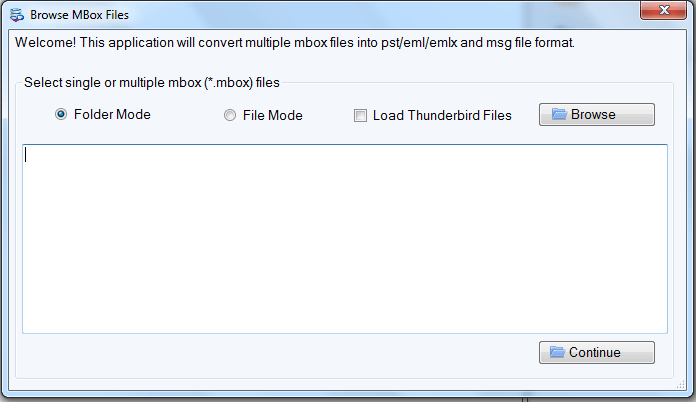
- Check preview of MBOX files. You can select/deselect desired items.
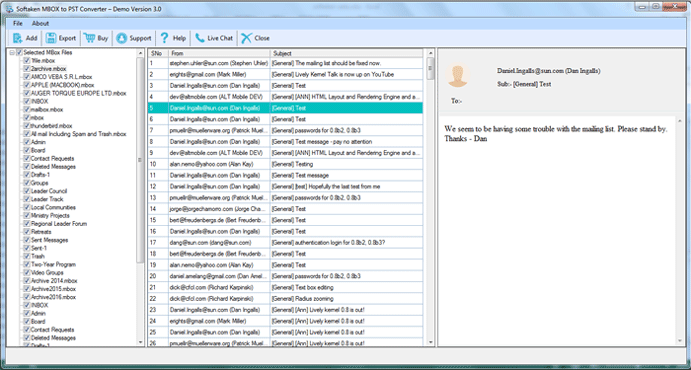
- Choose EMLX format under conversion options.
- Set a path for saving the exported EMLX files.
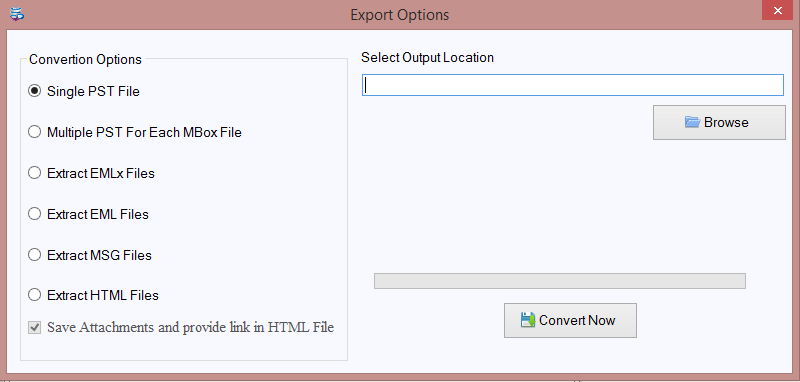
- Hit the Convert Now button and this starts exporting added MBOX files into Apple Mail EMLX file format.
Why go with MBOX to EMLX Converter professional software?
MBOX to EMLX Converter Software is a trustworthy tool that offers amazing features for safe and instant conversion.
- The software renders you conversion of unlimited MBOX files into Mac Mail EMLX file format.
- A successful and quick migration of MBOX files into EMLX file format is carried out by the software.
- It allows scan and preview of MBOX files before export into EMLX file format.
- The software supports conversion of attachments with MBOX emails into Apple Mail EMLX file format.
- It offers File and Folder mode to perform batch conversion without any hassles.
- The software offers directly loading of Thunderbird files from default location to export into Apple Mail EMLX file format.
- With the guide interface, users will not face any problem in understanding the software working.
- By protecting meta properties and folder hierarchy, 100% safe and accurate conversion is performed by the software.
- It is a self-reliant program which means you don’t need installation of any email client in the system for converting MBOX data to EMLX format.
- The software also provide several file formats in which you can export Thunderbird MBOX all or selective items.
Time to end up
This article offered a smart solution with detailed guide to convert Thunderbird MBOX files into Apple Mail EMLX file format. We have explained a manual solution but it does not support batch conversion so another solution in the form of professional MBOX to EMLX Converter is provided for direct, safe and bulk conversion. Users are free to monitor the working of the software by using demo version.
