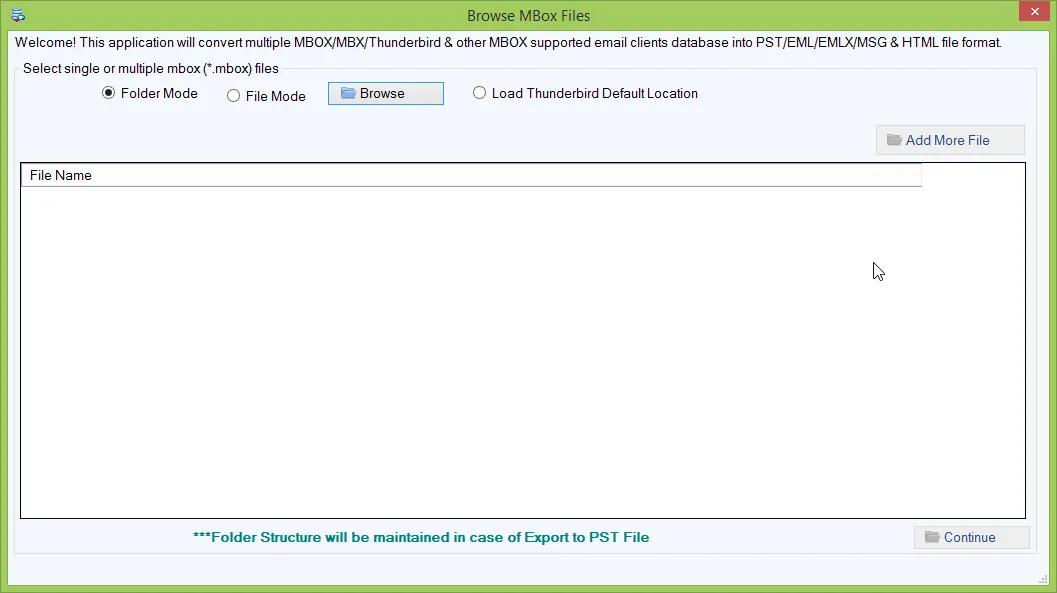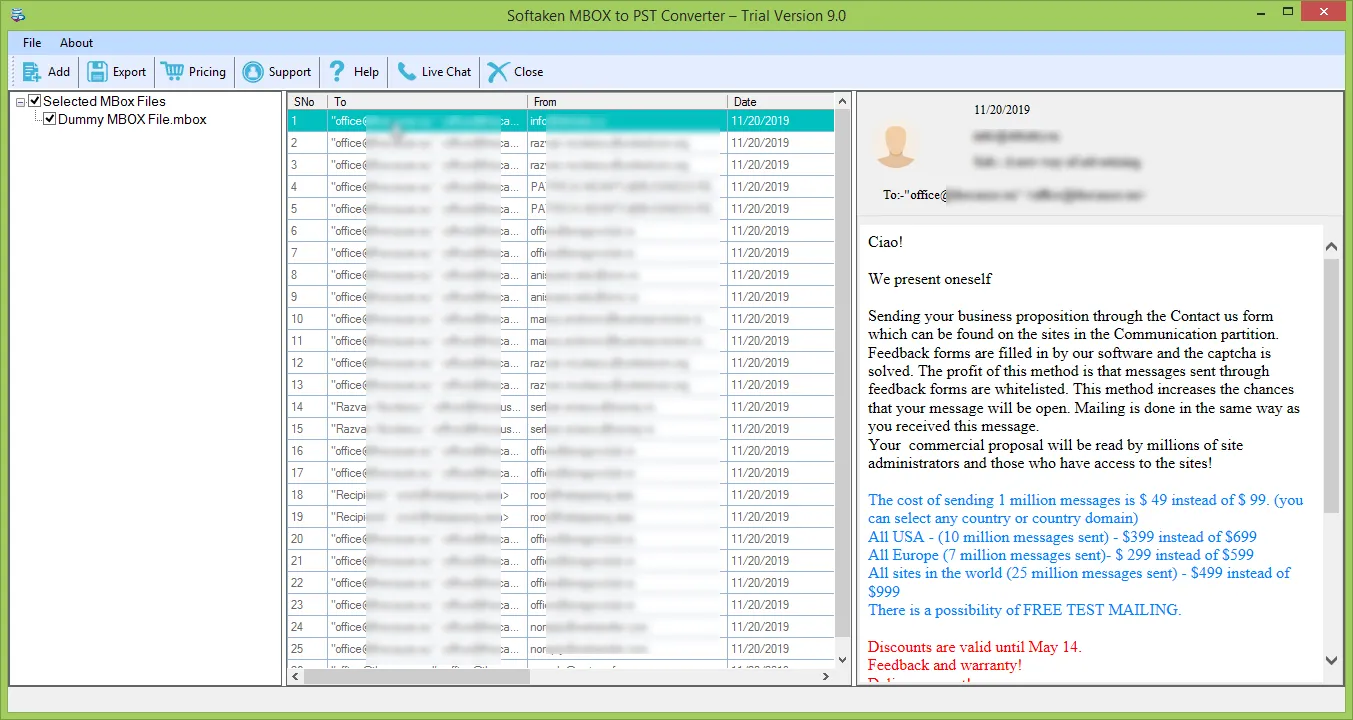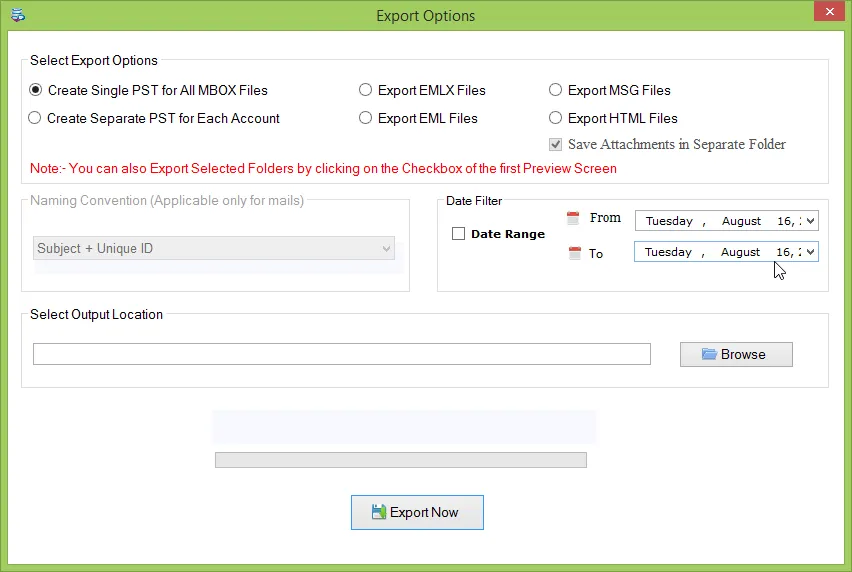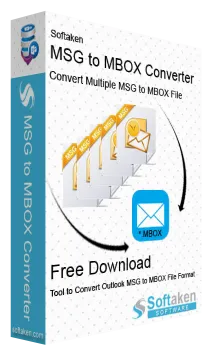MBOX to PDF Converter
A smart way to convert MBOX data files to PDF along with attachments
Go for this professional tool and easily export MBOX emails along with attachments to PDF format. The app performs mass data migration of MBOX files to PDF format. Without any extra tool requirement, MBOX emails are migrated to PDF files by the software. It retains all email properties while exporting MBOX messages to PDF format. No data loss is incurred during MBOX to Adobe PDF conversion.
The app supports harmless conversion of MBOX files from all major email clients like Mozilla Thunderbird, Apple Mail, Opera Mail, Eudora Mail, Google Takeout, etc. Without the support of any extra program, you can convert MBOX email items to PDF format. Using the free MBOX to PDF Converter, proper evaluation of this utility is possible for all. By eliminating the risk of losing data, the app can seamlessly export MBOX data items to PDF file format. Freely install the app on any edition of Windows such as Win 11, Win 10, Win 8.1, Win 8, Win 7, and others.