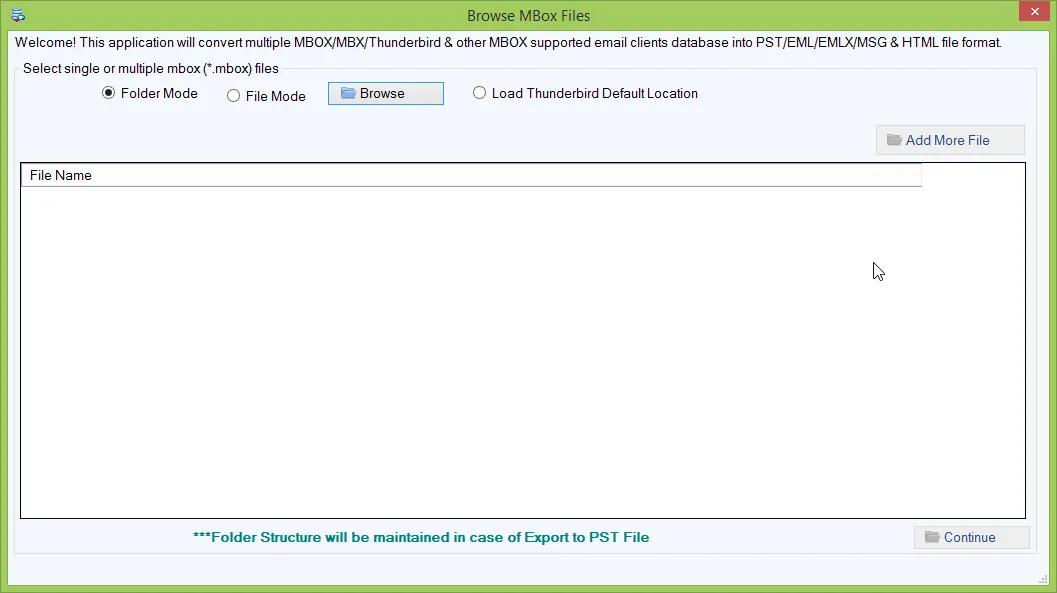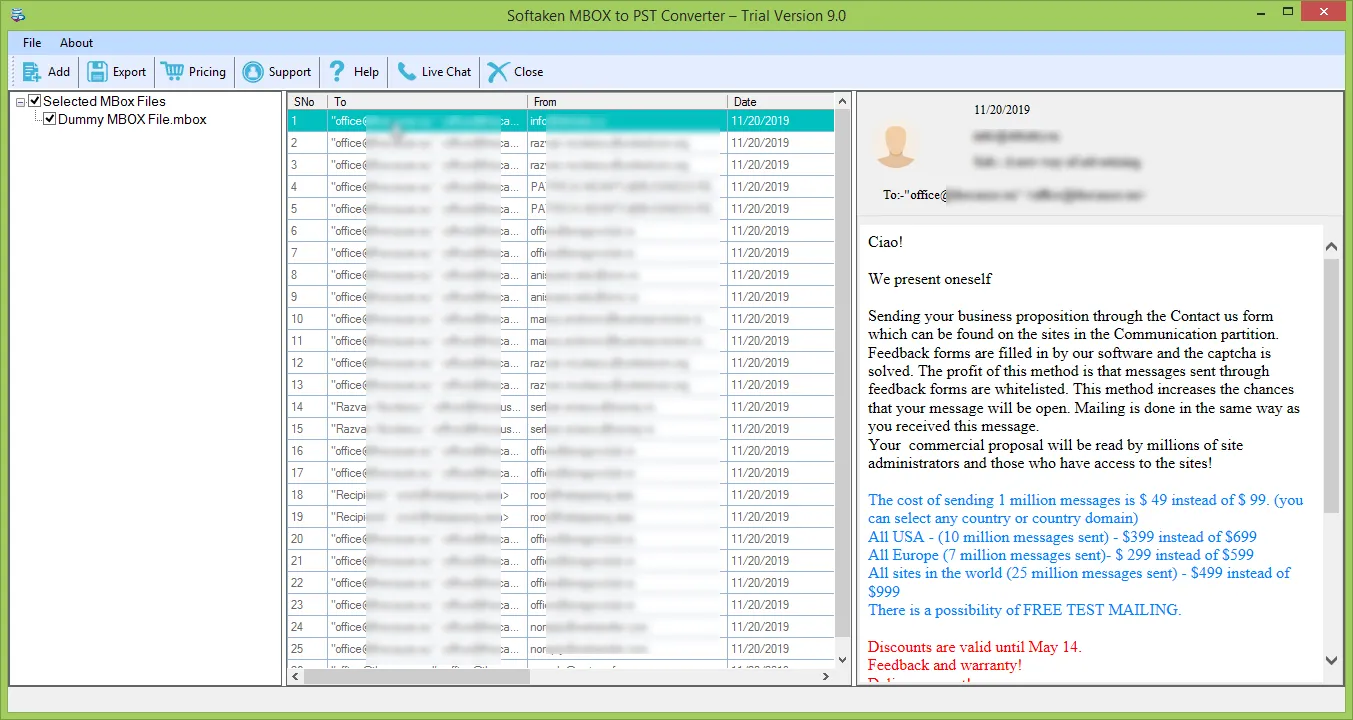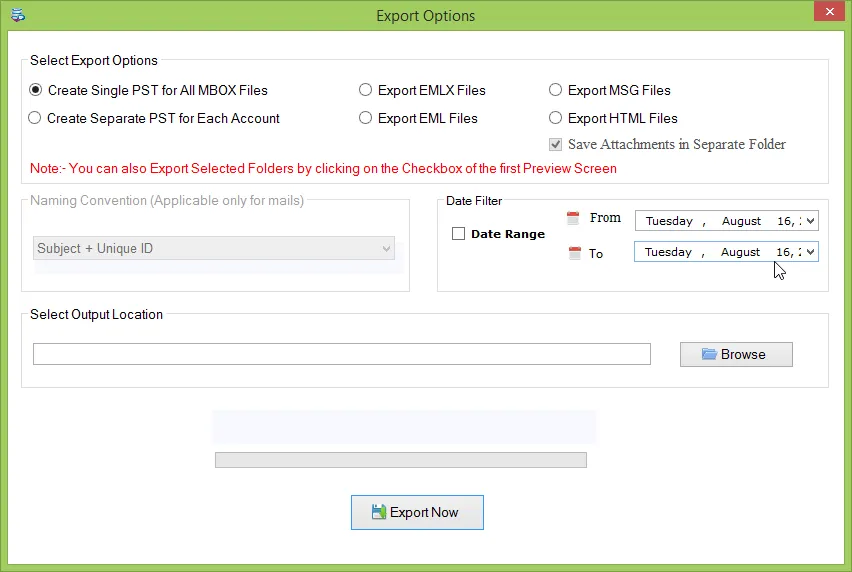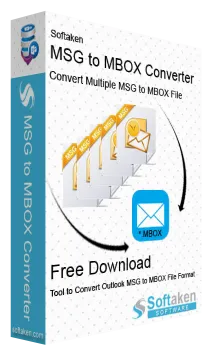PocoMail to Outlook Converter
A tested and safe approach to convert PocoMail to Outlook
PocoMail to Outlook Converter is smoothly designed and highly secure solution to export PocoMail data items to Outlook. The app can bulk convert PocoMail files to Outlook at once. It does not apply any constraint on the size and quantity of PocoMail files to convert to Outlook. With this app, the conversion of PocoMail data files to Outlook is too easy like a child’s play.
This eminent software instantly migrate PocoMail database to Outlook within a few minutes. You can fully check the added files on the preview panel before exporting to Outlook. Also, this utility permits conversion of the required emails by using the filter option. This program wholly sustains email properties, formatting and the original database hierarchy throughout the conversion process. Using the freeware mode, one can test the software and later on apply for the license version. It is fully installable on all Windows versions.