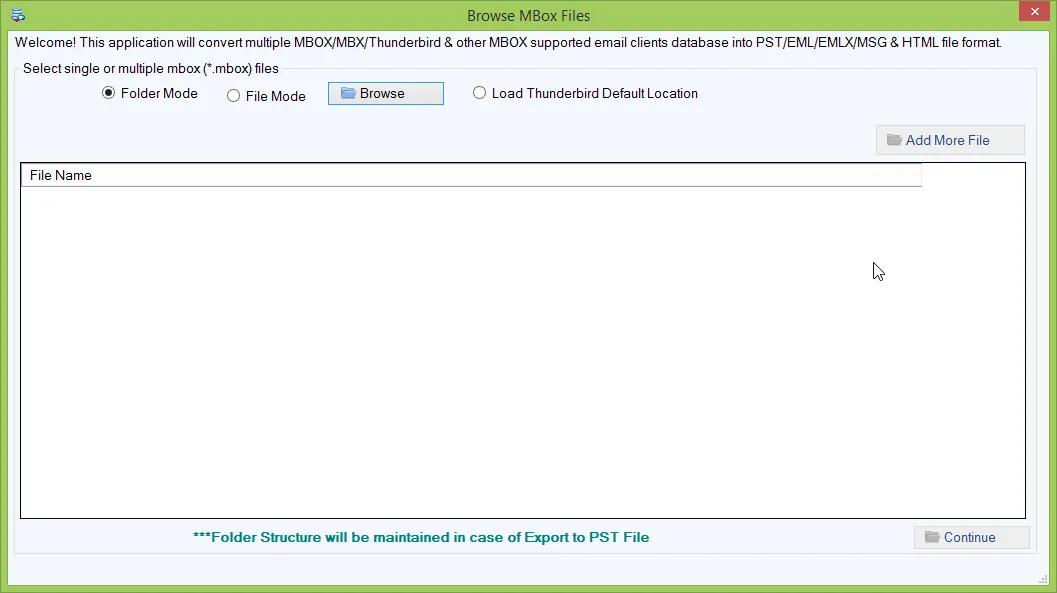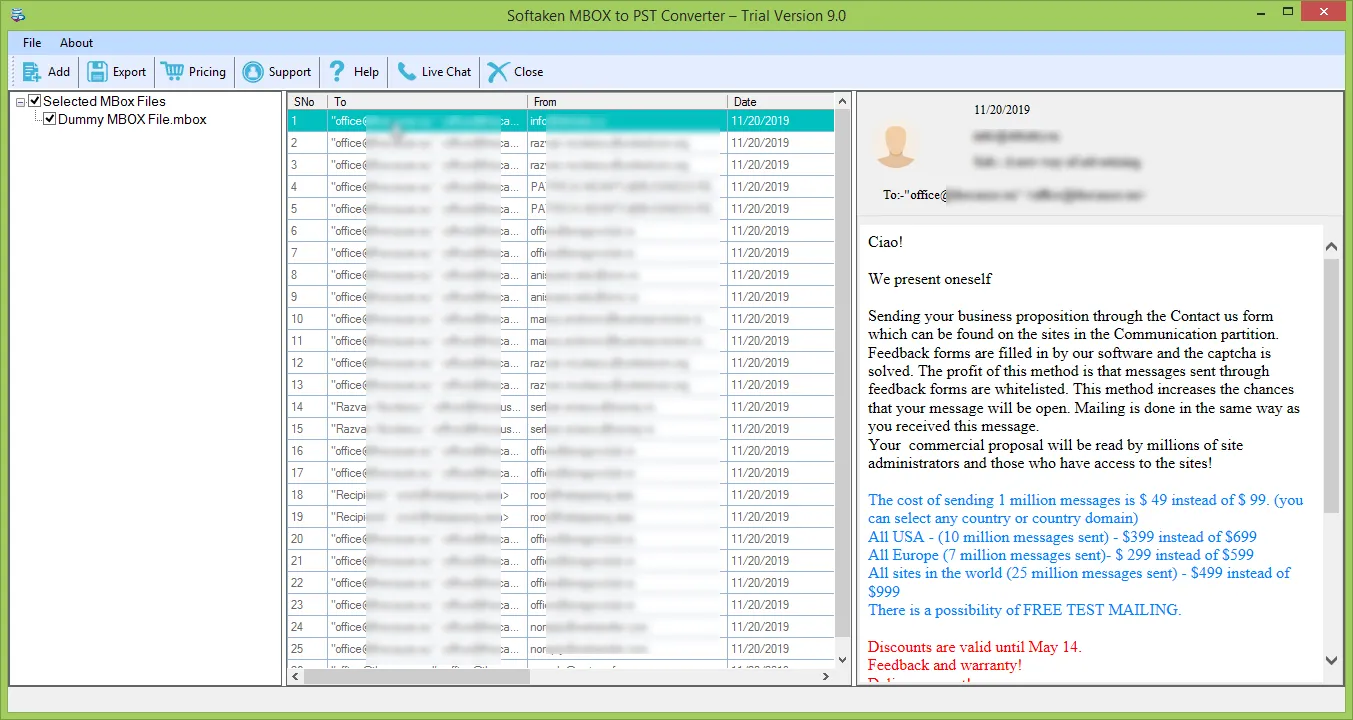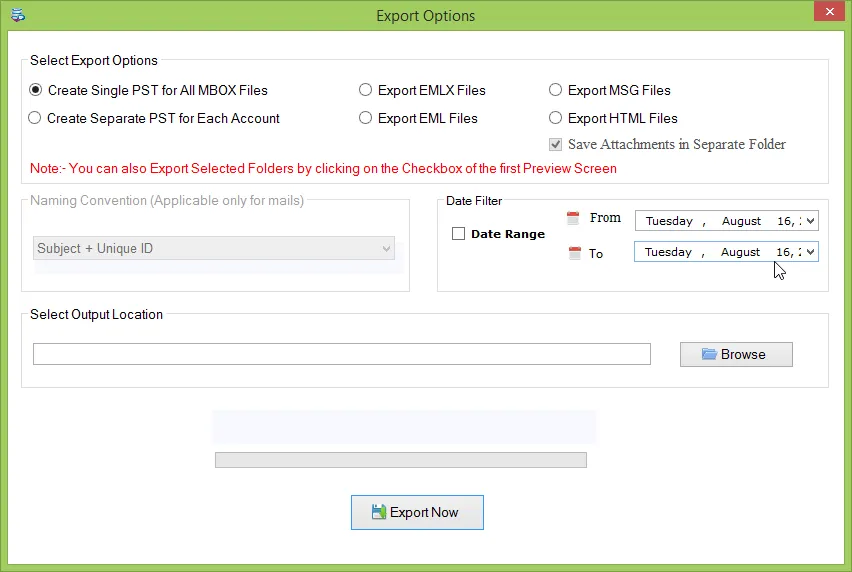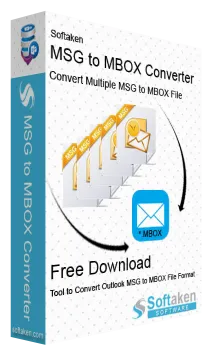Spicebird to Outlook Converter
Efficiently convert Spicebird mailbox to Outlook with all attachments
Perfectly convert Spicebird emails to Outlook without damage to any item. By utilizing Spicebird to Outlook Converter Tool, one can seamlessly move Spicebird data items to Outlook. This utility can take a few minutes to export Spicebird mailbox items to Outlook. There will be no data manipulation during the conversion process.
The software is capable of executing mass data conversion without any limits. There is no need for any extra utility in the system to export Spicebird Mail to Outlook. The output file is created in PST format which you can simply access in MS Outlook 2021, 2019, 2016, 2013, 2010, etc. For selective data conversion, there is a filter option that users can use. However, the program smoothly moves whole Spicebird mail folders Outlook at once. You are free to test this wizard by downloading free Spicebird to Outlook Converter.