How to export emails from Apple Mail MBOX to PDF file?
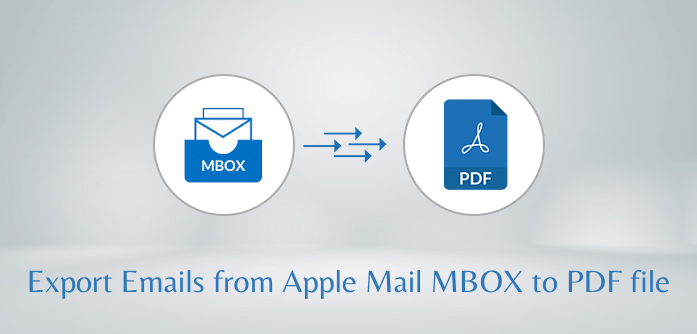
Apple Mail is a default desktop client that comes with Mac operating system. This email client stores emails in .mbox format. However, if users wish to save a copy of Apple Mail emails into PDF format, they need conversion of Apple Mail MBOX file to PDF file format. With this guide, we will discuss the solution to export Apple Mail MBOX to PDF file format.
Consider the given scenario
“I am using Mac OS hence working with Mac Mail. I recently saved some legal documents from one of my clients and I need to save these documents into PDF format. I don’t know how to export these Apple Mail files into PDF format. Can you please help me out to find a solution for the same?”
Helpful article: Backup Apple Mail Emails to External Drive
Why users want to export Apple Mail MBOX file to PDF format?
PDF is considered a standard document format by which exchange of valuable data items becomes easier for users. It is a safe and easy format to share. Its cross-platform support make it the prime choice of users to save important data items in it. PDF file format is helpful in maintaining layout, images, hyperlinks, & other elements.
Due to the above reasons, users prefer exporting Apple Mail MBOX emails into PDF format along with attachments.
Manual conversion of Apple Mail MBOX to PDF format
Here is a manual method by which users can export Mac Mail MBOX file items into PDF file format. Follow the steps given below -
- Download Apple Mail application on your Mac platform.
- Now, double-click on the message from Apple Mail that you want to export.
- Choose Print option from Mail menu.
- Select PDF format from the list and click on Save as PDF.
- Click the desired folder on Mac where you want to save mailboxes into PDF file. Now, enter the name of the file and click on Save button.
- Finally, the email messages have been successfully exported into PDF file format.
One of the major drawback of this manual method is Mac platform must be required. Another main drawback is users cannot export multiple emails from Apple Mail to PDF format at a time. Thus, many users failed to find it suitable for them and hence asking for alternative solution.
Alternate solution to export multiple emails from Apple Mail MBOX to PDF format
As we discussed above, manual solution comes with multiple drawbacks & users are asking for alternate solution hence we have come up with a flawless automated tool i.e. MBOX to Outlook Converter. The software export multiple MBOX email items into PDF file format along with attachments. The attachments with MBOX emails are separately exported into a new folder. It is a brilliant tool to work without Mac platform. You only need MBOX files with you to export them into PDF file format. Without any data loss, all or selective MBOX items into PDF format are exported by the program. Users can get detailed preview of MBOX files prior conversion into PDF format with this utility.
By first downloading a free trial version, examine the software features and working functions by conversion of first 10 items from each folder of MBOX to PDF file format. In a few minutes, MBOX files not only from Apple Mail but also from Thunderbird, Entourage, Eudora, etc. are exported into PDF file format. This program is free to use on Windows 10, 8, 7, and previous versions.
Final Thoughts
Sometimes, data conversion becomes essential to continue the workflow. Just like, in some cases, users need to export Apple Mail MBOX files to PDF format. A lot of users are not aware of a perfect solution to carry out the conversion therefore through this post, we have explained manual way that can be used in case of few emails and in presence of Mac Mail. Another solution i.e. professional software is provided for bulk and independent conversion. The software offers 100% secure conversion results. Freely check the software with demo version and contact our tech support for any help.
