How to Save EML as PDF With Attachments on Windows PC?
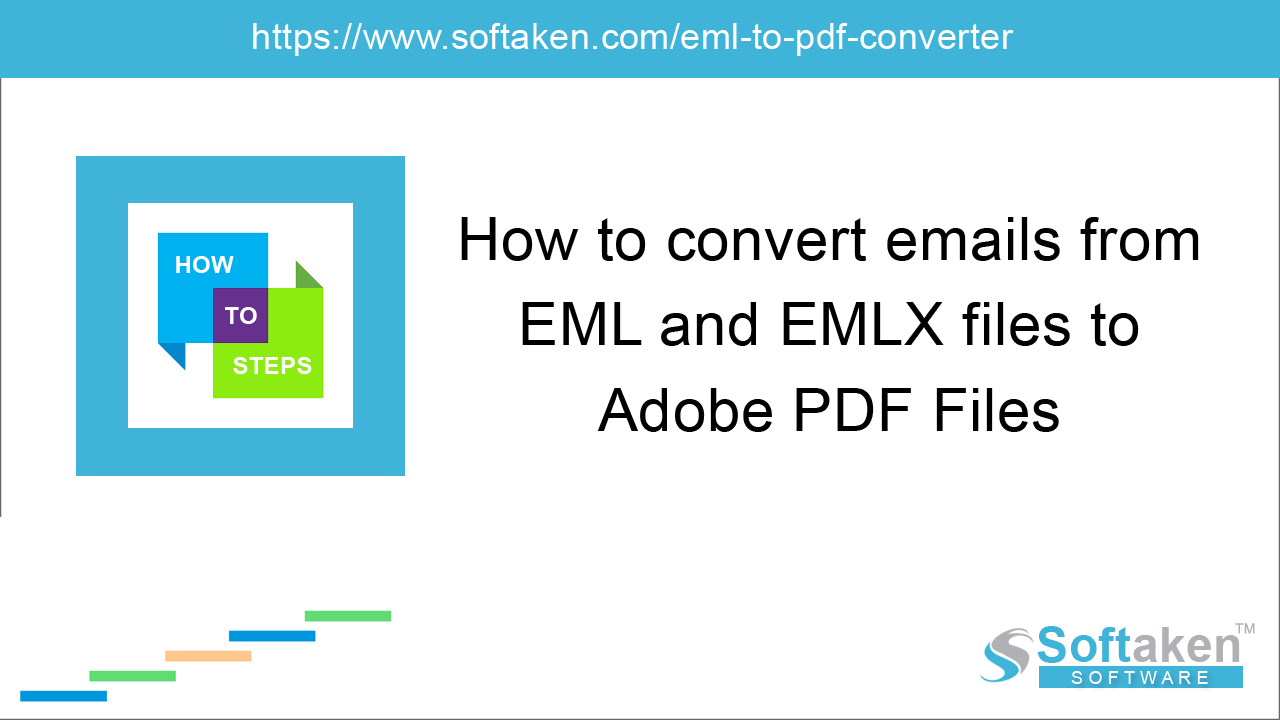
Are you being troubled by the need to save EML as PDF? Read this post and know how to convert EML file to PDF file format. There are thousands of users to export EML to PDF on Windows system. It needs an effective solution to complete this conversion. We have explained a simple and reliable solution to save EML file as PDF.
Introduction – EML & PDF File format
EML file is a popular file extension used by several applications such as Mozilla Thunderbird, Windows Live Mail, Windows Mail, Outlook Express, etc. EML file includes email messages with email address, recipient,
subject, time, message body, attachments, hyperlinks, and so on.
PDF file extension is mainly generated by Adobe Acrobat or other PDF supported applications. This format is generally used to store documents and is a safe file format.
Reasons to export EML to PDF
Before getting the solution to export EML emails to PDF file format, it becomes essential to understand the reasons for the conversion.
- To save numerous EML emails in safe PDF document file format.
- To store the complete data in a systematic manner.
- To view EML files without having any email client.
- EML files are not portable to share among various resources as compared to PDF files.
Solution to print EML files to PDF format
There are various free and automated solutions to export EML as PDF. Both are discussed here.
Solution 1. Free way to export EML as PDF
One can easily export EML messages to PDF file format. For this, open EML files in Thunderbird application and then click on print to PDF option.
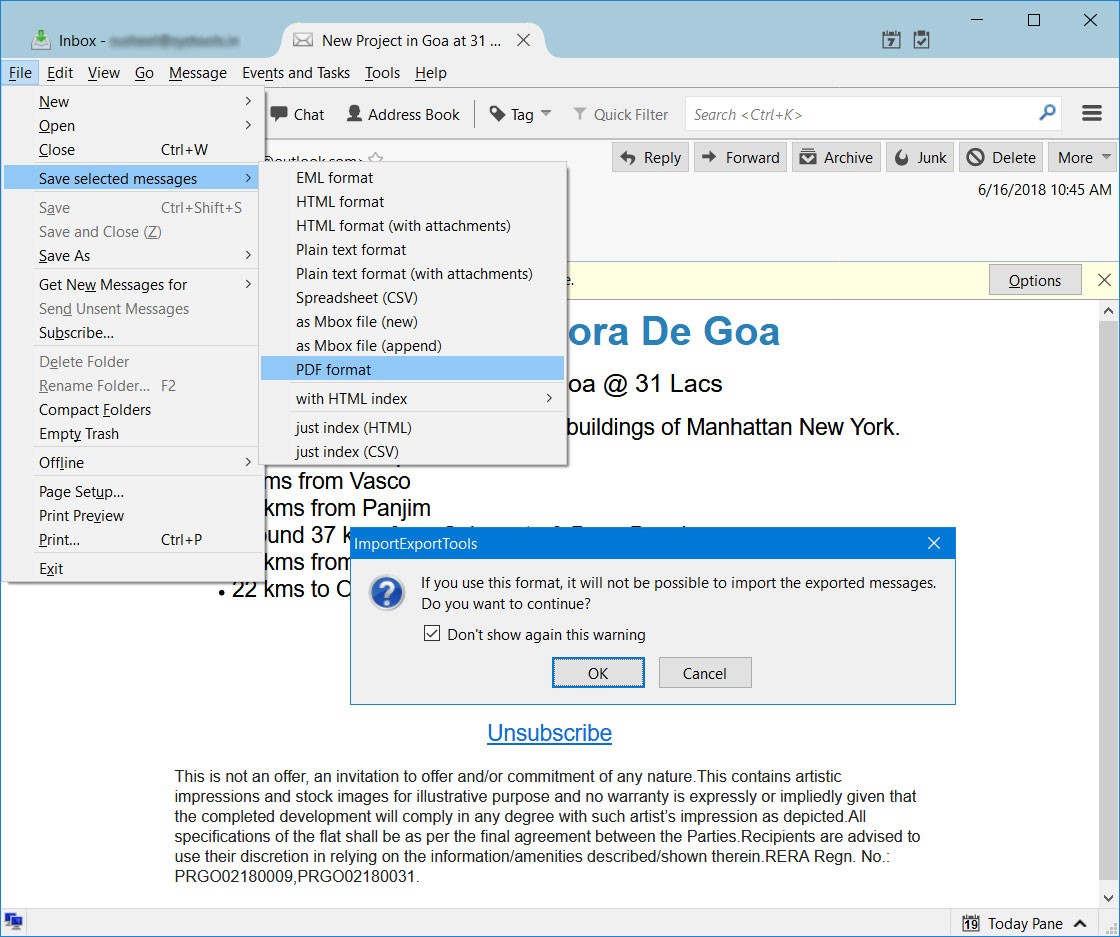
Reasons for failure of manual method
The manual solution does not consider attachments when exporting EML emails to PDF. Apart from this, the solution provides the option to export EML files individually.
Solution 2. Third-party tool
Softaken EML to PDF Converter is a one-stop-solution to convert multiple EML files to PDF file format. By using this application, one can comfortably export thousands of EML files to PDF file format. The tool is too easy to complete the conversion without any trouble. Both technical and non-technical users can effortlessly operate the tool. The software exports attachments as well and keeps them in a separate folder.
- Download and Install EML to PDF Converter.
-
Choose Folder or File and add EML files.
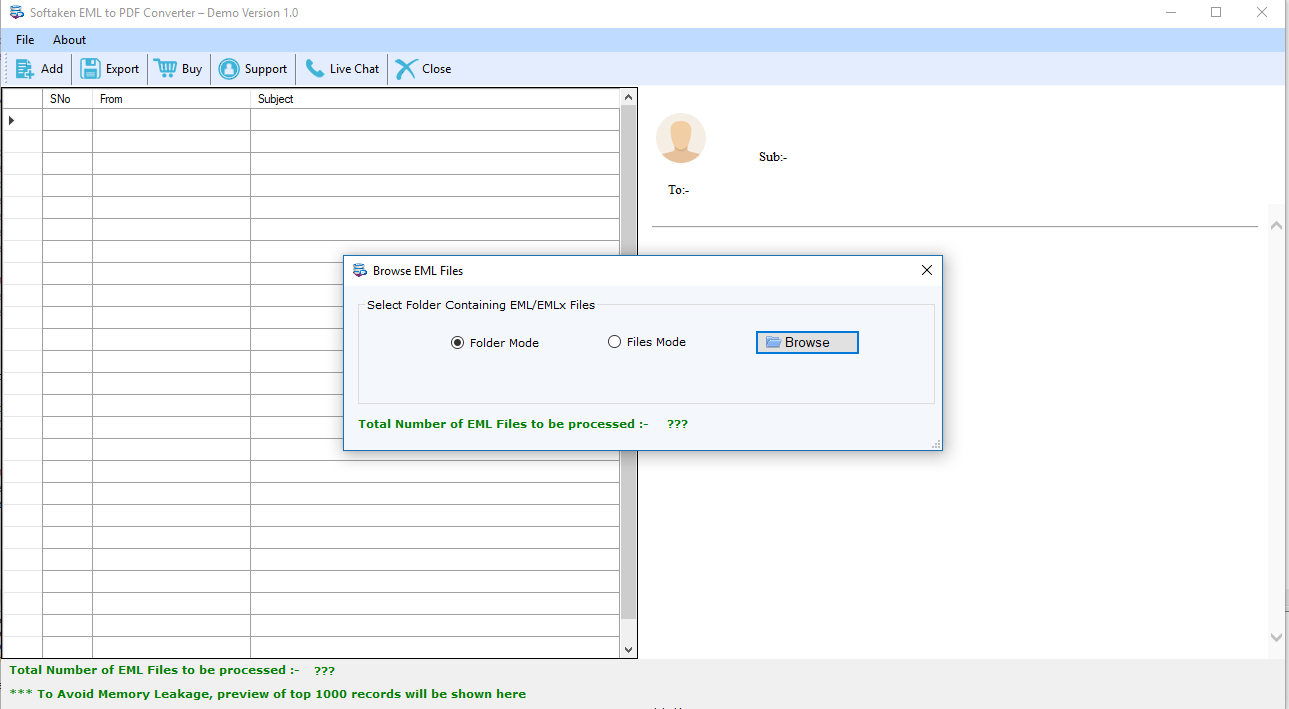
-
Preview the complete data of EML files.
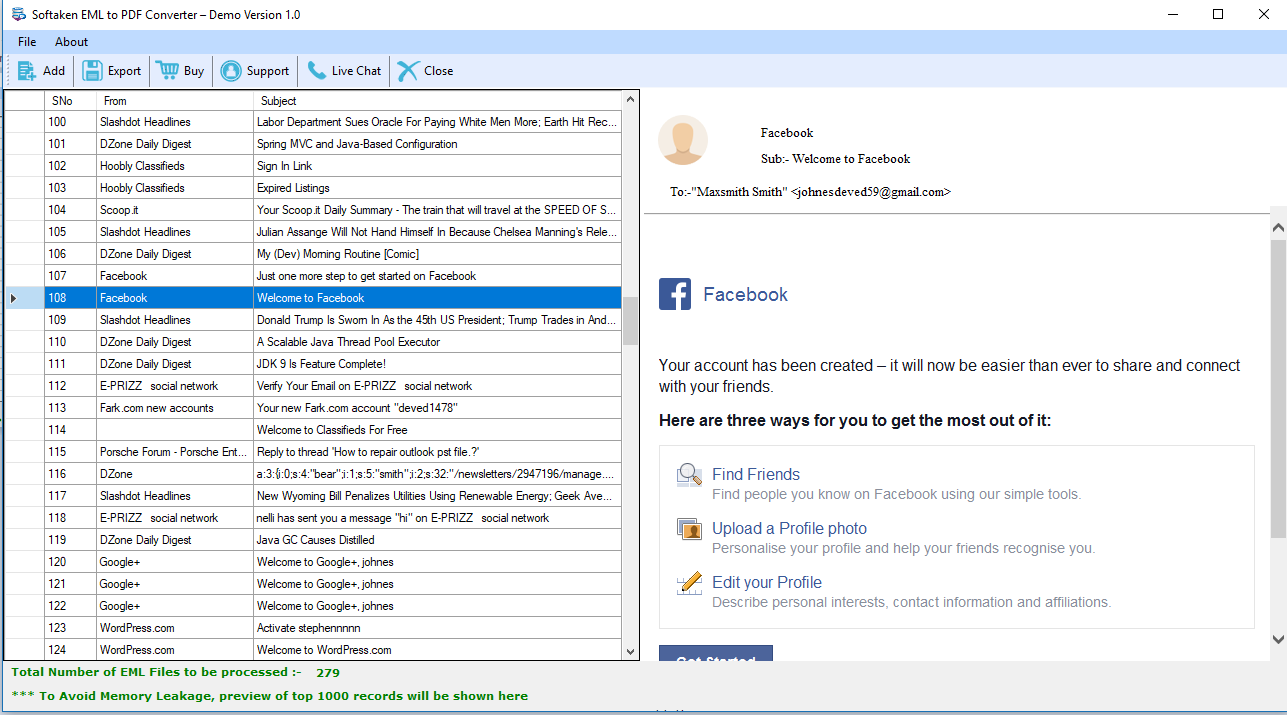
-
Select Export PDF under Export options.
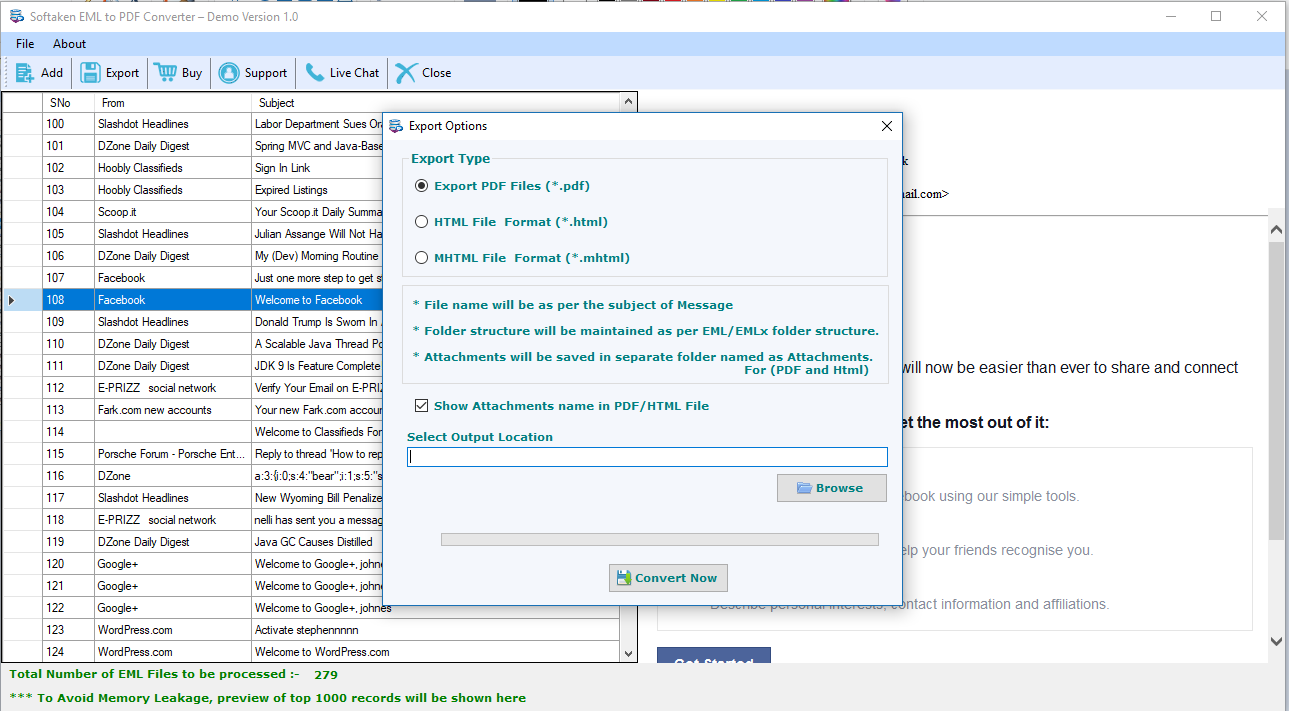
- Provide path to save the resultant PDF file using the Browse button.
The software also provides users the option to export EML files to HTML & MHTML file format. You can keep Windows Live Mail files as backup by exporting to any of the desired file formats.
Final Words
This post provides a detailed description to save EML as PDF. We have provided free as well as automated solutions to print EML files to PDF file format. But to get a hassle-free export, IT experts suggest third-party tool by which EML files are exported to PDF in batches. Get the demo version of the tool before investing in it.
