Windows Live Mail Errors & Solutions - Informative Guide
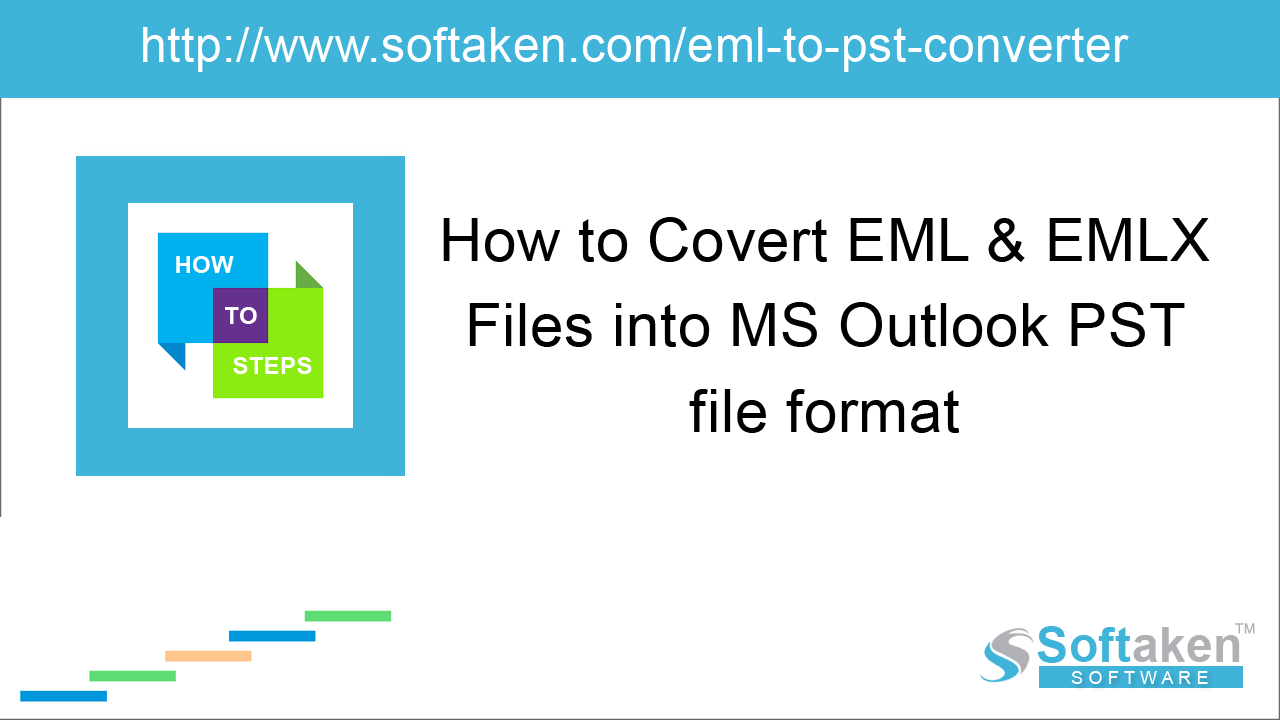
Windows Live Mail is an email application offered by Microsoft for communication. By using this email client, users can manage their day-to-day tasks. While working with this client, users face several kinds of errors. In this blog, we will discuss the common errors faced by users and the ways to fix them.
1. Error 0x8007007A – while sending emails
When you face 0x8007007A error in Windows Live Mail, it means you are unable to send emails. This error occurs when you try to send media attachment from OneDrive. Though with SkyDrive, you can send these
attachments. OneDrive denies to send them and shows this error.
According to the new update in OneDrive, you can't send emails and attachments, they will remain in your outbox.
Solution to fix the error 0x8007007A
Various solutions are there to fix this problem, such as –/
- Delete the message that is causing this error, and try to send another message
- Re-configure Windows Live Mail account
- Send pictures/images as attached files
- Uncheck Create photo email from photo attachments
2. Server error 3219 and Windows Live Mail Error id 0x8DE00005
If Windows Live Mail displays error 3219 it means you are unable to connect with Hotmail/Outlook or MSN servers to retrieve emails. This error occurs when Live Mail is configured to connect and sync mail over the
secure HTTPS link. Any sudden update in servers could be the reason behind this error.
Windows Live Mail account is configured with IMAP or POP account and due to updates in these email servers, WLM is unable to sync the servers.
Solution to fix error 3219
The best solution to fix this issue is to re-configure email servers with Windows Live Mail. Below are the steps for this –
- Open Windows Live Mail and go to accounts.
- Click '+' icon with @sign.
- Provide correct username and password
- Type server address and port number
- Tick 'Require a secure connection SSL' section
- Type server address under Outgoing Server information section and type the port number in port type field.
- Tick 'Requires a secure connection SSL' and 'Requires Authentication' and then click Next.
3. Windows Live Mail not working in Windows 10
People using Windows Live Mail on Windows 10 are facing issues in accessing their Live Mail account on it. The reason behind it is Microsoft don't want users to use WLM anymore. Therefore, they suggest users to use either Outlook or Office 365.
Solution to fix this issue
To fix this issue 'Windows Live Mail is not supporting Windows 10', here are some of the best solutions –
- Run Windows Live Mail as administrator in compatibility mode.
- Try re-configuring Windows Live Mail account.
- Remove old WLM account and recreate a new account.
- Try re-installing Windows Essentials 2012 on Windows 10. Then, you will be able to run Windows Live Mail on Windows 10.
4. End of support for Windows Live Mail
If you work with Windows Live Mail, you must be aware that Microsoft ended support from Windows Live Mail on 30 June 2016. Some users are still using WLM, it will not last long, especially on Windows 10 OS. In that case, WLM users need to move to another email client.
Solution for end of support for WLM
To deal with this situation, there is no solution available. The only solution is you can move to another email client like Microsoft Outlook. You can import EML to Outlook. To access EML files on Outlook, a manual solution is not effective in all cases so users can take the help of a third-party tool like Softaken EML to Outlook Converter, by which one can convert EML files to PST format and access them to MS Outlook.
Concluding Lines
The blog is explaining how you can fix common errors of Windows Live Mail. We have also provided an instant solution – Softaken EML to Outlook Converter, for instant conversion of EML files to PST.
