How to reduce Exchange EDB File size smoothly?
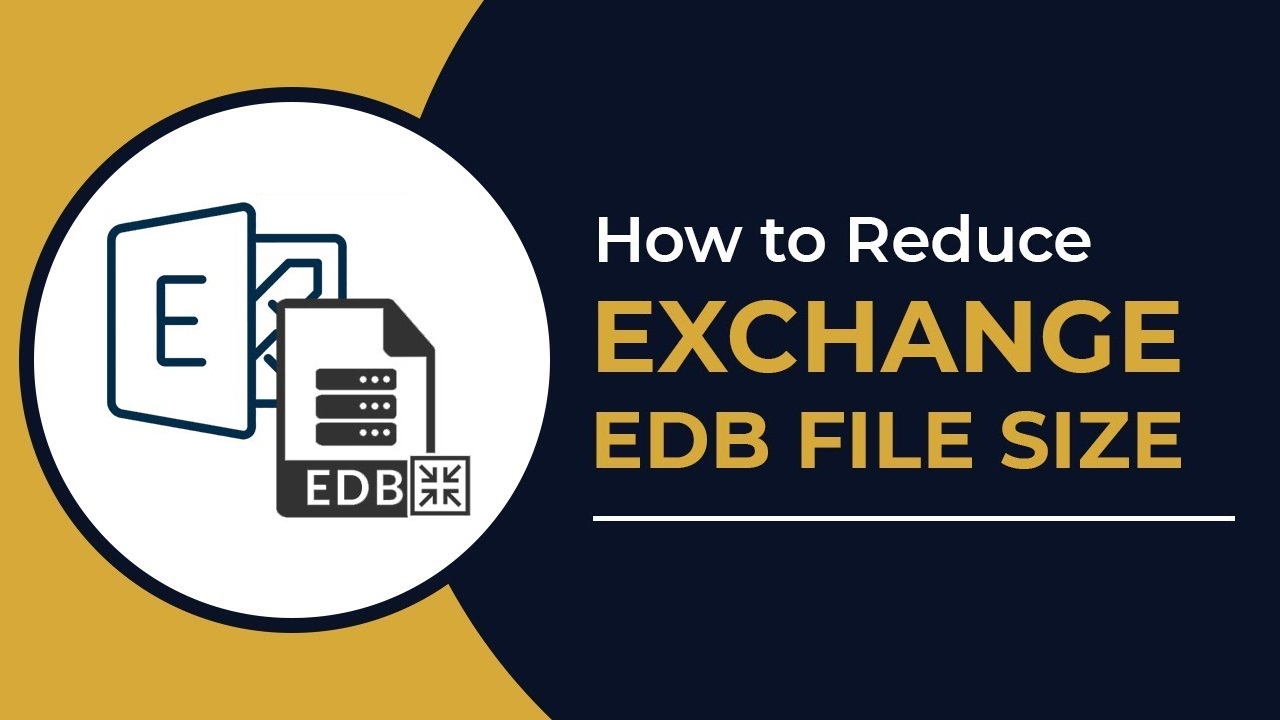
Exchange Server contains multiple user mailboxes and there can be multiple databases in a single Exchange Server. Exchange Server is capable to manage multiple databases. But when the size of database increases, then the speed of Exchange decreases and creates performance-related issues. Exchange Server 2019, 2016, 2013 has a default database size of 1024 GB. For Enterprise edition, no size limitation is there.
If you are working with standard edition, make sure that the database does not exceed the default size limit because the database will be dismounted once you reach the point. Exchange Server checks the database and dismounts the oversized database.
Here are some of the issues created when Exchange database becomes large –
Abrupt database dismount
Exchange Server is unable to access information from the database because of its large size and then dismounts the database that means the connection between the database and Exchange Server is lost. This is very common when the size of Exchange database becomes too large.
Slow Search
Searching of mailbox items in large EDB file of multiple GB size becomes difficult. Due to the oversize Exchange data file, the search becomes too slow.
Database corruption
The large database is prone to corruption and it affects the items badly. Multiple times, the data gets corrupt without showing any message and the data becomes inaccessible.
Advantages of reducing Exchange EDB File
After reducing the Exchange EDB file, more space is created for more emails. Also, users can get multiple benefits with it –
- The email communication becomes faster and the response time of the Exchange Server increases for the mailbox request.
- When EDB file size is reduced, more space is generated for emails and other information.
- It makes data manageable and can be moved easily to a different folder.
Therefore, reducing EDB file size is necessary for user and it can be done in different ways.
Three different ways to reduce Exchange database size
Method 1. Delete older and unwanted data
This is one of the obvious methods to reduce EDB file size. Delete unwanted and older data manually that will create free space for new data. But this should be done carefully without deleting important data. Also, after deleting older & unwanted items, it seems that the size of EDB file is not reduced but after waiting for a little, space is created for new files.
Method 2. Moving data to different database
With the help of Exchange Admin Center, data is moved between different databases. You can choose a different database and move the content to it. It will help in creating more space in the existing database.
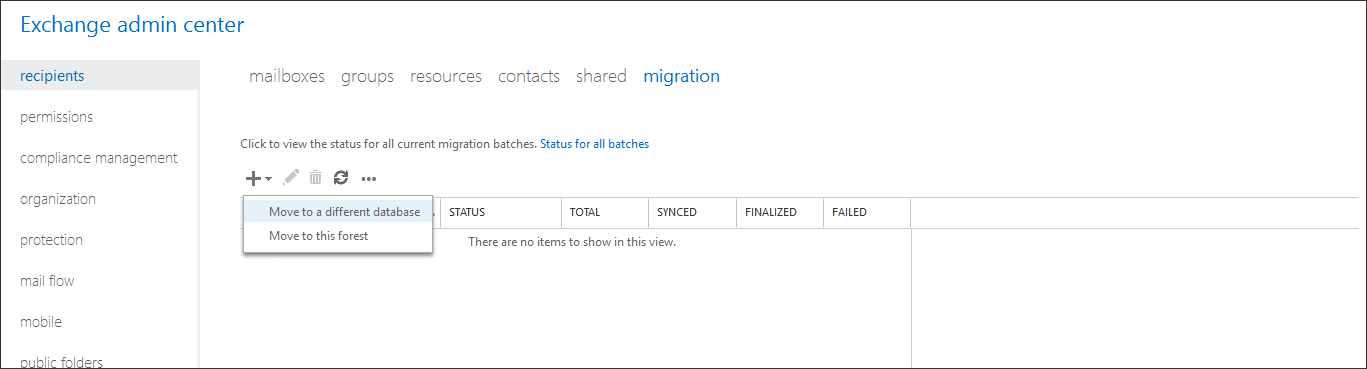
Method 3. Defragmentation using Eseutil
Whenever a mailbox item is deleted, white space is created that can be used for incoming objects. But this white space is not directly accessible and users have to dependent on Exchange Server to permit using this white space. But, with the defragmentation method, users can manually remove the white space.
- Check for the white space available in the database, Get-MailboxDatabase – Status |Format-List Name, DatabaseSize, AvailableNewMailboxSpace- Auto
- Dismounting the database from Exchange Server, Dismount-Database DatabaseName
- Defragment the database using Eseutil tool, Eseutil/d Database Name
- Mount the database backup to Exchange Server, Mount-Database Database Name
- Run command to check the white space, Get-MailboxDatabase, DatabaseName-Status | Format- List Name, DatabaseSize, AvailableNewMailboxSpace
Method 4. Create backup of the database
With the first method where you deleted the old data, taking backup is a secure thing. You can simply create backup of the database and store it separately. This will help you to restore the database in case of any loss of your data.
You can take the backup of Exchange EDB file with Softaken Exchange Backup Software. It is one of the safe smart ways to backup Exchange database. Without any trouble, it performs the backup job. Also, data can be restored to Exchange Server with this same software.
Ending Lines
There are various ways to reduce the size of Exchange database file but keeping a backup is the safest way. For this, we have provided you a professional solution. This will take backup of EDB file and supports multiple features to handle the large-sized backup file.
