Issue Solved - Exchange 2016 Database Status Unknown Error
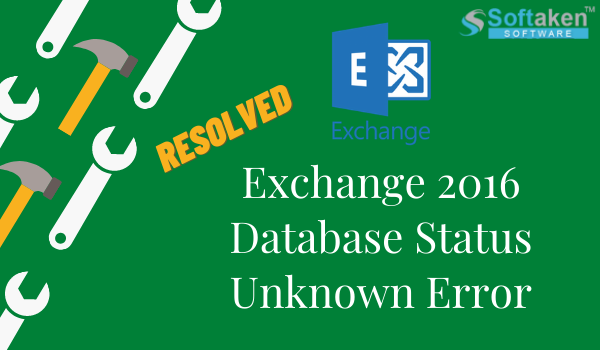
If you are an exchange user, then you must have faced hundreds of problems while using a particular software or a tool. These problems include slow performance, email flow, etc. These issues drive further more problems and force users to look for the status of the Exchange database that is available in the mailbox database in the Exchange Admin Center.
There are times when the Current index stat is often displayed as ‘Unknown.’ This is not the problem with all the servers, but happens for the most number of times for Exchange Server 2016. In this version of the exchange server, you might see database status as Mounted where its index state would be shown as Unknown.
There could be many reasons behind this. It could be because of the recent updates of the database or different hardware issues in the system. Having known the problem, now let us discuss the ways to troubleshoot is a problem in the Exchange Server 2016.
How to Resolve Exchange Server 2016 ‘Unknown’ Error
To come out of this problem,
- Remount Exchange database by using Exchange Admin Center
- Restart the Exchange Services from the Server Manager
Remount Exchange database by using Exchange Admin Center
There are times when the Exchange Administrators perform adjustments to the Exchange database (like renaming, refreshing administrations, etc.) and afterward do not restart the Exchange Server, which results in the "Trade Database Status Unknown" error message.
Thus, as a quick possible solution, we recommend getting off the Exchange Database base and afterward remounting it. The administrators can log in to the Exchange Admin Centre to dismount and later remount the database of the Exchange Server. For that purpose, a user has to select a particular mailbox database and click on the 3 dots tab and then on the ‘Mount’ tab to execute the process.
Users also have one more way to dismount and mount the mailbox database with the help of Exchange Management Shell. For this purpose, a user has to follow the commands that are mentioned below in the same manner:
Mount-Database (mailbox database name)
Dismount-Database (mailbox database name)
Restart the Exchange Services from the Server Manager
Being a user, if you want the Exchange Mailbox Database to run smoothly, you must make sure that some of the most important Exchange Server Services are running. In case these services are not in the ‘Running’ state, a user must run them to ensure a smooth running of the database.
For that purpose, open the Windows Run Box on your server system by pressing Windows + R key. Once you have the dialogue box, enter services. msc, and click on OK.
Now you would have the Services Page in front of your screen. Now you must locate all those exchange services that are useful for the smooth running of the system. Select them one by one and right-click on them to select the ‘Restart’ tab.
Once done, the services would start in a very short time. Once you restart all the services, you would have to restart the exchange system. Visit the Exchange Admin Center and ensure the status of the Exchange mailbox database.
However, there are chances when restarting these services is not helpful. The main reason, in that case, would be EDB file corruption. To come out of this problem, a user would have to follow a different solution. Below mentioned are the steps that will help you to overcome this issue.
To resolve the problem of “Exchange Database Status Unknown”. repairing the Exchange database is one more effective solution. If you use Exchange Server frequently, then you must be aware of the inbuilt repair utility “Eseutil.” It helps to check the functioning of the database and also performs different scales of repairs as per the need.
You can try running Eseutil for EDB repair. For that purpose, the Exchange Mailbox database has to be dismounted. Once done, follow the steps mentioned below:
- Visit Microsoft in-built Exchange database repair utility (Drive):\Program Files\Microsoft\Exchange Server\Bin
- Ensure the consistency of the database by using the following command in the application:eseutil.exe /MH (EDB file path location)
- In case you see ‘inconsistent state’ try to run a soft repair through the following command: eseutil /r (EDB file path location)
- Check the consistency again, if the problem still pertains, follow this command: eseutil /p (EDB file path location)
- Use this command to execute database defragmentation: eseutil /d (EDB file path location)
- Now check the consistency again and this time it would be in a ‘consistent’ state.
- Once done, remount the Exchange Server Database
The manual repair steps mentioned above can only be executed if the database is dismounted successfully. However, this way you can only fix small file corruption issues. In case you feel that the manual repair method is too time-consuming and requires lots of effort, then a professional Exchange database recovery tool is the best solution for you.
Softaken Exchange Server Recovery tool is the best tool to overcome file corruption issues. This tool is enabled by repairing solutions for all kinds of corrupted files.
Our Verdict
We have tried to discuss all kinds of troubleshooting solutions for corrupted files that display the error message, “Exchange Database Status Unknown”. Though you can overcome the issue of this error message and corrupted files through the manual steps, we have also mentioned a professional tool that will help you to overcome this problem.
