Simple Solution to Repair EDB file in Case of Corruption
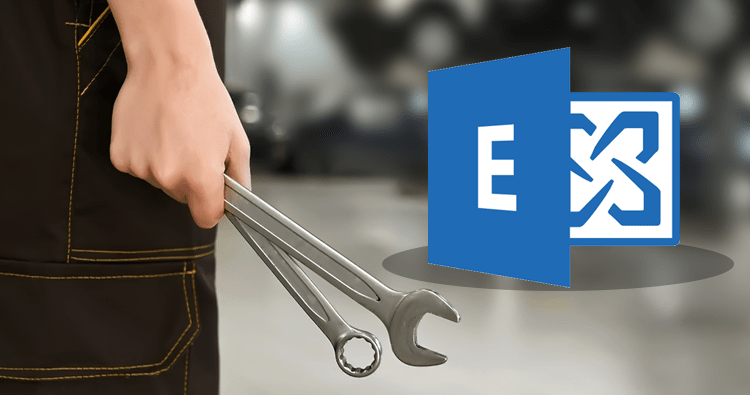
Summary: In this guide, we will explain you the simple solution to repair and recover Exchange EDB file items through manual and automated methods. This guide will help you to fix EDB file corruption in the simplest manner.
Inaccessibility of Exchange data is very common issue with every Exchange administrator. There are multiple reasons for EDB corruption such as error in the system, virus attacks, trouble in program interface and more. Here, you will know the causes of corruption and ways to repair EDB file.
- Know about EDB File
- Reason of EDB File Corruption
- Solutions to Repair EDB File
- Limitations of manual solution
- Exchange EDB Recovery Tool
- Steps to repair EDB file
Know about EDB File
EDB file is Exchange database file created by Microsoft Exchange Server. Microsoft Exchange information contains two database files – STM and EDB, where the actual mailbox data is stored.
These STM and EDB database files are divided into 2 parts– Private Folder and Public Store.
Reasons behind EDB File Corruption
Exchange Server EDB files can be corrupt due to multiple reasons like -
- Sudden power failure
- Shutdown of Exchange Server
- Exchange Server crash
- Virus attacks
- Third-party software
Solutions to Repair EDB File
To repair corrupted EDB file, two ways are there. One is manual way using Eseutil command and another one is professional tool.
Solution 1. Using Eseutil command
- Go to Start button and then click on Run
- Type cmd in Run dialogue box and click OK
- Now, go to C:\Program Files\Exchsrvr\bin
- Type Eseutil.exe in command prompt
- This will work on two repair modes – “r” and “p”
- Eseutil/r command is the decent recovery for Exchange database
- Use Eseutil/p command if EDB data files are extremely corrupted
- Eseutil/p C:\Program files\Exchsvr\mdbdata\primary name.EDB
- Users can restore damaged .edb database files using Eseutil/p command. After that, run Eseutil/d command line to defragment Exchange database.
- Run Eseutil.exe command to check reliability of repaired EDB database, it will show as Isinteg –s (Exchange Server name)-fix-test all tests
- Choose the recovered EDB files from Microsoft Exchange Server
- Now, run Eseutil.exe command until you found any error on Exchange Server
- Run Eseutil/G command line to check the reliability of repaired Exchange EDB database
- Remount the repaired Exchange database files, once more by using the administrator tools of Exchange Server.
Limitations of manual solution
You can see that the manual solution is full of complexity and a single wrong command will lose complete data. So, to avoid the data loss and easily repair EDB files, it is recommended to use professional tools. They offer safe and quick ways to resolve the issue.
Exchange EDB Recovery Tool – Professional solution to recover corrupt EDB File
You have found that manual solutions are tricky and not easy to implement. Using Softaken Exchange EDB Recovery Software, one can recover and repair corrupt EDB file items. It also allows saving Exchange emails into multiple file formats such as PST, HTML, EML, MSG, RTF, etc.
Features offered by Exchange EDB Recovery Software
- Browse multiple files:- The software comes with multiple advanced features that includes adding multiple EDB files at a time without any trouble. Any damaged, corrupt and inaccessible EDB file can be effortlessly added for recovery of their items.
- Swift recovery of deleted items:- This is a reliable program to recovery every deleted EDB file. All items like emails, contacts, notes, tasks, journals, calendars, etc. are recovered effortlessly by the software.
- Scan any oversized EDB file:- Any oversized EDB file can be easily scanned and recovered by the software without any hassles. Using various filters, desired items from Exchange EDB file are saved by the tool.
- Save EDB attachments:- If you need to save attachments separately, the software will allow exporting all attachments with Exchange mailboxes and you can save the attachments as per your requirements.
- Free Trial for all:- Exchange Recovery Software offers a free trial to users by which they can evaluate the software by recovering first 50 items per folder.
Steps to repair EDB file using Exchange EDB Recovery Software
- First of all, download and Install Exchange EDB Recovery Software.
- Now, open and load Exchange EDB file and preview the mailboxes.
- View loaded EDB file data and filter items to recover.
- Click on Export option and select required formats to save the data.
- Browse path for saving the resultant file.
- Click on Save Report and finally, click Finish button.
The Bottom Line
Users have multiple reasons for corruption of EDB file. We have discussed manual and professional solution for EDB file recovery in this post. However, manual solution is complex in nature but using a professional solution will definitely help you. To evaluate the software, go for the demo version before you get the license keys of the software to repair EDB files.
